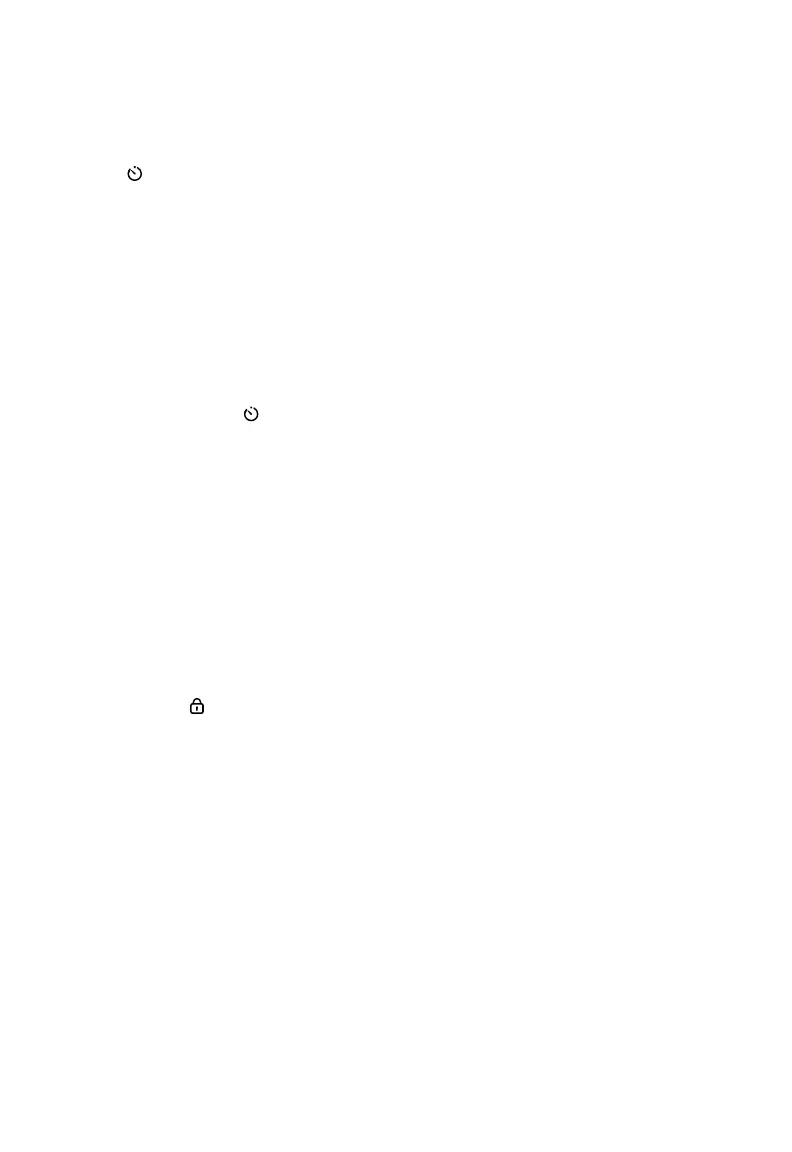9
Timer
You can set a timer for 2, 4, 6, or 8 hours.
1. Tap
repeatedly to select a time. The
timer will start automatically.
Display Lock
Locking the display prevents settings from
being accidentally changed. Buttons will not
respond to being tapped.
1. Tap and hold
for 3 seconds to lock/
unlock the display.
Note:
• You can change the fan speed at any
time while the timer is on.
• The timer will restart if the time is
changed.
Note: You can turn the display on and o
even if the display is locked.
2. Once the timer has finished, the air
purifier will turn o.
3. To cancel a timer, tap
until all timer
indicators are o.
Note:
• The indicators are not buttons and
cannot be used to select a time.
• The timer indicators will light up blue
when active.
USING YOUR AIR PURIFIER (CONT.)
