
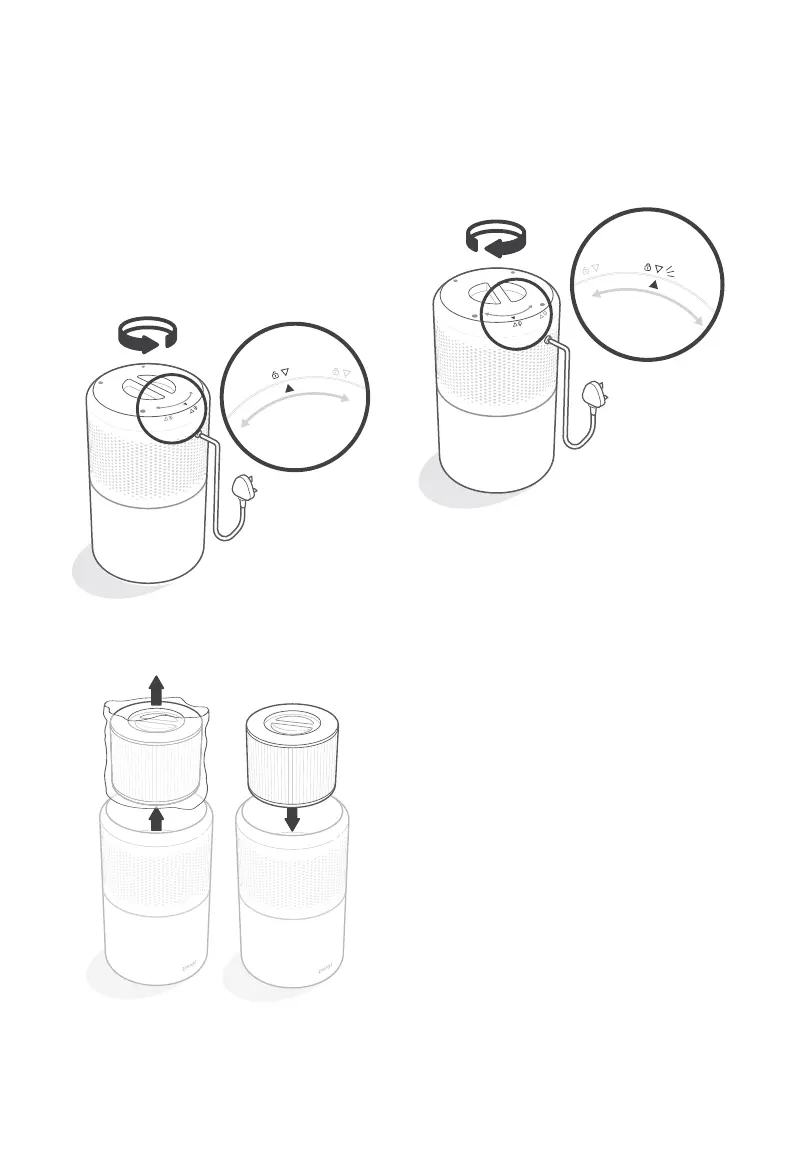 Loading...
Loading...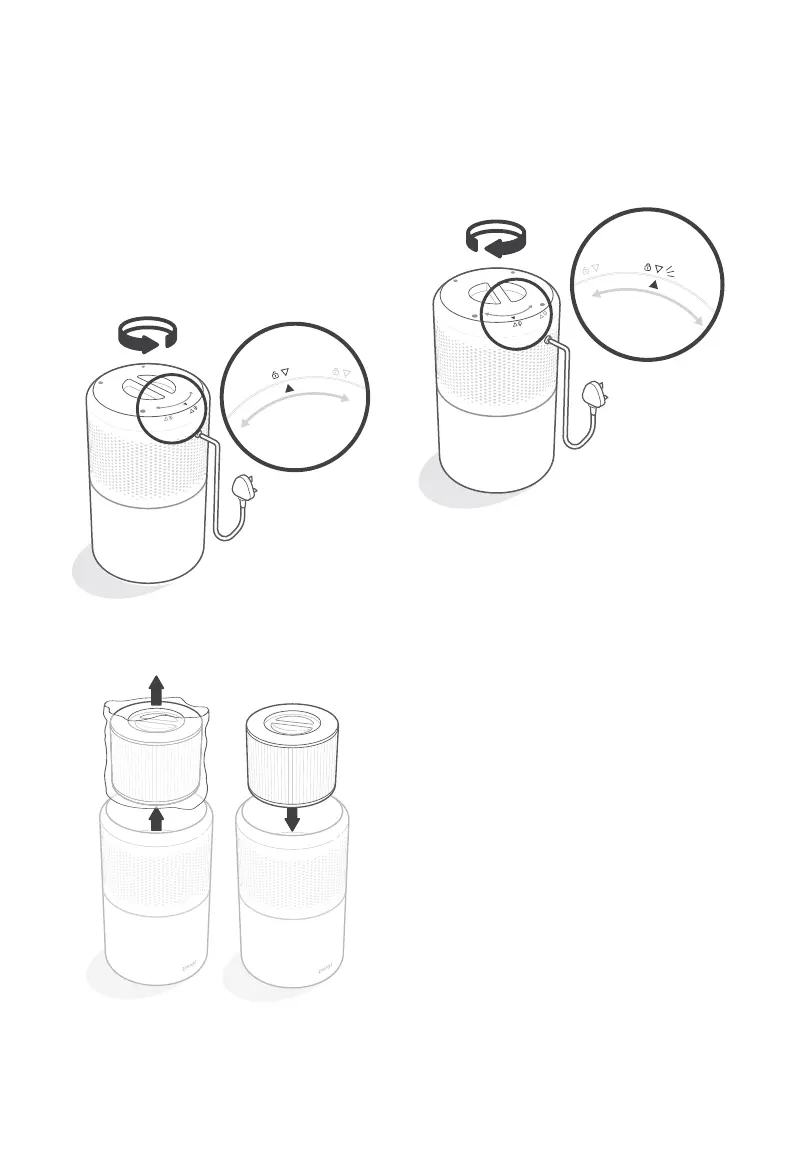
Do you have a question about the Levoit Core 300 and is the answer not in the manual?
| Anti-odor filter | Yes |
|---|---|
| Particle filtration | 0.3 µm |
| Filtering capability | Cigarette smoke, Fine dust, Pollen |
| Number of filter stages | 3 |
| Efficiency | 99.97 % |
| Noise level | 50 dB |
| Certification | FCC, ETL, CA PROP 65 |
| Air purify rate | - m³/h |
| Noise level (night mode) | 24 dB |
| Timer duration (maximum) | 8 h |
| Timer duration (minimum) | 2 h |
| Operating temperature (T-T) | -10 - 40 °C |
| Suitable for room area up to | 20 m² |
| Operating relative humidity (H-H) | 0 - 85 % |
| Clean Air Delivery Rate (CADR) (dust) | 140 m³/h |
| Clean Air Delivery Rate (CADR) (smoke) | 141 m³/h |
| Clean Air Delivery Rate (CADR) (pollen) | 145 m³/h |
| Sustainability certificates | ENERGY STAR |
| AC input voltage | 120 V |
| AC input frequency | 60 Hz |
| Power consumption (max) | 45 W |
| Power consumption (standby) | 0.8 W |
| Control type | Touch |
| Display type | LCD |
| Product color | Black, Silver |
| Width | 220 mm |
|---|---|
| Height | 360 mm |
| Weight | 3400 g |











