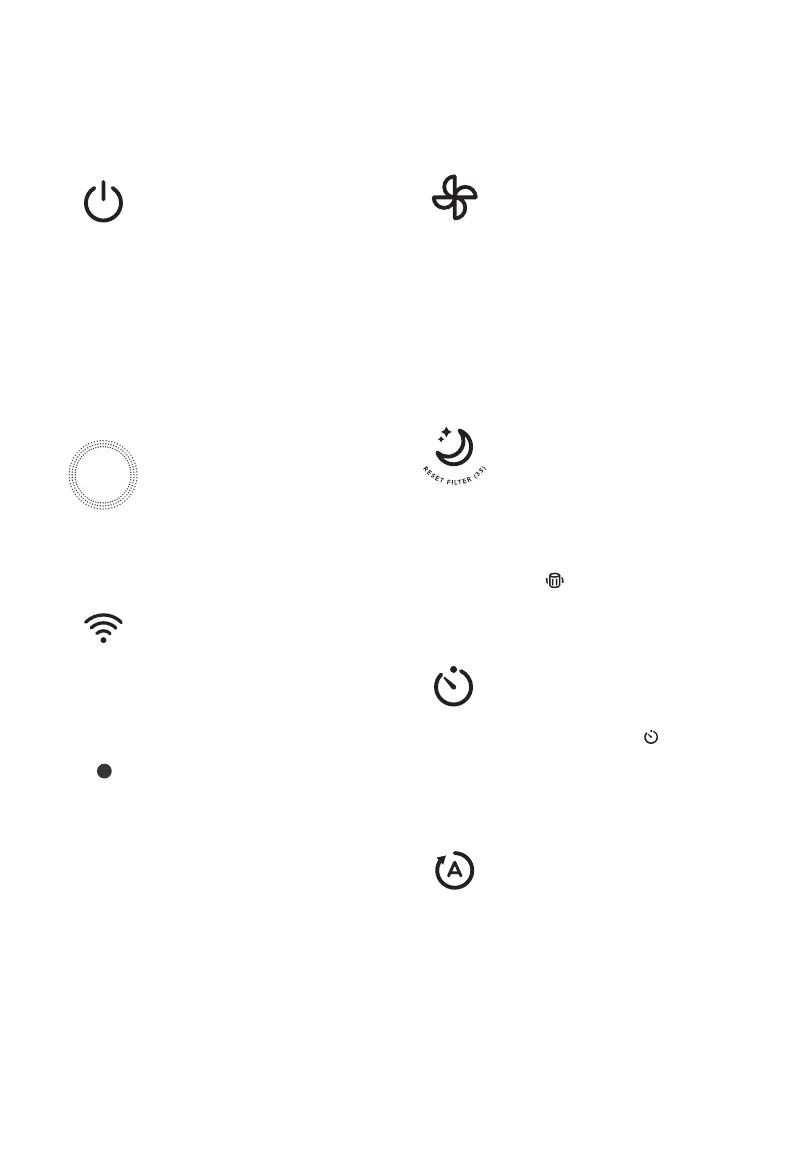5
CONTROLS & DISPLAY
On/O Button
• Turns the air purifier on/o.
• Press and hold for 5
seconds to configure the
air purifier. See the VeSync
in-app instructions for
more information.
• Press and hold for 15
seconds to reset the air
purifier and disconnect from
Wi-Fi (see page 8).
Wi-Fi Indicator
• Turns on, o, or blinks to
indicate pairing status.
See the VeSync in-app
instructions for more
information.
Fan Speed Button
• Cycles through fan speeds:
low (1 indicator will light up),
medium (2 indicators), high
(3 indicators), and turbo
(4 indicators).
• Tapping the Fan Speed
Button while the air purifier
is in Auto Mode or Sleep
Mode (if the display is on)
will exit that mode.
Sleep Mode Button
• Turns Sleep Mode on/o
(see page 9).
• Press and hold for 3
seconds to reset the Check
Filter Indicator (see page 16).
• The Check Filter Indicator
( ) lights up when the
filter should be checked
(see page 16).
Light Sensor
• When Light Detection is
turned on in the VeSync
app, this sensor detects the
amount of light in the room
to automatically adjust air
purifier settings (see page 12).
Timer Button
• Cycles through timer
options (see page 11).
• Press and hold for 2
seconds to begin cycling
through the timer options
in 1-hour increments.
Auto Mode Button
• Turns Auto Mode on/o
(see page 10).
Air Quality Indicator Rings
• These indicators use an
automatic sensor to display
the air quality: Blue (Very
Good), Green (Good),
Orange (Moderate), and
Red (Bad).
Note: You can also use the VeSync app to control these functions, as well as additional app-only features
(see page 13).
