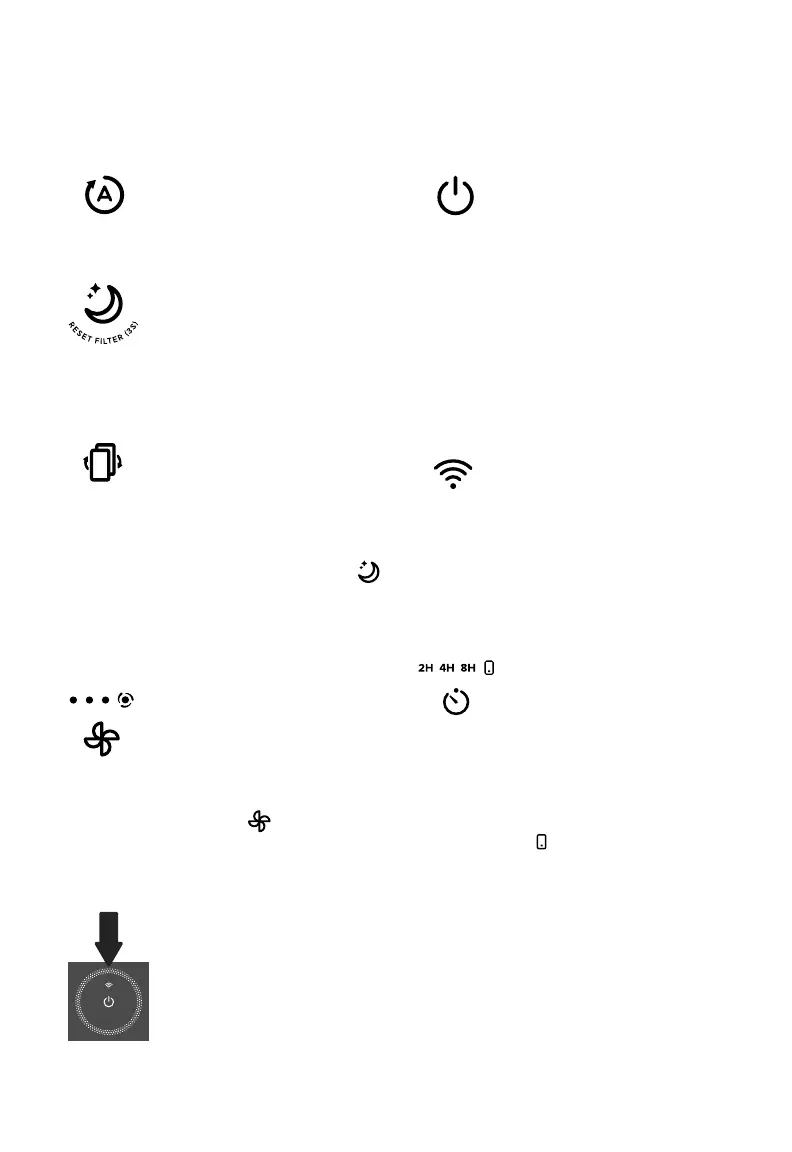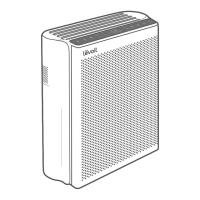6
CONTROLS & DISPLAY
Auto Mode Button
• Turns Auto Mode on (see
page 10).
On/O Button
• Turns the air purifier on/o.
• Press and hold for 3
seconds to connect the air
purifier to the VeSync app.
See the in-app instructions
for more information (see
page 9).
• Press and hold for 3
seconds to reset the air
purifier and disconnect from
Wi-Fi® (see page 9).
Wi-Fi Indicator
• Blinks when connecting
to the VeSync app, lights
up when connected to
VeSync, and is o when
disconnected from
VeSync. See the VeSync
in-app instructions for more
information (see page 9).
Sleep Mode Button
• Turns Sleep Mode on (see
page 10).
• Press and hold for 3
seconds to reset the Check
Filter Indicator.
Check Filter Indicator
• Lights up red when the filter
should be checked (see
Check Filter Indicator, page
17).
• To reset the Check Filter
Indicator, press and hold
for 3 seconds. The Check
Filter Indicator will flash 3
times, and turn o.
Fan Speed Button & Indicators
• Cycles through fan speeds:
low (1 indicator will light up),
medium (2 indicators), high
(3 indicators), and turbo (4
indicators).
• Tapping while the air
purifier is in Auto Mode,
Sleep Mode, or Pet Mode
(when the display is lit up)
will exit that mode.
Air Quality Indicator
• These indicator rings use
an automatic infrared dust
sensor to display the air
quality: Blue (Very Good),
Green (Good), Orange
(Moderate), Red (Bad).
Timer Button & Indicators
• Cycles through timer
options: 2 hours, 4 hours,
and 8 hours (see page 11).
Note: You can also use the VeSync app to control these functions, as well as additional
app-only features (see page 13).
Note: The timer indicators
will light up with the
corresponding timer selected.
• lights up when the timer
function is used through the
VeSync app.
