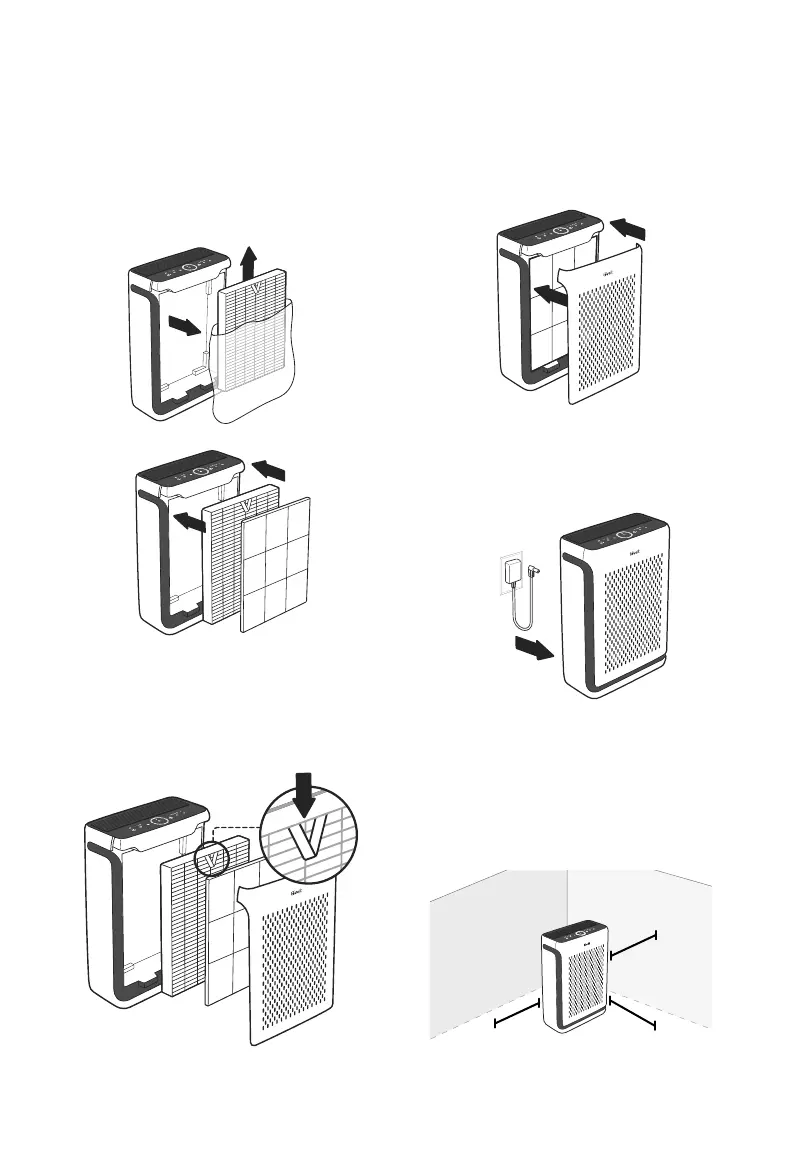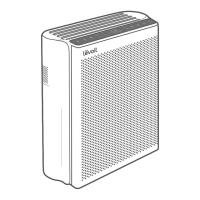8
GETTING STARTED (CONT.)
Note: Make sure the True HEPA filter (the side with
the ribbon handle) is facing outward when you
insert the filter. [Figure 1.4]
4. Remove the True HEPA / Activated
Carbon Filter from inside the air purifier.
5. Remove the plastic packaging from the
filter and place the filter and the pre-filter
back into the air purifier. [Figure 1.3]
Figure 1.3
Figure 1.5
Figure 1.4
Figure 1.6
Figure 1.7
6. Place the front cover on the air purifier.
Make sure to align the tabs on the cover
with the slots on the bottom of the air
purifier. [Figure 1.5]
7. Insert the power adapter plug into the
back of the air purifier. [Figure 1.6]
8. When using the air purifier, allow at least
15 inches / 38 cm of clearance from the
front of the air purifier. Keep away from
anything that would block air flow, such
as curtains. [Figure 1.7]
15 in /
38 cm
