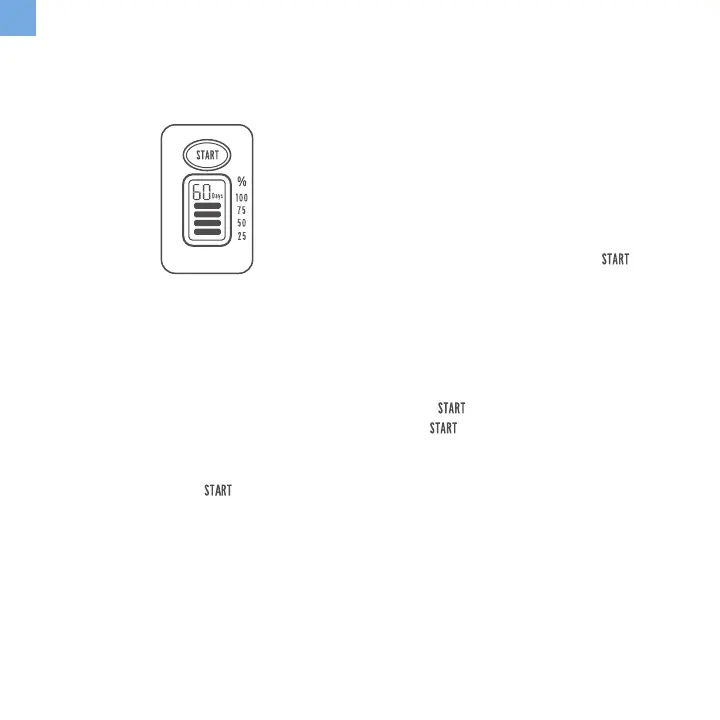10
EN
FILTER CHANGE INDICATOR
percentage of filter life (100%, 75%,
50%, and 25%).
3. Replace the filter when the number
of days reads “0”. All display bars
will reappear and blink.
4. To reset the filter timer, press
firmly for 8 seconds. The indicator
will stop blinking, and will reset.
Remember to reset the indicator
after replacing the filter.
5. To pause the filter timer and hide
the filter indicator display, press and
hold
for 3 seconds. Release
the button. The display will go
blank and the timer will be paused.
• The lid has a timer and indicator
to remind you to change the filter.
Changing the filter is important to
keep your water purified.
• The filter cartridge should be
replaced after 60 days, or after
filtering 150 L / 40 US gal of water.
1. Press and hold
for 3 seconds
or until the display turns on.
2. Use the indicator as a reminder to
replace the filters. The number at
the top shows the days remaining
until you need to change the filter,
and the 4 bars show the remaining
NOTE: Pause the filter timer when you won’t
be using your water pitcher for a long period
of time. Remember to resume the filter timer
when you start using your water pitcher
again.
