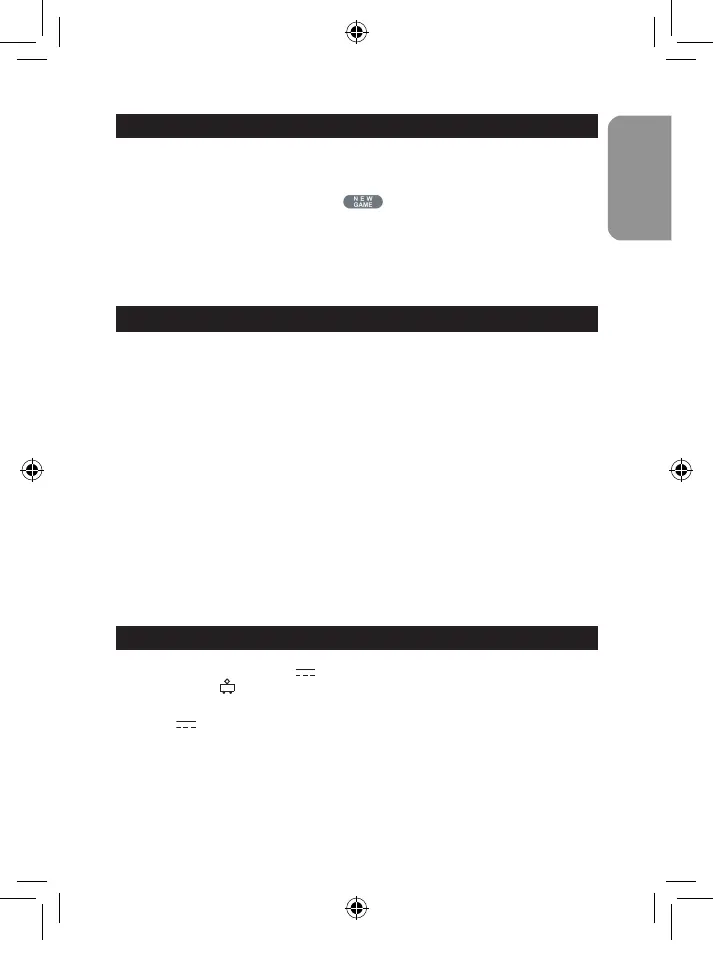13
13
QUICK START-UP GUIDE
Step 1 – Insert 4 AA/LR6 batteries (not included) at the back of the unit observing the polarities.
Follow the instructions given in the user guide in the power source section of your user guide.
Step 2 – Remove the chess pieces from their storage bags (one for each player or colour). Place all
the pieces into their starting positions (white pieces on rows 1&2 and black pieces rows 7 & 8) and
press the on switch to power on the unit. Press to start playing.
Step 3 – To make a move, pick up the chosen piece and using its edge lightly press down on the
centre of the square to confirm the chosen piece. Then place it on the desired square lightly pressing
on the centre.
Step 4 – If an illegal move is made a cross (X) sign is displayed and another move has to be made.
Step 5 – The game is finished when check mate is reached indicated by the lighted “check” LED.
For more details on the use of this game, play chess and chess tips, read the complete user guide
below. Have fun!
INTRODUCTION
• Sound effects to give feedback and bring the game alive.
• LED animation to enhance the chess experience.
• 64 different levels of difficulty and 4 different playing styles (normal, aggressive, defensive,
and random).
• Sensory playing board and LED’s -- registers moves automatically when the pieces are pressed
down on the FROM and TO squares.
• Learning feature -- gives positive feedback by telling you whenever you make a good move.
• Hint feature -- the computer gives advice on what to do.
• Speed Chess brings a new twist to the classic game.
• Take back feature -- it is possible to undo mistakes and take back the last two moves.
• Move feature -- learn by watching the computer play against itself.
• Set Up feature to program moves for solving problem.
• Detects mates, stalemates, draw by 50-move rule and draw by repetition.
• Knows how to mate with king and queen against king, king and rook against king, and king and
two bishops against king.
• Thinks in the opponent’s time on the normal playing levels.
• Mate problem level -- solves mate problems up to mate in 5 moves.
WARNING: All packaging materials, such as tape, plastic sheets, wire ties and tags are not part of
this game and should be discarded for child’s safety. WARNING: All packaging materials, such as tape,
plastic sheets, wire ties and tags are not part of this game and should be discarded for child’s safety.
I. POWER SUPPLY
This chess computer required 4 X 1.5V AA/LR6 batteries (not included) or the toy shall only be used
with a toy transformer (not included) or toy power supply (not included) with following specication.
Input: 100V- 240V ~ 50/60Hz
Output: 5.0V 1.0A
Battery installation
1. Open the battery compartment by using screwdriver.
2. Insert 4 x AA/LR6 batteries according to the polarity indicated in the bottom of the compartment.
3. Close the battery compartment. You will then hear a start up tune. If this does not happen, open the
compartment again and check that the batteries are tted correctly.
CG3000HP_IM2292_360_V05.indd 13CG3000HP_IM2292_360_V05.indd 13 18/7/2022 6:12 PM18/7/2022 6:12 PM