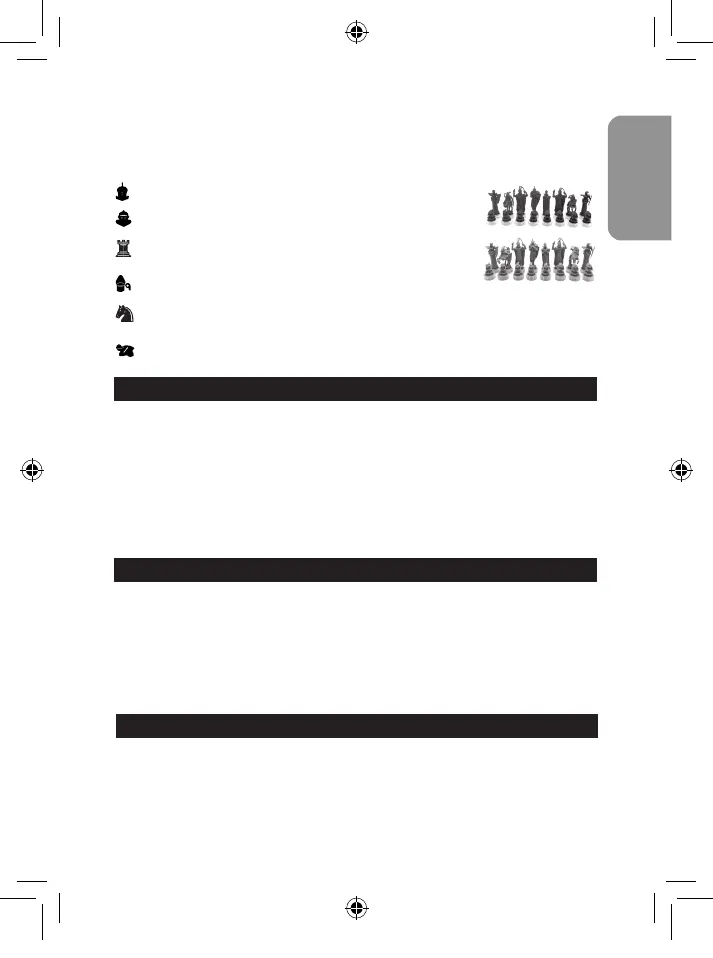15
Movement
Each type of pieces has its characteristic way of moving. A piece can’t jump across another piece,
apart the Knight. When a piece moves to an occupied square, the enemy piece is captured and
removed from the board.
The King moves one square at a time, in any direction.
The Queen moves any number of squares at a time, in any direction.
The Rook moves any number of squares at a time, in row (horizontally)
or column (vertically).
The Bishop moves any number of squares at a time, diagonally.
The Knight moves in an “L-shape”, two squares horizontally or vertically then one square at
right-angle.
The Pawn moves always forward. On its first move, it can move two squares but after its first
move, it moves only one square. And it captures one piece, diagonally.
IV. ENTERING MOVES
To enter a move:
1. Press down gently on the centre of the square occupied by the piece you want to move. The most
convenient way to do this is to tilt the piece slightly and press down very lightly with the edge of the
piece on the centre of the square. You can also take up the piece and press on the square with your
finger instead. The computer gives a sound and the LED of the square will light.
2. Place the piece on the square you want to move to, and press down gently on the centre of that
square. The computer gives a sound again. The path followed by the piece on the chessboard
lights up. The computer has now registered your move and starts computing its reply.
Caution: Only a very light pressure is necessary, provided that you press exactly at the centre of the
squares. Pressing down very hard on the squares will in the long run damage the sensory playing board.
V. COMPUTER MOVES
In the beginning of the game the computer will normally be able to move immediately using its opening
library of 20 different chess openings. Later in the game the computer will light on the 8th row indicating
that it is black to move and that the computer is thinking.
When the computer has chosen a move, it gives a characteristic tune:
1.The FROM square lights up. Press down gently on the square and pick up the piece. You will hear the
sound.
2.The LEDs will then successively light up to show the path the piece is following to get to the TO square.
Place the piece on this square, pressing it gently to register the move. The LEDs of the rst row light up
again, indicating that it is now your turn to move.
VI. SPECIAL MOVES
CAPTURING AN OPPONENT’S PIECE
Capturing a piece works in the same way as any other move.
1. Press the square of the piece you want to move and pick up the piece.
2. Press the square you want to move to and place your piece on it
3. You will hear a characteristic sound with LED animations. Remove the captured piece from the
board without pressing any squares.
CG3000HP_IM2292_360_V05.indd 15CG3000HP_IM2292_360_V05.indd 15 18/7/2022 6:12 PM18/7/2022 6:12 PM