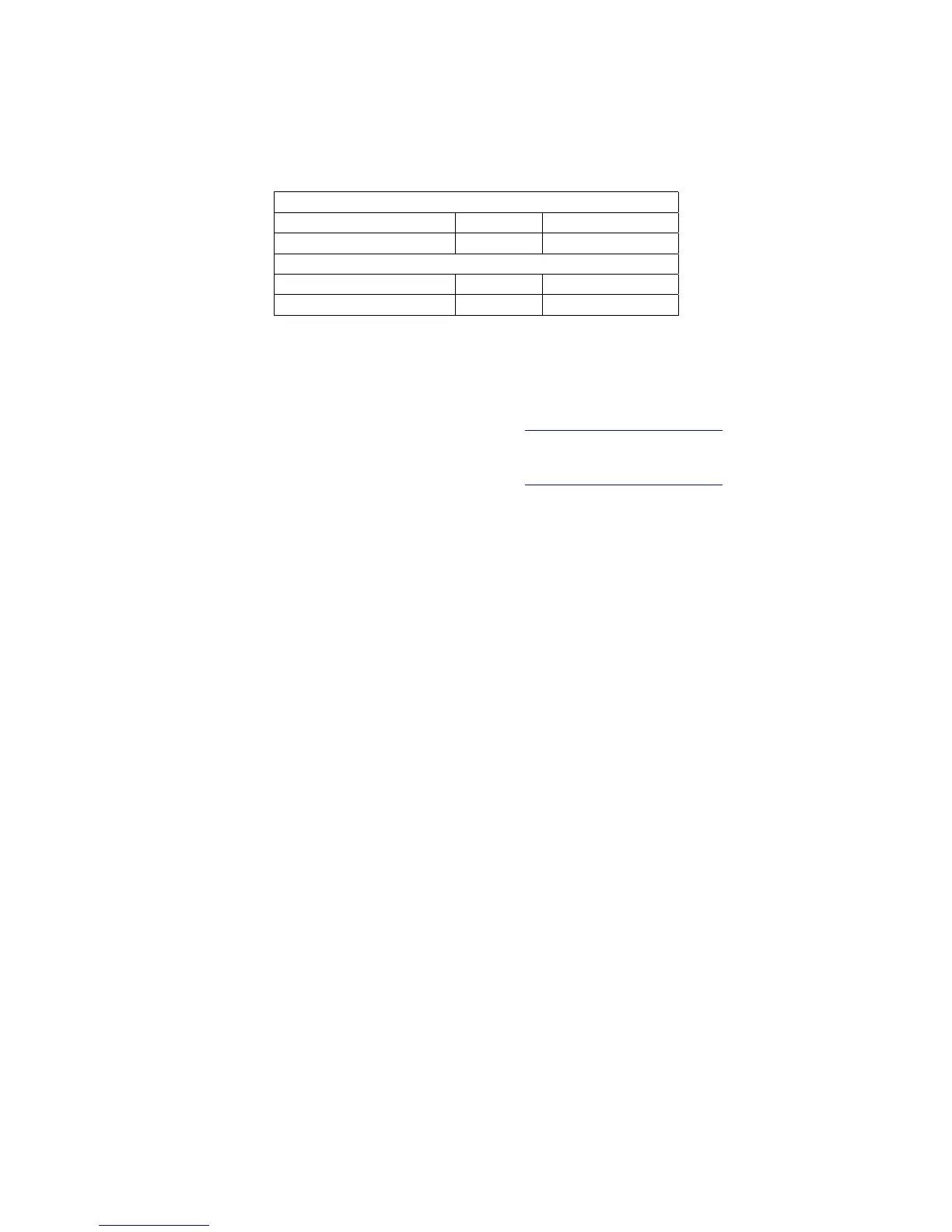Lexicon, Inc.
MC-12 Serial Communications Protocol Printed on: 08/18/03
© 2003 Lexicon, Inc. All rights reserved. 11 of 94
communication and will only transmit following the completion of any communication exchanges in
progress or pending.
7.1.3.1 Notification Packet Description
Application Header:
Command DC_FPD 0x03
Data Count 42 0x2A
Application Data:
Data[0] - Data[20] Line1 ch ch ch… 0x00
Data[21] - Data[41] Line2 ch ch ch … 0x00
7.1.3.2 Data Description
Line1
Data Type: Null (0x00) terminated ASCII character string.
Max Length: DISP_LINE_LENGTH defined in Appendix G Protocol Constants.
Line2
Data Type: Null (0x00) terminated ASCII character string.
Max Length: DISP_LINE_LENGTH defined in Appendix G Protocol Constants.
The MC-12 includes 8 custom characters that are defined to display increments of a display block. (i.e.
Volume Bar) The custom characters are ASCII character codes 8E - 93(hex). The codes are used as
follows:
'8E' - empty cell
'8F' - left 1 bar
'90' - left 2 bars
'91' - left 3 bars
'92' - left 4 bars
'93' - full cell
7.1.3.3 HOST Response
The MC-12 does not expect any response from the HOST.
7.1.4 MC-1 Parameter Change (MC-12, MC-1)
MC-12 will transmit predetermined parameter change notifications. If a parameter value is changed due to
any user action or system action the MC-12 will transmit the current value of the parameter that is changing.
This command has been maintained for backward compatibility with MC-1. In order to maintain backward
compatibility, the MC-12 Parameters have been mapped to the MC-1 parameters as described in the
Supported System Parameters table listed below.
The MC-12 with s/w V3.0 will disable this notification by default.
This notifications can be enabled and disabled by using the commands described in 7.3.31 Get
Communication Configuration (MC-12, MC-1) and 7.3.32 Set Communication Configuration (MC-12,
MC-1).