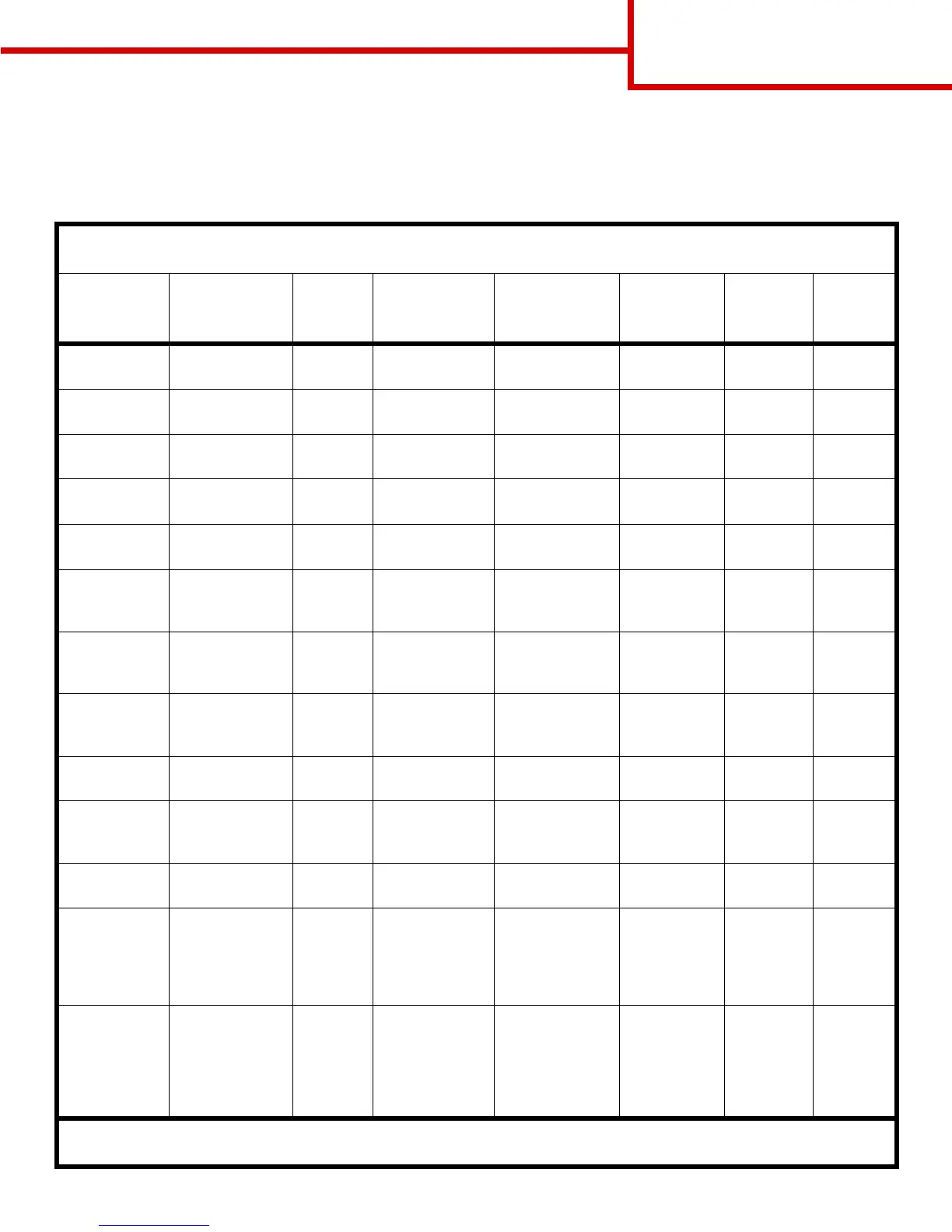Media guide
Page 1 of 3
Media guide
The printer supports the following media sizes. Select custom sizes up to the maximum specified for the Universal
setting.
Legend ✓ — supported with
size sensing
† — supported without size
sensing
*
✘— unsupported
Media size
Dimensions
Dimensions 500-
sheet
trays
Multipurpose
feeder
Optional high
capacity
feeder
Optional
duplex unit
Optional
envelope
drawer
Optional
banner
tray
A3 297 x 420 mm
(11.7 x 16.5 in.)
✘✘ ✘ ✘✘✘
A4 210 x 297 mm
(8.27 x 11.7 in.)
✓ † ✓✓✘✘
A5 148 x 210 mm
(5.83 x 8.27 in.)
✓ † ✓✓✘✘
JIS B4 257 x 364 mm
(10.1 x 14.3 in.)
✘✘ ✘ ✘✘✘
JIS B5 182 x 257 mm
(7.17 x 10.1 in.)
✓ † ✓✓✘✘
Letter 215.9 x 279.4
mm
(8.5 x 11 in.)
✓ † ✓✓✘✘
Legal 215.9 x 355.6
mm
(8.5 x 14 in.)
✓ † ✓✓✘✘
Executive 184.2 x 266.7
mm
(7.25 x 10.5 in.)
✓ † ✓✓✘✘
Folio 216 x 330 mm
(8.5 x 13 in.)
†† ✘✓✘✘
Statement 139.7 x 215.9
mm
(5.5 x 8.5 in.)
†† ✘✓✘✘
Tabloid 279 x 432 mm
(11 x 17 in.)
✘✘ ✘ ✘✘✘
Universal
**
69.85 x 127 mm
to 297 x 1219.2
mm
(2.75 x 3.5 in. to
11.69 x 48 in.)
✓ † ✘ † ✘✘
Banner
210 to 215.9 mm
wide by up to
1219.2 mm long
(8.27 to 8.5
inches wide by up
to 48 inches long)
✘ † ✘✘✘✓
*
Supported as selected paper with tray size sensing turned off in the appropriate trays.
**
When selected, the page is formatted for 215.9 x 355.6 mm (8.5 x 14 in.) unless otherwise specified.
