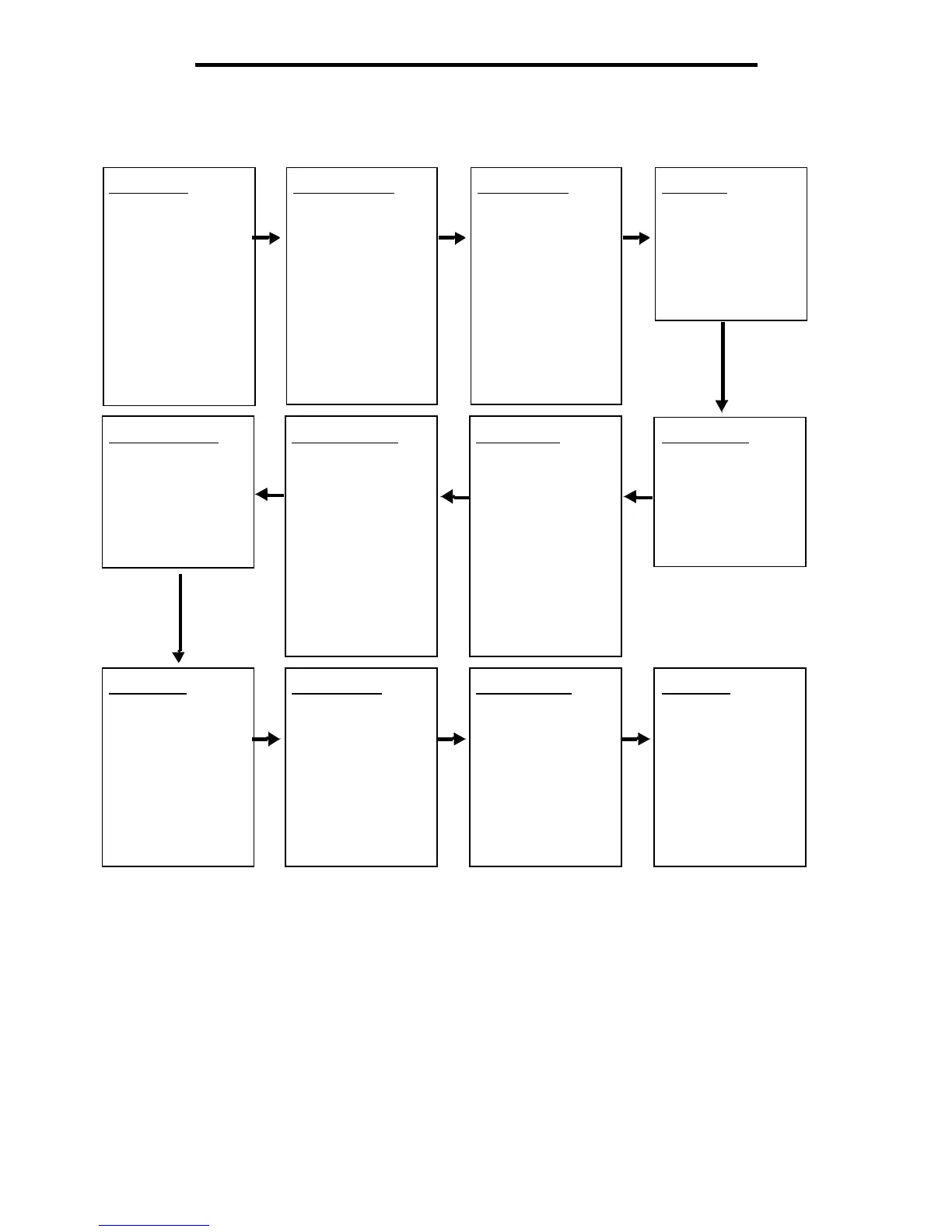| Color | No |
|---|
| Duplex printing | Yes |
|---|
| Print technology | Laser |
|---|
| Maximum resolution | 2400 x 2400 DPI |
|---|
| Time to first page (black, normal) | 6.5 s |
|---|
| Print speed (black, normal quality, A4/US Letter) | 33 ppm |
|---|
| Internal memory | 32 MB |
|---|
| Maximum internal memory | 160 MB |
|---|
| Sound pressure level (printing) | 52 dB |
|---|
| Total input capacity | 250 sheets |
|---|
| Maximum input capacity | 800 sheets |
|---|
| Envelopes sizes | 7 3/4, 9, 10, B5, C5, DL |
|---|
| Maximum print size | 210 x 297 mm |
|---|
| Media weight (tray 1) | 80 gsm |
|---|
| Paper tray media types | Envelopes, Labels, Plain paper |
|---|
| Non-ISO print media sizes | Executive (184 x 267mm), Folio (media size), Letter (media size), Statement (140 x 216mm), Legal (media size) |
|---|
| ISO A-series sizes (A0...A9) | A4, A5, A6 |
|---|
| Maximum ISO A-series paper size | A4 |
|---|
| Supported network protocols (IPv4) | TCP/IP IPv4, AppleTalk, TCP/IP IPv6 |
|---|
| Compatible operating systems | Mac OS X Mac OS 9.x Citrix MetaFrame Linux Microsoft Windows 2000, NT, Me, XP, Server 2003, 98, Vista Novell UNIX |
|---|
| Maximum duty cycle | 80000 pages per month |
|---|
| Sustainability certificates | ENERGY STAR |
|---|
| Operating altitude | 0 - 2500 m |
|---|
| Operating temperature (T-T) | 16 - 32 °C |
|---|
| Operating relative humidity (H-H) | 8 - 80 % |
|---|
| Certification | FCC Class B, UL 60950-1, U.S. FDA, IEC 320-1, CSA, ICES Class B, CE Class B, CB IEC 60950-1, IEC 60825-1, GS (TÜV), SEMKO, UL AR, CS, TÜV Rh, N Mark, ACA C-tick Class B, CCC Class B, BSMI Class B, MIC, EK Mark, PSB |
|---|