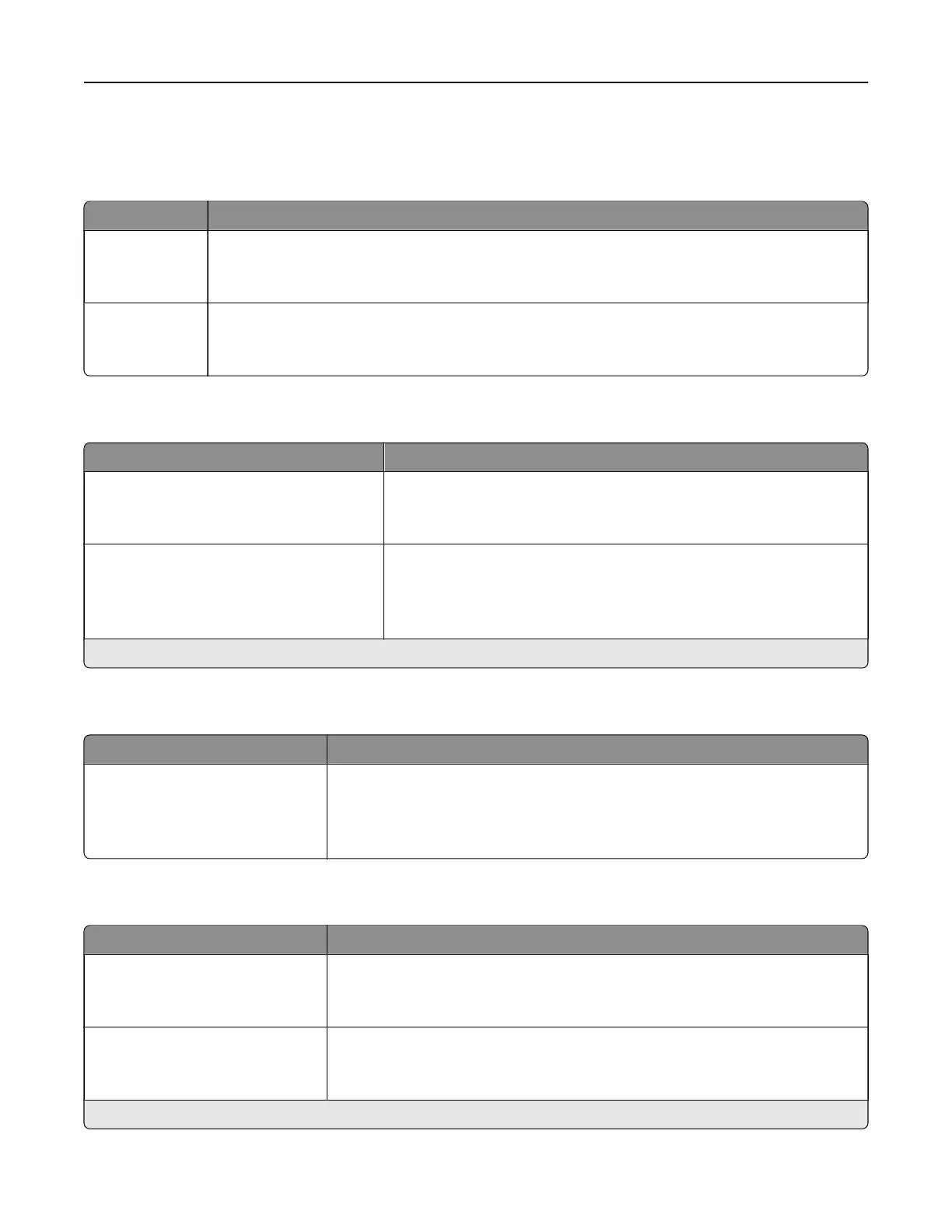Disk Encryption
Note: This menu appears only when a printer hard disk is installed.
Menu item Description
Status
Enabled
Disabled
Determine whether Disk Encryption is enabled.
Start encryption Prevent the loss of sensitive data in case the printer or its hard disk is stolen.
Note: Enabling disk encryption erases all contents in the hard disk. If necessary, back up
important data from the printer before starting the encryption.
Erase Temporary Data Files
Menu item Description
Stored in onboard memory
O*
On
Delete all files stored on the printer memory.
Stored on hard disk
1 Pass Erase*
3 Pass Erase
7 Pass Erase
Delete all files stored on the printer hard disk.
Note: An asterisk (*) next to a value indicates the factory default setting.
Mobile Services Management
Use To
AirPrint
Print
O
On*
Enable AirPrint printing.
Miscellaneous
Menu item Description
Protected Features
Show
Hide*
Show secured applications or functions on the home screen.
Note: This menu item appears only in some printer models.
Print Permission
O*
On
Allow users to print.
Note: An asterisk (*) next to a value indicates the factory default setting.
Understanding the printer menus 80