
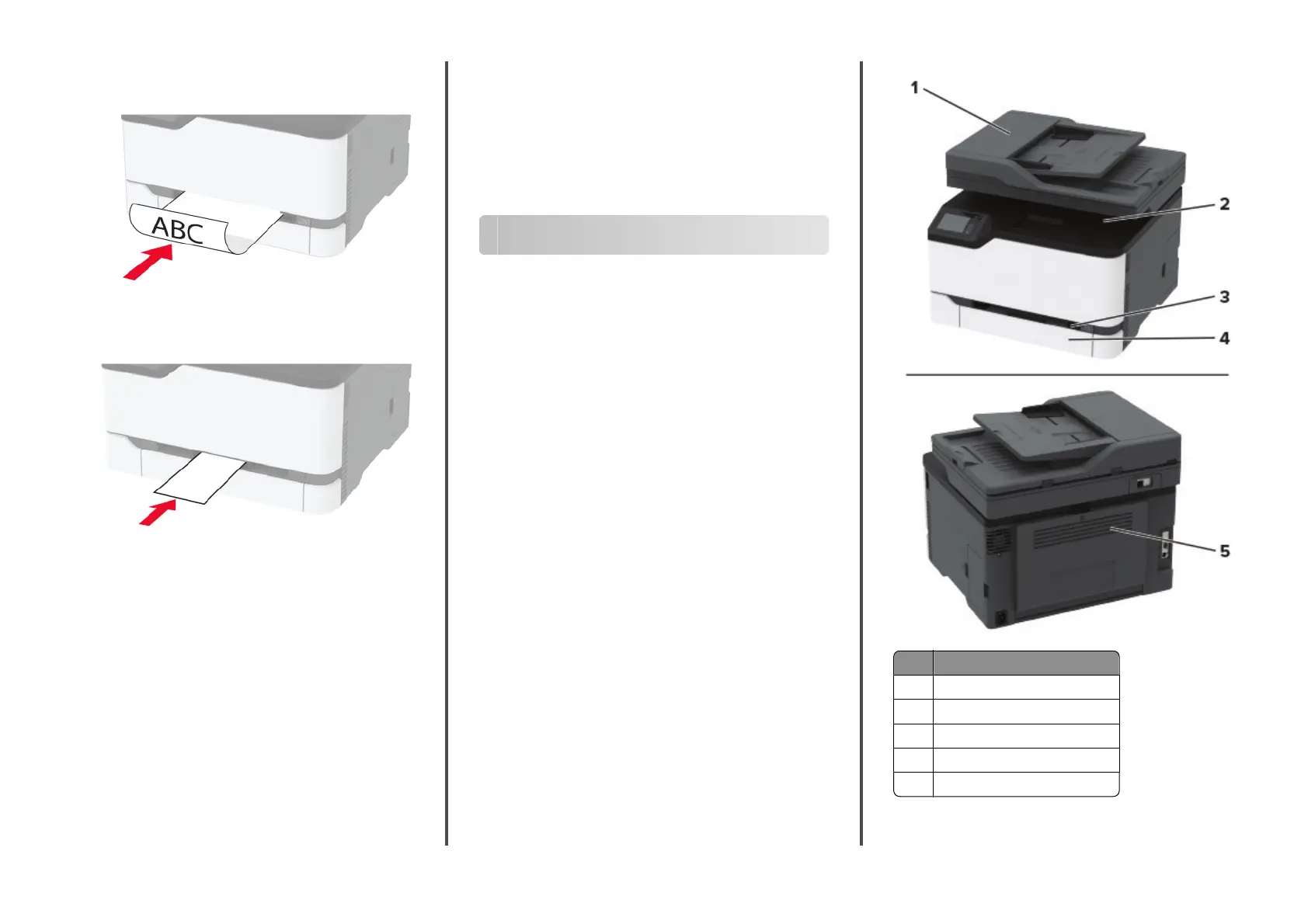 Loading...
Loading...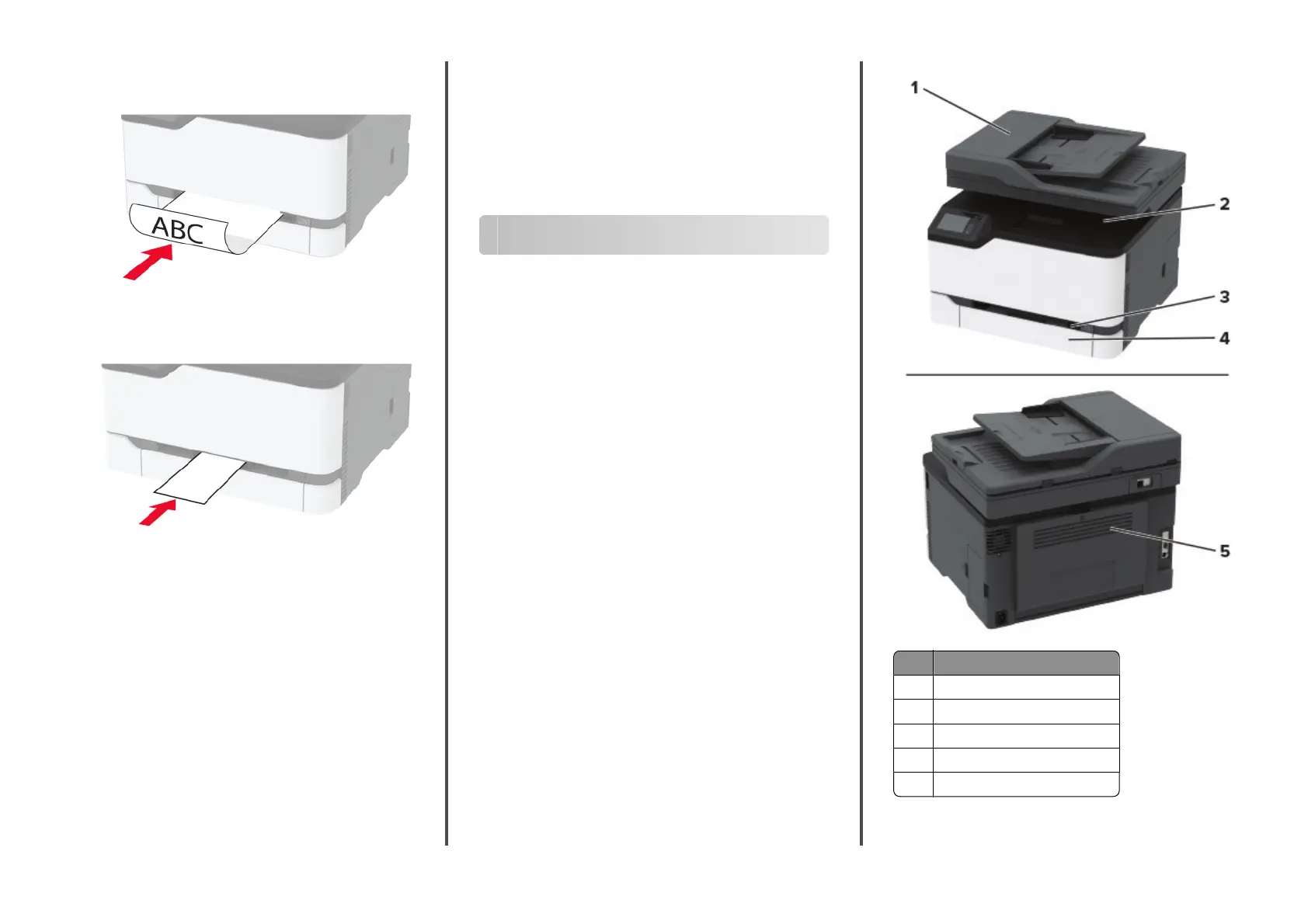
Do you have a question about the Lexmark MC3326adwe and is the answer not in the manual?
| Duplex printing | Yes |
|---|---|
| Print technology | Laser |
| Duplex printing mode | Auto |
| Time to first page (black, normal) | 10.6 s |
| Print speed (black, normal quality, A4/US Letter) | 24 ppm |
| Duplex print speed (black, normal quality, A4/US Letter) | 13 ppm |
| Scan to | E-mail, FTP, PC, USB |
| Scanner type | Flatbed & ADF scanner |
| Maximum scan area | 216 x 356 mm |
| Scan speed (color) | 21 ppm |
| Image formats supported | JPEG, JPG, TIFF |
| Document formats supported | |
| Copier resize | 25 - 400 % |
| Maximum copy resolution | - DPI |
| Time to first copy (black, normal) | 13.1 s |
| Copy speed (black, normal quality, A4) | 24 cpm |
| Faxing | - |
| Modem speed | 33.6 Kbit/s |
| Fax transmission speed | 3 sec/page |
| Display | LCD |
| Control type | Touch |
| Product color | Black, White |
| Display diagonal | 2.8 \ |
| Maximum duty cycle | 50000 pages per month |
| Recommended duty cycle | 600 - 2500 pages per month |
| Page description languages | PCL 5, PCL 6, PCLm, PostScript 3 |
| Included cartridge capacity (CMY) | 500 pages |
| Included cartridge capacity (black) | 750 pages |
| Processor cores | 2 |
| Processor frequency | 1000 MHz |
| Sound pressure level (printing) | 50 dB |
| Sound pressure level (scanning) | 44 dB |
| Sound pressure level (duplex printing) | 49 dB |
| USB connector | USB Type-A / USB Type-B |
| Wi-Fi standards | 802.11b, 802.11g, Wi-Fi 4 (802.11n) |
| Cabling technology | 10/100/1000Base-T(X) |
| Security algorithms | HTTPS, IPSec, LEAP, MD5, MSCHAPv2, PEAP, SNMP, SNMPv3, SSL/TLS, TTLS |
| Ethernet LAN data rates | 10, 100, 1000 Mbit/s |
| Operating altitude | 0 - 3048 m |
| Operating temperature (T-T) | 10 - 32 °C |
| Operating relative humidity (H-H) | 8 - 80 % |
| Envelopes sizes | 7 3/4, 9, 10, B5, C5, DL |
| Paper tray media types | Card stock, Envelopes, Glossy paper, Labels, Plain paper |
| Paper tray media weight | 60 - 176 g/m² |
| Non-ISO print media sizes | Executive (184 x 267mm), Folio (media size), Hagaki card, Legal (media size), Letter (media size), Oficio (media size), Statement (140 x 216mm), Universal |
| ISO A-series sizes (A0...A9) | A4, A5, A6 |
| JIS B-series sizes (B0...B9) | B5 |
| Maximum ISO A-series paper size | A4 |
| Total input capacity | 250 sheets |
| Total output capacity | 100 sheets |
| Auto document feeder (ADF) input capacity | 50 sheets |
| Package depth | 556 mm |
| Package width | 440 mm |
| Package height | 519 mm |
| Package weight | 22700 g |
| Server operating systems supported | SUSE Linux Enterprise Server 10, SUSE Linux Enterprise Server 11, SUSE Linux Enterprise Server 12, Windows Server 2003, Windows Server 2008, Windows Server 2008 R2, Windows Server 2008 x64, Windows Server 2012, Windows Server 2016 |
| Power consumption (ready) | 17 W |
| Power consumption (sleep) | 1.1 W |
| Power consumption (copying) | 366 W |
| Power consumption (printing) | 395 W |
| Power consumption (scanning) | 19 W |
| Power consumption (average operating) | - W |
| Energy Star Typical Electricity Consumption (TEC) | 0.35 kWh/week |
| Certification | DE-UZ-205, ICES-003 Class B, US FDA/CDRH, UL 60950-1, FCC Class B, cUL CAN/CSA-C22.2 60950-1, CB EN/IEC 60950-1, CB EN/IEC 60825-1, CE DoC (EN 62311, CE, CE, EN 61000-3, EN 55022 Class B, EN 55024, UL), EFTA (CE), KCC, CCC, CECP, CEL, UL-AR, KC mark, UL GS mark, EU 1275, ISO 532B, ECMA-370, GOST-R, SII, TER |
| Sustainability certificates | EPEAT Silver, ENERGY STAR |
| Depth | 394.1 mm |
|---|---|
| Width | 411.2 mm |
| Height | 344.4 mm |