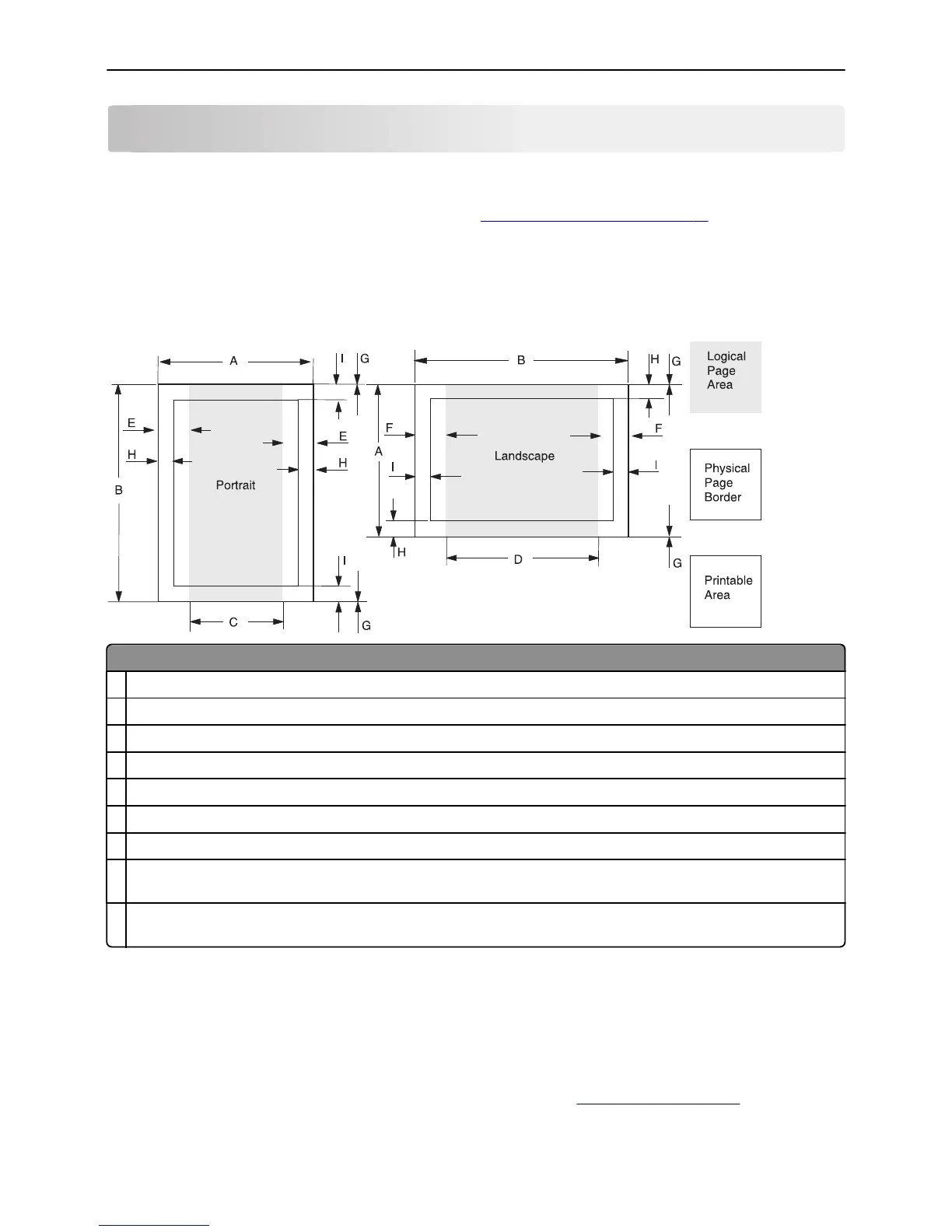Printer Control Language (PCL) page formatting
For more information on PCL, see the Printer Languages and Interfaces Technical Reference. It contains a complete listing with
descriptions of PCL commands.
To determine which PCL commands your printer supports, see
“Appendix A: PCL support” on page 21.
Printable areas
The printable areas and logical pages for PCL emulation (both portrait and landscape orientation) are illustrated below. See
the legend that follows for definitions of areas A through I.
Legend:
A Portrait physical page width and landscape physical page length
B Portrait physical page length and landscape physical page width
C Portrait logical page width
D Landscape logical page width
E Distance between the side edge of the physical page and the logical page in portrait
F Distance between the side edge of the physical page and the logical page in landscape
G Distance between the top and bottom edge of the physical page and logical page
H Distance between the left and right edge of the physical page and the printable area in portrait, or distance between the top
and bottom edge of the physical page and printable area in landscape
I Distance between the top and bottom edge of the physical page and the printable area in portrait, or distance between the left
and right edge of the physical page and the printable area in landscape
Note: The tables that follow in this chapter list the page sizes and dimensions of each area labeled on the preceding
diagram for all paper and envelope sizes your printer supports.
Supported paper and envelope dimensions
The following table lists the page sizes and print area dimensions for all supported paper and envelope sizes. For more
information about the printable areas and logical pages for PCL emulation, see
“Printable areas” on page 7.
Printer Control Language (PCL) page formatting 7
