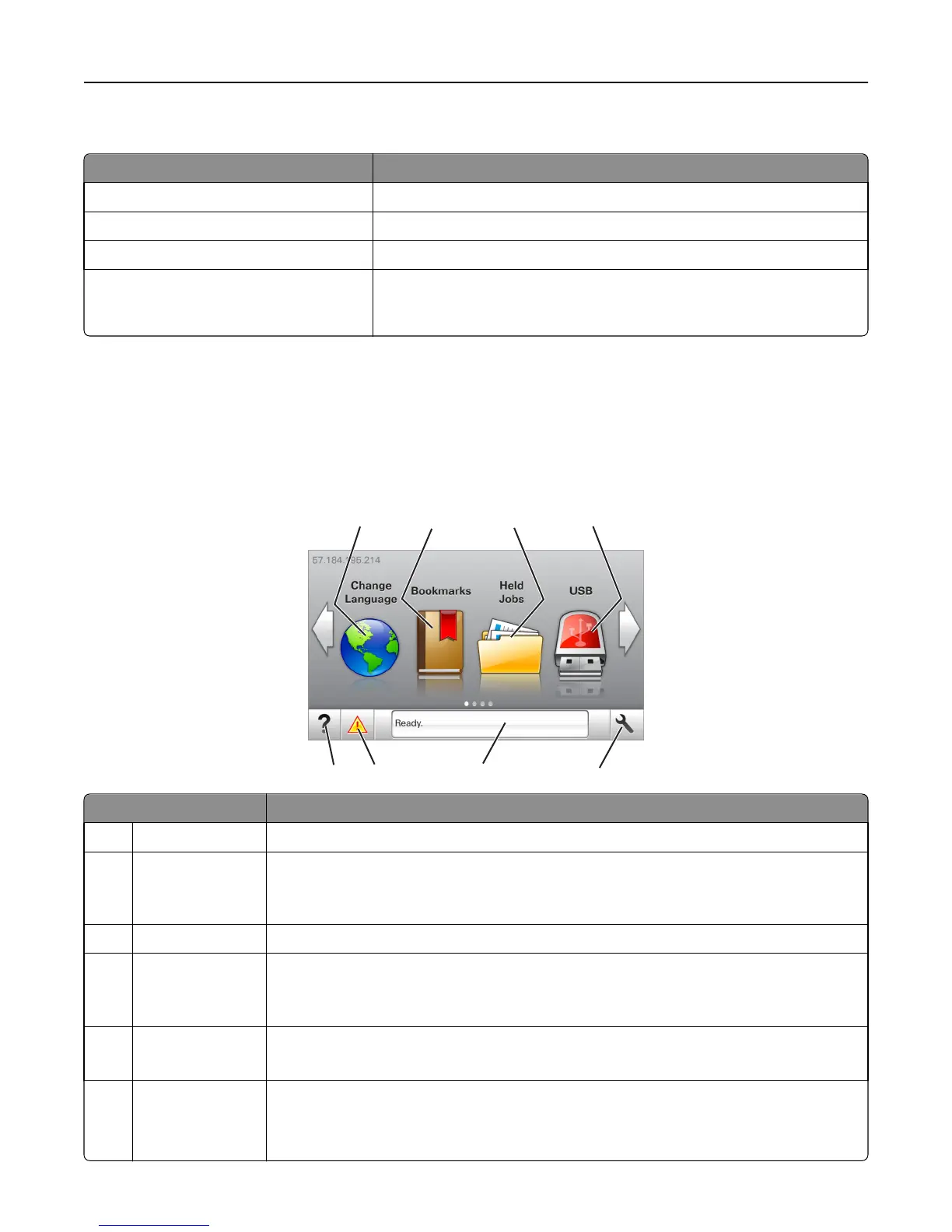 Loading...
Loading...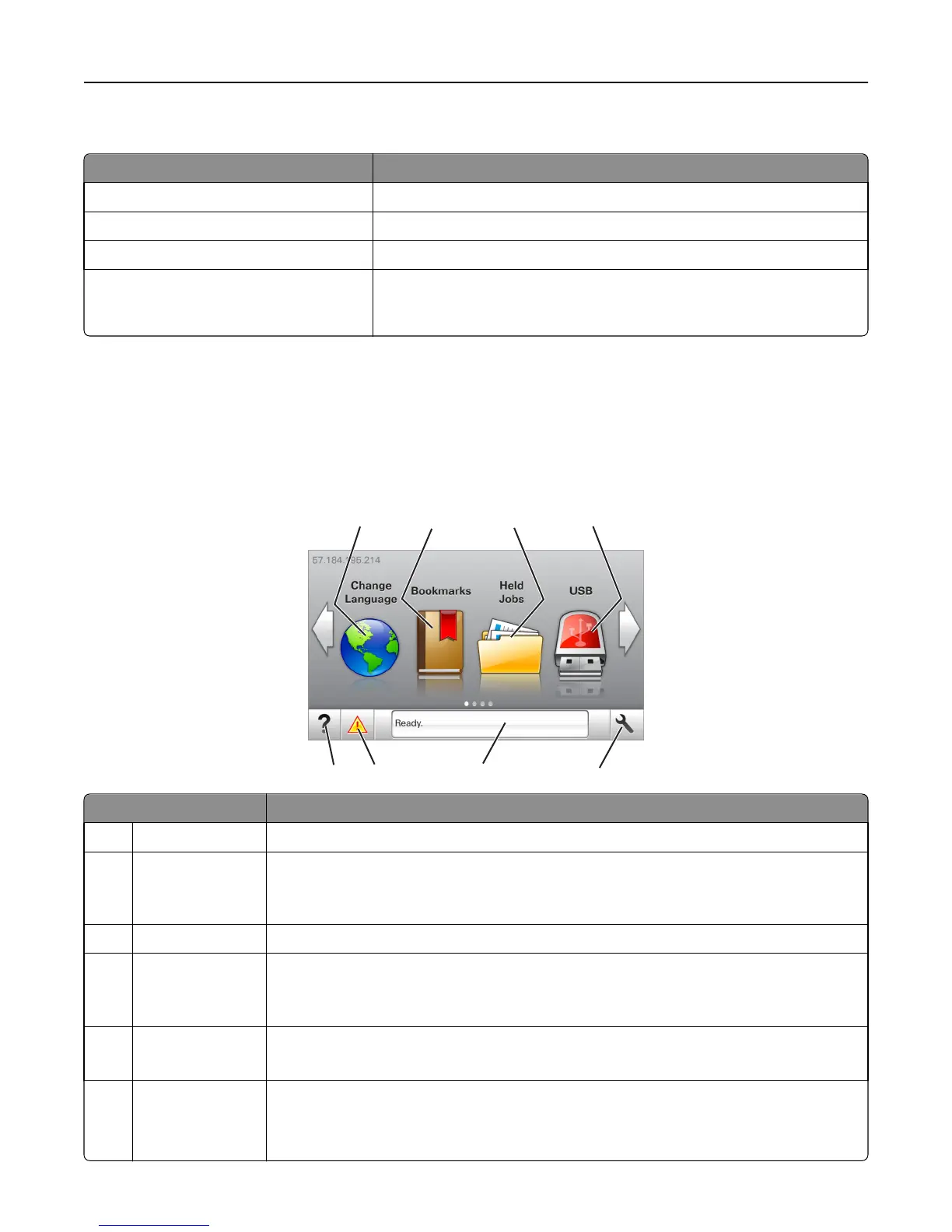












Do you have a question about the Lexmark MS610dn and is the answer not in the manual?
| Duplex printing | Yes |
|---|---|
| Print technology | Laser |
| Maximum resolution | 1200 x 1200 DPI |
| Time to first page (black, normal) | 6.5 s |
| Print speed (black, normal quality, A4/US Letter) | 47 ppm |
| Duplex print speed (black, normal quality, A4/US Letter) | 20 ppm |
| Security algorithms | 802.1x RADIUS, EAP-TLS, EAP-TTLS, LEAP, MD5, PEAP |
| Supported network protocols (IPv4) | TCP/IP |
| Printing colors | Black |
| Country of origin | China |
| Maximum duty cycle | 100000 pages per month |
| Recommended duty cycle | 3000 - 16000 pages per month |
| Number of print cartridges | 1 |
| Page description languages | Microsoft XPS, PCL 5e, PCL 6, PDF 1.7, PostScript 3, PPDS |
| Maximum internal memory | 1280 MB |
| Sound power level (standby) | 15 dB |
| Sound pressure level (printing) | 55 dB |
| Sound pressure level (duplex printing) | 54 dB |
| Total input capacity | 650 sheets |
| Total output capacity | 250 sheets |
| Maximum input capacity | 2300 sheets |
| Total number of input trays | 2 |
| Maximum number of input trays | 5 |
| Envelopes sizes | 7 3/4, 9, 10, DL |
| Maximum print size | 216 x 356 mm |
| Paper tray media types | Card stock, Envelopes, Labels, Plain paper, Transparencies |
| Paper tray media weight | 60 - 120 g/m² |
| Non-ISO print media sizes | Executive (184 x 267mm), Folio (media size), Letter (media size), Oficio (media size), Statement (140 x 216mm), Legal (media size) |
| ISO A-series sizes (A0...A9) | A4, A5, A6 |
| JIS B-series sizes (B0...B9) | B5 |
| Maximum ISO A-series paper size | A4 |
| Standard interfaces | USB 2.0 |
| Optional connectivity | Wireless LAN |
| USB 2.0 ports quantity | USB 2.0 ports have a data transmission speed of 480 Mbps, and are backwards compatible with USB 1.1 ports. You can connect all kinds of peripheral devices to them. |
| Mac operating systems supported | Mac OS X 10.5 Leopard, Mac OS X 10.6 Snow Leopard, Mac OS X 10.7 Lion |
| Other operating systems supported | Novell NetWare 5.x, Novell NetWare 6.x, Novell Open Enterprise Server |
| Server operating systems supported | Windows Server 2003, Windows Server 2003 x64, Windows Server 2008, Windows Server 2008 R2, Windows Server 2008 x64 |
| Windows operating systems supported | Windows 7 Home Premium, Windows 7 Home Premium x64, Windows 7 Professional, Windows 7 Professional x64, Windows 7 Starter, Windows 7 Starter x64, Windows 7 Ultimate, Windows 7 Ultimate x64, Windows Vista Business, Windows Vista Business x64, Windows Vista Home Basic, Windows Vista Home Basic x64, Windows Vista Home Premium, Windows Vista Home Premium x64, Windows Vista Ultimate, Windows Vista Ultimate x64, Windows XP Home, Windows XP Home x64, Windows XP Professional, Windows XP Professional x64 |
| Power consumption (off) | 0.5 W |
| Power consumption (printing) | 640 W |
| Power consumption (PowerSave) | 5 W |
| Energy Star Typical Electricity Consumption (TEC) | 2.6 kWh/week |
| Package weight | 17600 g |
| Depth (imperial) | 15 \ |
| Width (imperial) | 15.7 \ |
| Height (imperial) | 12.1 \ |
| Networking features | Gigabit Ethernet |
| Networking standards | IEEE 802.1x, IEEE 802.3, IEEE 802.3ab, IEEE 802.3u |
| Authentication method | LPR/LPD, FTP, TFTP, IPP 1.0/1.1/2.0 |
| Compatible operating systems | SUSE Linux Enterprise Server 10, 11\\r SUSE Linux Enterprise Desktop 10, 11\\r Red Flag Linux Desktop 6.0\\r Linpus Linux Desktop 9.6\\r Debian GNU/Linux 5.0, 6.0\\r Red Hat Enterprise Linux WS 4.0, 5.0, 6.0\\r Ubuntu 11.04, 11.10, 12.04\\r openSUSE 11.3, 11.4, 12.1\\r PCLinuxOS 2011.9\\r Mint 9, 10, 11, 12\\r Fedora 14, 15\\r Sun Solaris SPARC 9, 10\\r HP-UX 11.11, 11.23, 11.31\\r Sun Solaris x86 10, 11\\r IBM AIX 5.3, 6.1, 7.1 |
| Compliance industry standards | IEEE 802.3, IEEE 802.3u, IEEE 802.3ab |
| Sustainability certificates | ENERGY STAR |
| Display | LCD |
| Certification | Blue Angel (RAL-UZ-122), CAN/CSA-C22.2 60950-1, CSA E60825-1, ICES-003 Class B, BSMI Class B, CNS 13438, VCCI Class B, US FDA, FCC Class B, UL 60950-1, IEC 320-1, EN/IEC 60320-1, CE Class B, CB IEC 60950-1, EN 62311, EN 60950-1, EN/IEC 61000-3, EN 55022 Class B, EN 55024, EN/IEC 60825-1, GS (TÜV), SEMKO, UL AR, CS, TÜV Rh, SMA C-tick mark Class B, CCC Class B, CISPIR 22 Class B, EK Mark, N Mark, ECMA-370, TED |
| Product color | Black, White |
| Operating altitude | 0 - 2896 m |
| Operating temperature (T-T) | 16 - 32 °C |
| Operating relative humidity (H-H) | 8 - 80 % |
| Depth | 381 mm |
|---|---|
| Width | 398.7 mm |
| Height | 307.3 mm |
| Dimensions (WxDxH) | 399 x 382 x 306 mm |