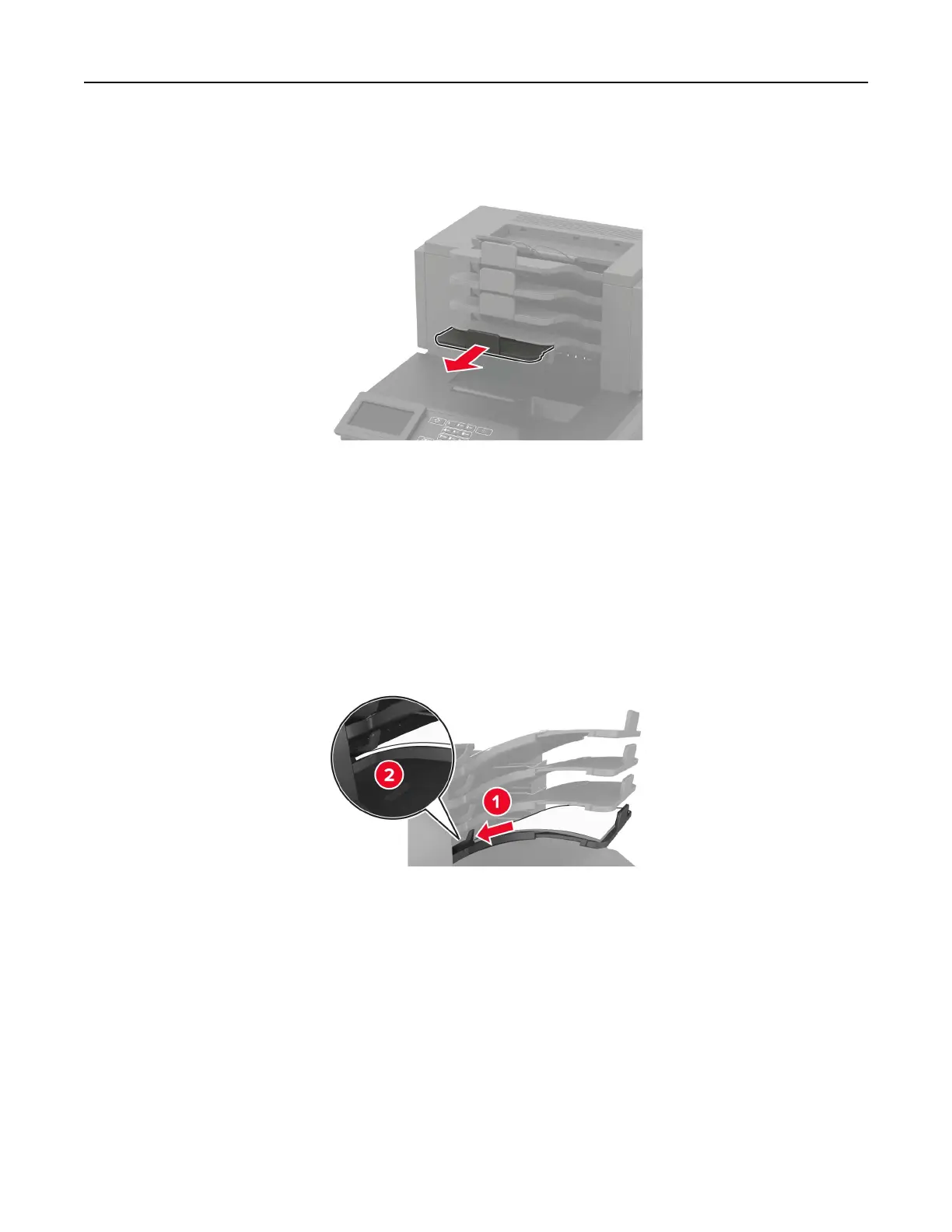Allow the paper to enter the optional mailbox bins properly
• Make sure to adjust the bin extender so that the paper size indicators match the size of the paper used.
Notes:
– If the bin extender is shorter than the size of the paper you are printing on, then the paper causes a
jam in the mailbox bin. For example, if you are printing on a legal-size paper and the bin extender is
set to letter-size, then a jam occurs.
– If the bin extender is longer than the size of the paper you are printing on, then the edges become
uneven and the paper is not stacked properly. For example, if you are printing on a letter-size paper
and the bin extender is set to legal-size, then the paper does not stack properly.
• If paper needs to be returned to the mailbox bin, then insert the paper under the bin arm, and then push
the paper all the way back.
Note: If the paper is not under the bin arm, then a jam occurs due to an
overfilled
bin.
Use recommended paper
• Use only recommended paper or specialty media.
• Do not load wrinkled, creased, damp, bent, or curled paper.
Clearing jams 127