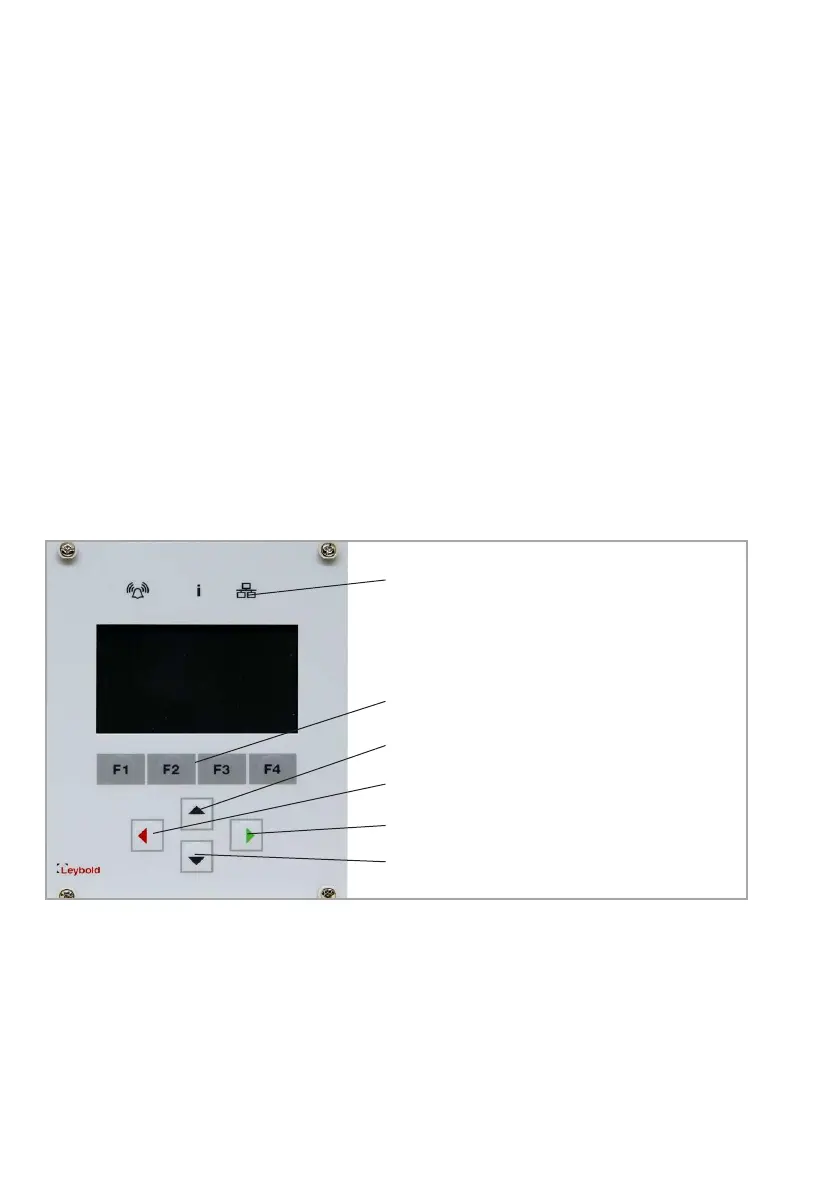8
300680364_002_C0 - 12/2017 - © Leybold
Operation
Operation
Switching On
The display starts by applying the 24 VDC supply voltage.
The communication between TURBO.CONTROL i and a
turbo molecular pump can be established via RS485 or
USB.
TURBO.CONTROL i automatically detects the pump and
loads the appropriate setting. This process may take a few
seconds.
You can find a description of the software functions on the
Leybold homepage under Downloads -> Download
Software.
Status LEDs
Function keys
Arrow button Up
Arrow button Cancel/Return
Arrow button Confirm/Continue
Arrow button Down
Fig. 3 Front side
