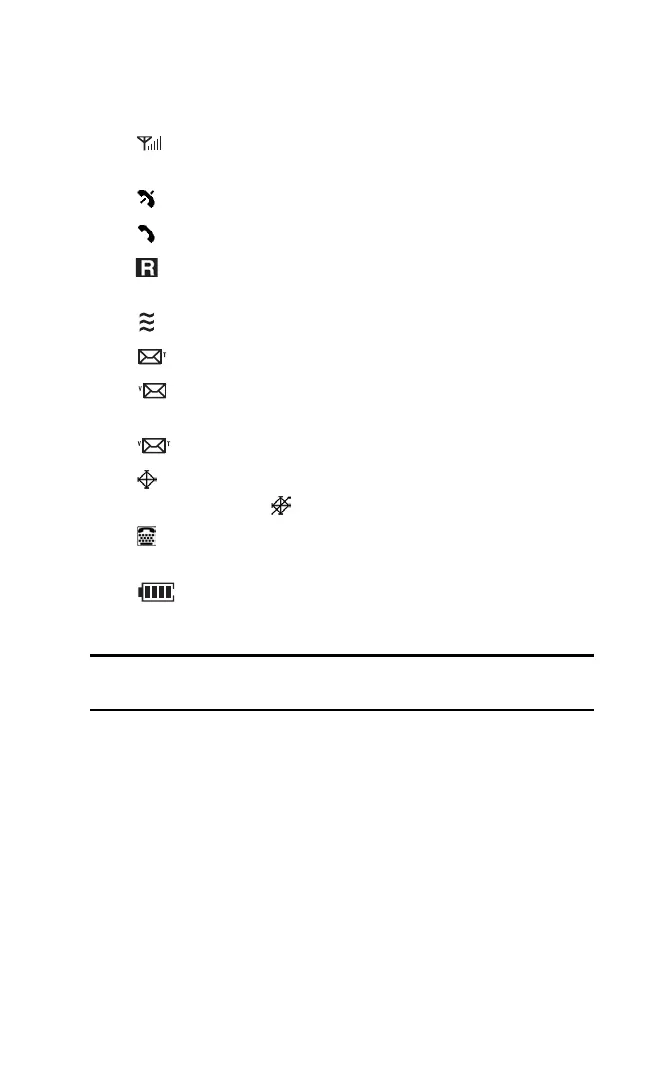Section 2: Understanding Your PCS Phone
12 2A: Your PCS Phone - The Basics
Viewing the Display Screen
This list identifies the symbols you’ll see on your display screen.
䊳
shows your current signal strength.
The more lines you have, the stronger your signal.
䊳
means your phone cannot find a signal.
䊳
tells you a call is in progress.
䊳
indicates you are “roaming” off the enhanced
Sprint Nationwide PCS Network.
䊳
indicates your phone is in vibrate mode.
䊳
indicates you have new text messages.
䊳
indicates you have voicemail messages. Press and
hold to call your voicemail box.
䊳
indicates you have new text and voice messages.
䊳
indicates your phone’s location feature is enabled. When
Location is “Off,” appears on the display screen.
䊳
indicates your phone is operating in TTY mode. (For
information on your phone’s TTY capability, see page 37.
䊳
shows your current battery charge strength.
(Icon is shown fully charged.)
Tip: Display indicators let you know when you’re off the enhanced
Sprint Nationwide PCS Network.
