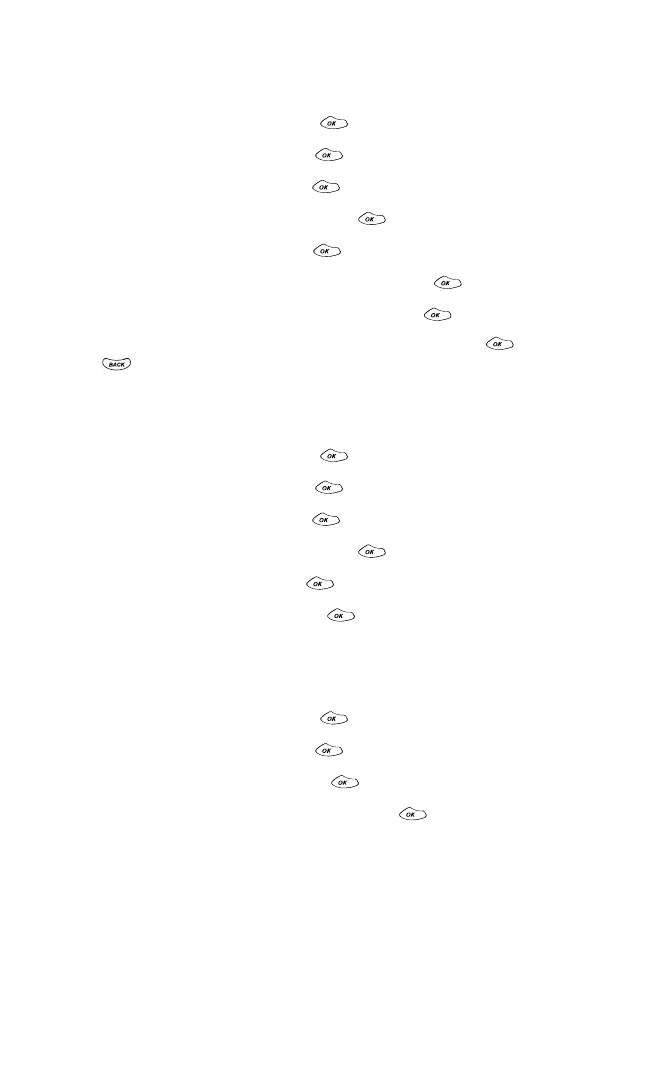Section 2: Understanding Your PCS Phone
2B: Controlling Your Phone’s Settings 35
Screen Saver
To assign an image for Screen Saver mode:
1.
Highlight
Settings
and press .
2.
Highlight
Display
and press
.
3.
Highlight
Screen
and press .
4.
Highlight
Screen Saver
and press .
5.
Highlight
Images
and press .
6.
Highlight
Item 1, Item 2,
or
Item 3
and press .
7.
To select an option, highlight it and press .
䊳 View
to see a preview of the selected item. (Press or
to return to the option menu.)
䊳
Assign
to assign the selected item.
To activate or deactivate Screen Saver mode:
1.
Highlight
Settings
and press .
2.
Highlight
Display
and press .
3.
Highlight
Screen
and press .
4.
Highlight
Screen Saver
and press .
5.
Highlight
On/Off
and press .
6.
Highlight
On
or
Off
and press .
Changing the Display Language
To change the language of y our phone’s display:
1.
Highlight
Settings
and press .
2.
Highlight
Display
and press .
3.
Highlight
Language
and press .
4.
Highlight
English
or
Spanish
and press .
Roaming Settings
For information on using your phone’s roaming options, see
Section 2D: Controlling Your Roaming Experience
on page 43.
