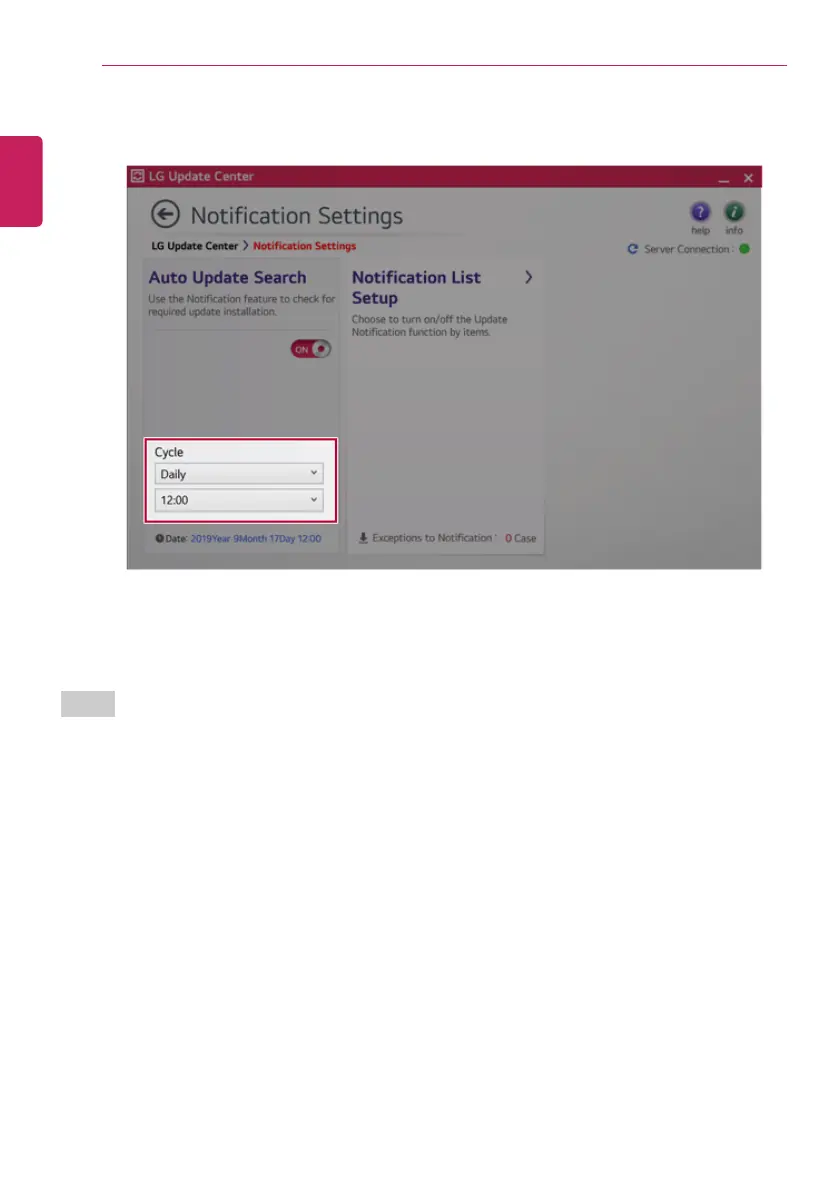4 Select [Notification List Setup] menu to turn on/off the notification for each item.
FAQ
Q: Is there a way that I can install the drivers and applications easily?
• You can select [Required Update] or [All List] menu in LG Update Center to automatically install
the drivers and applications that you want.
Q: The server connection status is not displayed in the program.
• Check if your PC is properly connected to the wired or wireless LAN.
• Check if Internet connection works properly.
Q: I want to hide the update notifications.
• Select the [Notification Setting] menu and set the [Auto Update Search] to [OFF].
• Select [Notification List Setup] menu to turn on/off the notification for each item.
Q: How can I update the items that are excluded from the notification list?
• You can also install the items that are excluded from the notification list by using the [Required
Update] or [All List] menu.
ENGLISH
