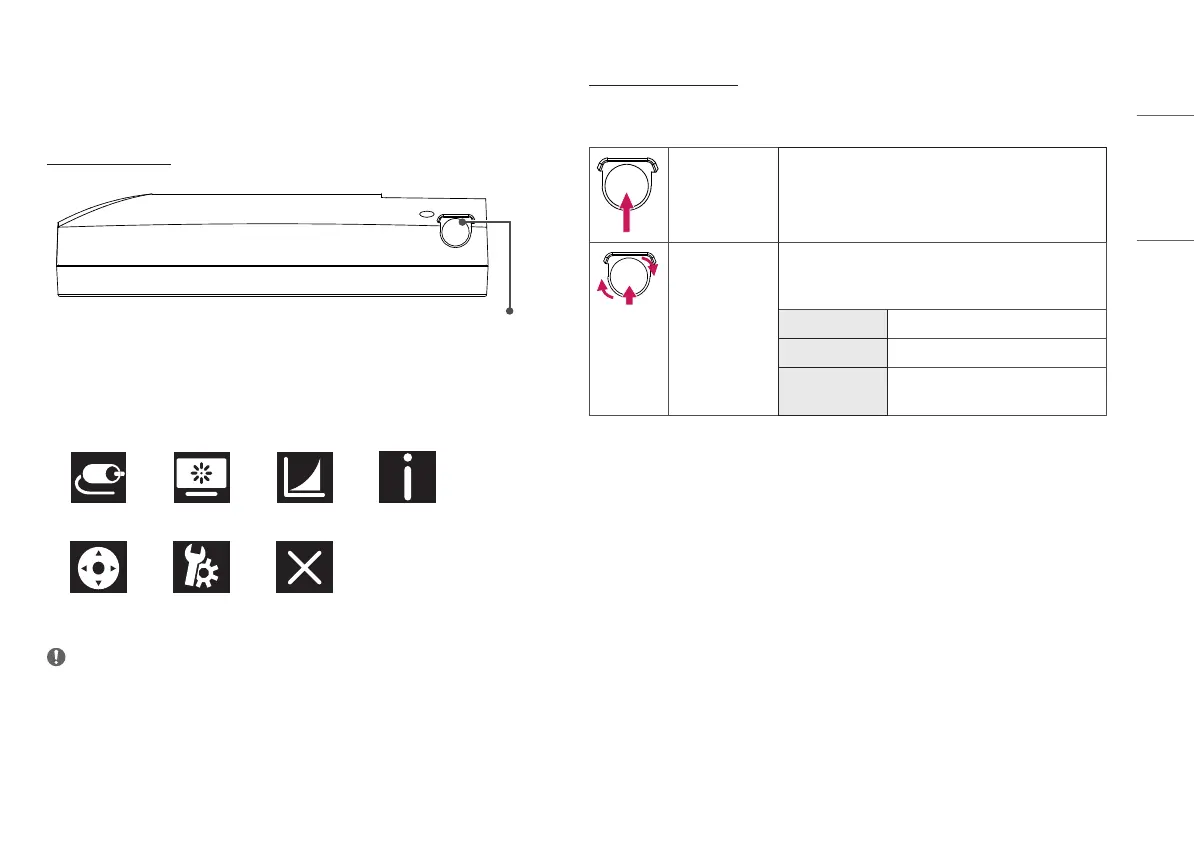15
ENGLISH
USER SETTINGS
Menu Settings
OSD Control Knob
Your LCD monitor allows you to easily adjust the characteristics of the image being displayed. All of these
adjustments are made using the OSD Control Knob on the monitor. While you use this OSD Control Knob, an OSD
shows you their changes.
The applicable setting options are as shown below.
[Input] [Picture] [Gamma] [Info]
[OSD] [General] [Exit]
NOTE
• Your monitor’s OSD (On Screen Display) may differ slightly from that shown in this manual.
OSD Control Knob
The OSD Control Knob is a multi-functional device located behind the Power LED Indicator on the right side of
the front bezel. It has three movements-rotate upward, rotate downward and press inward as a button.
Power On/Off Press the OSD Control Knob to power the unit on from the off stage
(the LED is off). To turn the power off, press the OSD Control Knob
and hold for at least 3 second until the LED turns off.
OSD Control While the monitor is on (green LED and image on the screen),
Pressing on the Control Knob activates the OSD. While the OSD menu
is active, use the three way movements of the Control Knob.
Rotate Downward Move Up/Right, Increase, Larger, More
Rotate Upward Move Down/Left, Decrease, Smaller, Less
OSD Control Knob
Press
Execute, Do, Save
