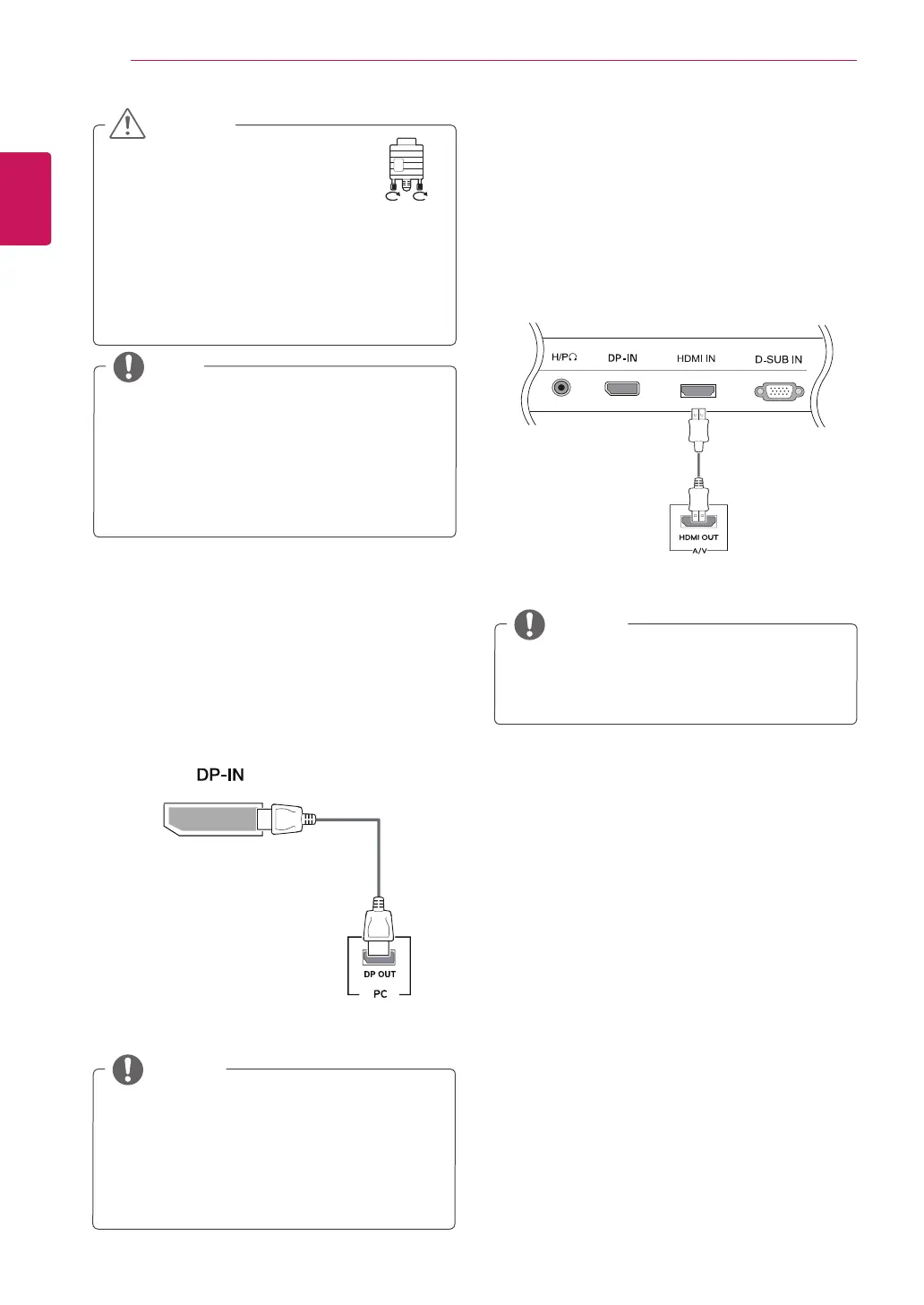14
ENG
ENGLISH
USING THE MONITOR SET
y
Connect the signal input cable and
tighten it by turning the screws
clockwise.
y
Do not press the screen with your finger for
a long time as this may result in temporary
distortion on the screen.
y
Avoid displaying a fixed image on the
screen for a long period of time to prevent
image burn. Use a screensaver if possible.
CAUTION
y
When you want to use two PC in our Monitor,
please connect the signal cable(D-SUB/DP/
HDMI) respectively in Monitor set.
y
If you turn the Monitor set on while it is cold,
the screen may flicker. This is normal.
y
Some red, green, or blue spots may appear
on the screen. This is normal.
NOTE
Connecting to AV Devices
HDMI connection
Transmits the digital video and audio signals from
your AV devices to the monitor. Connect your AV
device to the monitor with the HDMI cable as il-
lustrated below.
DisplayPort connection
Transmits the digital video and audio signals from
your PC to the monitor. Connect your PC to the
monitor using the DisplayPort cable as illustrated
below.
Press the menu button and then select the input
option from the input menu.
y
Using a DVI to HDMI cable may cause com-
patibility issues.
y
There may be no video or audio output de-
pending on the DP version of the PC.
y
If you use generic cables not certified by LG,
the screen may not display or there may be
image noises.
NOTE
NOTE