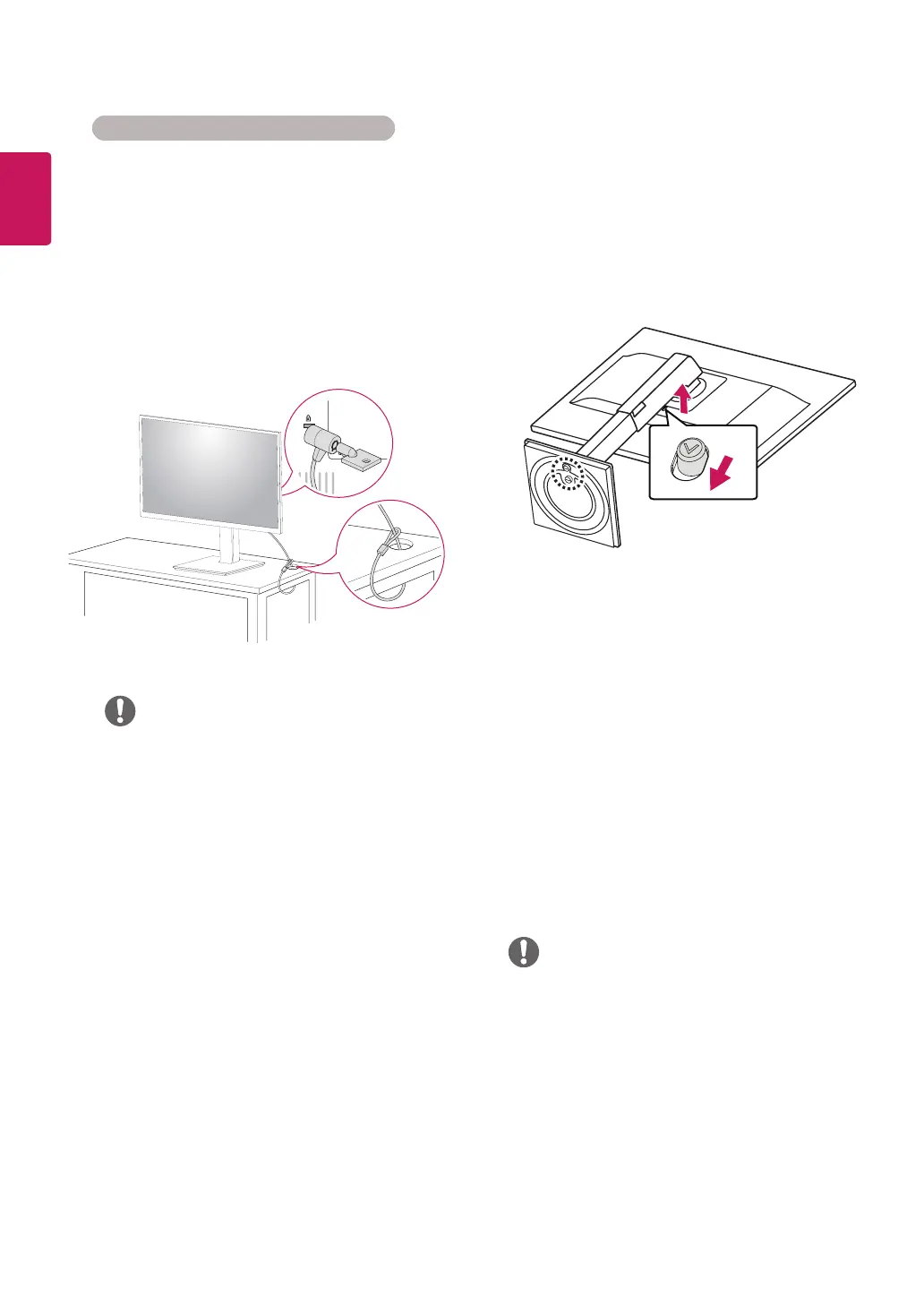14
ENG
ENGLISH
Using the Kensington security system
The Kensington security system connector is
located at the back of the Monitor set. For more
information of installation and using, refer to the
manual supplied with the Kensington security
system or visit
http://www.kensington.com
.
Connect the Kensington security system cable
between the Monitor set and a table.
NOTE
NOTE
y
Use of the Kensington lock is optional. The
accessories can be purchased at your local
electronics store.
Installing the wall mount plate
This monitor supports the specification of the stan-
dard wall mount plate or compatible device.
1
Place the screen face down. To protect the
screen from scratches, cover the surface with a
soft cloth.
2
Detaching the Stand Body.
3
Place the wall mount plate onto the monitor
and align it with the screw holes.
4
Tighten the four screws to fix the plate to the
monitor using a screwdriver.
y
The wall mount plate is sold separately.
y
For more information on installation, refer to
the wall mount plate's installation guide.
y
Be careful not to use excessive force when
mounting the wall mount plate, as this can
damage the monitor's screen.
1
Place the monitor’s screen face down. To
protect the screen from scratches, cover the
surface with a soft cloth.
2
Remove the stand from the monitor by pressing
the button on the bottom center of the back of
the monitor.
Detaching the Stand Body
