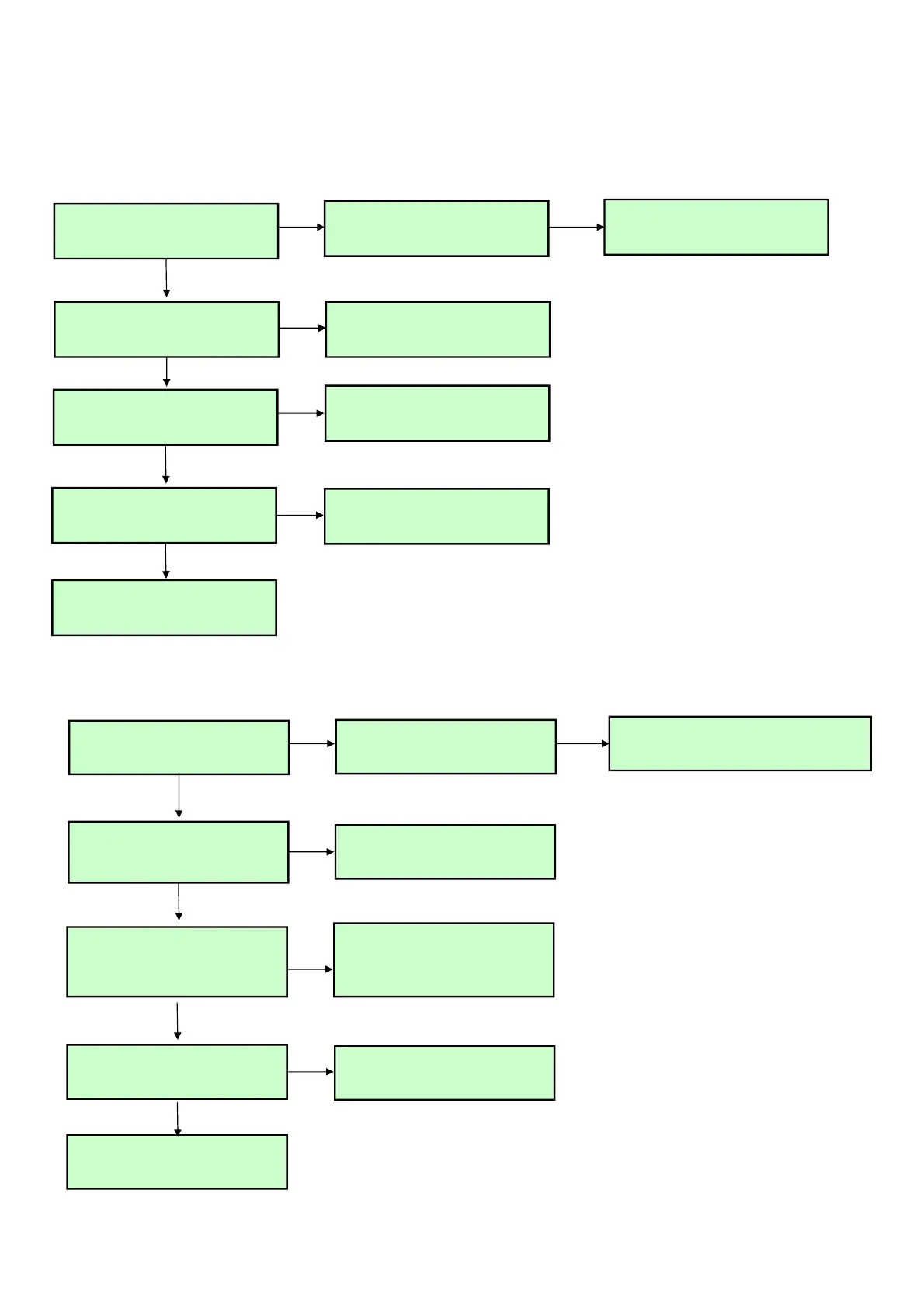- 12 - Copyright © 2018 LG Electronics Inc. All rights reserved.
Only training and service purposes
TROUBLE SHOOTING GUIDE
First of all, Check whether there is SVC Bulletin in GCSC System for these model.
No Power
No Screen on
Replace X201
N
Check JP100
Voltage Level (19V)
Check Power connector
OK ?
Replace adapter
Y
N Y
Check IC100 pin3/6 Output
Voltage Level (1.1V, 3.3V)
Replace IC100 &
Recheck
Y
N
Check X201 Clock
14.318MHz
Check IC101 pin16 Output
Voltage Level (5VS)
Replace IC101 &
Recheck
N
Y
Replace IC201 Flash Memory
Y
Replace Cable
N
Module Back Light On?
Check IC203
Replace Main Scaler IC
Y
N N
Check Panel Power 5V(JP225)
Check IC101 Output 5V
Replace IC101 &
Recheck
Y
N
Check Panel Clock
P202(#10,11,22,23)
Check IC203
Repair Main B/D
Y
N
Check FFC Cable for Damage
or Open Conductors
Check LED Driver FB
(IC101 5,6,7,8)
Replace T-Con Board or
Module
Y