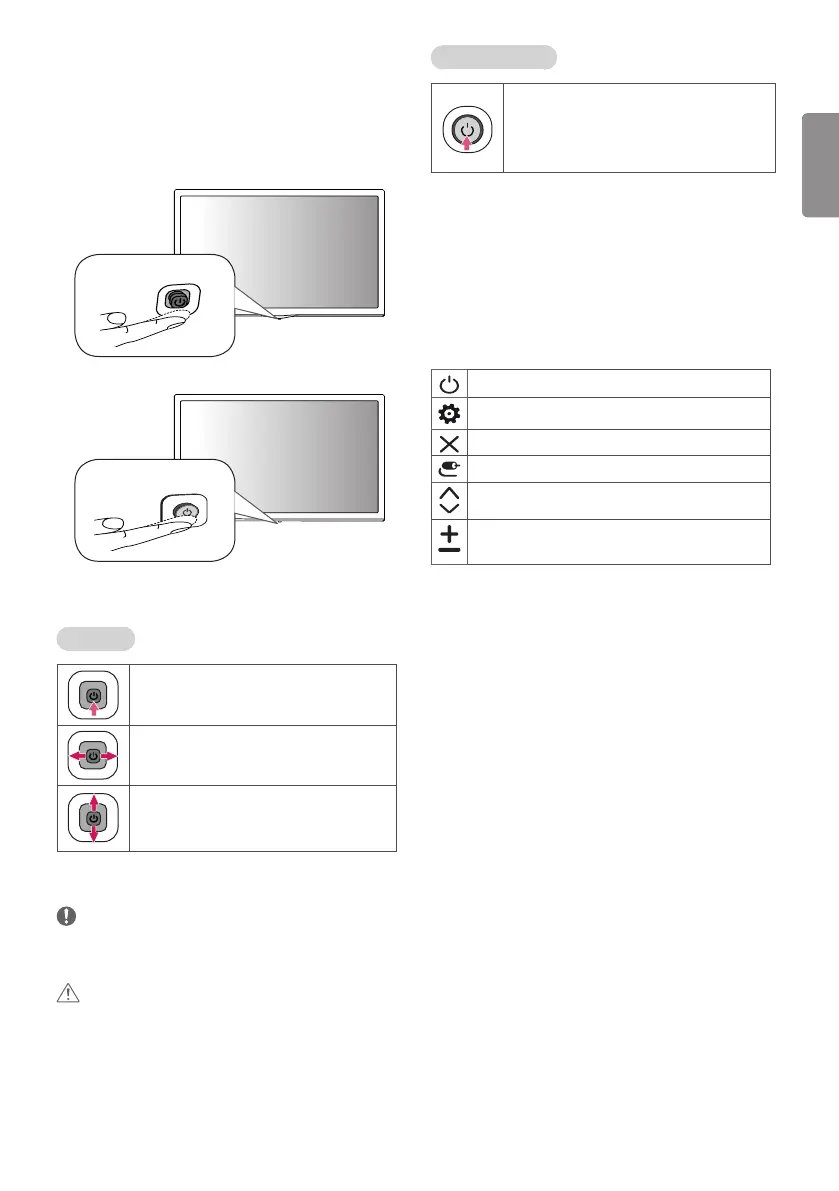5
Using the button
You can simply operate the TV functions, using the button.
(Depending on model)
y Image shown may dier from your TV.
<TK420S>
<TL520S/TL510S>
Basic functions
<TK420S>
Power On (Press)
Power O (Press and hold
1
)
Volume Control
Programmes Control
1 If the menu button is on the screen, pressing and holding the
button will let you exit the menu.
NOTE
y If you press the joystick button rst, you may not be able to adjust
the volume level and saved programmes.
CAUTION
y With your nger on the joystick button, when moving it up, down,
left or right be careful not to press the button in.
<TL520S/TL510S>
Power On (Press)
Power O
1
(Press and hold)
Menu Control (Press
2
)
Menu Selection (Press and Hold
3
)
1 All running apps will close, and any recording in progress will
stop.
2 You can access and adjust the menu by pressing the button when
TV is on.
3 You can use the function when you access menu control.
Adjusting the menu
When the TV is turned on, press the button one time. You can adjust
the menu items using the buttons. (Depending on model)
Turns the power o.
Accesses the setting menu.
Clears on-screen displays and returns to TV viewing.
Changes the input source.
Scrolls through the saved programmes.
Adjusts the volume level.
