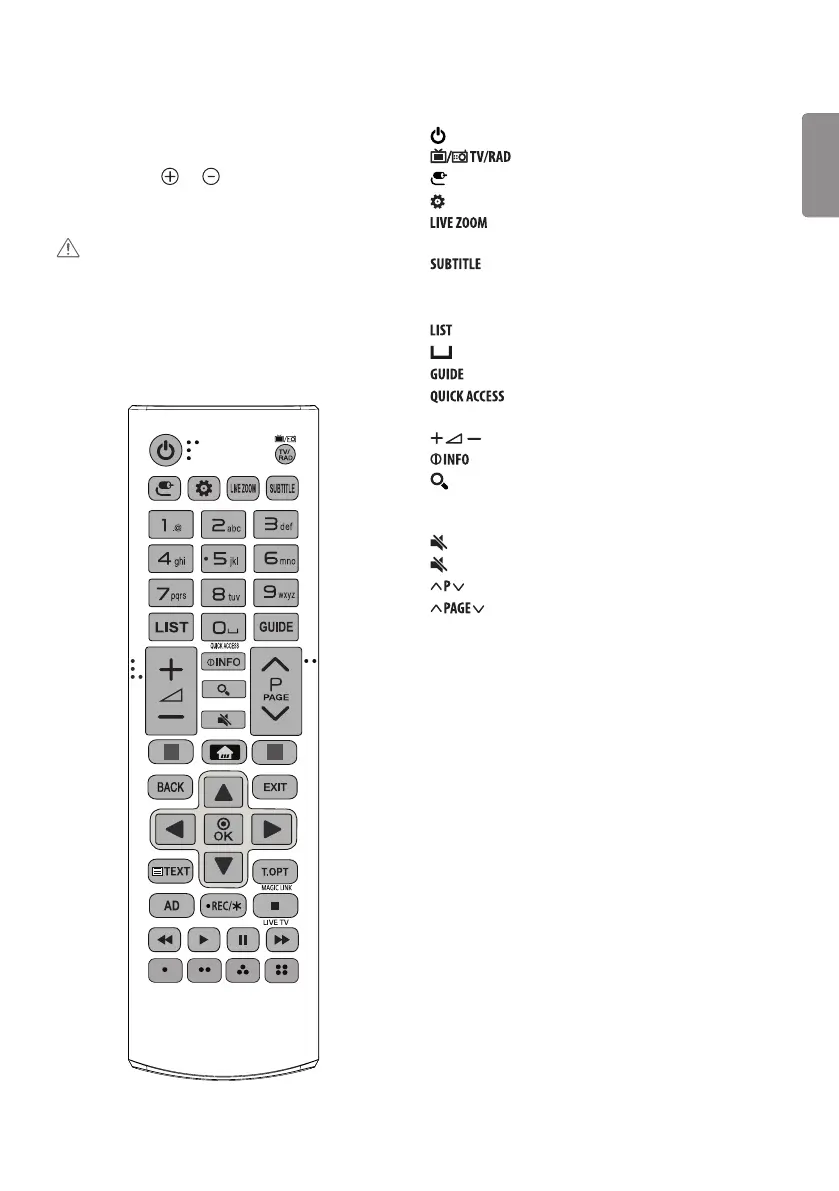9
Remote control
The descriptions in this manual are based on the buttons on the
remote control. Please read this manual carefully and use the TV
correctly.
To replace batteries, open the battery cover, replace batteries (1.5
V AAA) matching the and ends to the label inside the
compartment, and close the battery cover. To remove the batteries,
perform the installation actions in reverse.
CAUTION
y Do not mix old and new batteries, as this may damage the remote
control.
y The remote control will not be included for all sales market.
Make sure to point the remote control toward the remote control
sensor on the TV.
(Some buttons and services may not be provided depending on
models or regions.)
1 To use the button, press and hold for more than 3 seconds.
(Power) Turns the TV on or o.
Selects Radio, TV and DTV programme.
(INPUT) Changes the input source.
(Q.Settings) Accesses the Quick Settings.
By zooming in on the selected area, you can view it in
full screen.
Recalls your preferred subtitle in digital mode.
Number buttons Enters numbers.
Alphabet buttons Enters letters.
Accesses the saved programme list.
(Space) Opens an empty space on the screen keyboard.
Shows programme guide.
1
You can access apps or Live TV using the number
buttons corresponding to the features.
Adjusts the volume level.
Views the information of the current programme and screen.
(SEARCH) Search for content such as TV programmes, movies
and other videos, or perform a web search by entering text in the
search bar.
(MUTE) Mutes all sounds.
(MUTE)
1
Accesses the [Accessibility] menu.
Scrolls through the saved programmes.
Moves to the previous or next screen.
