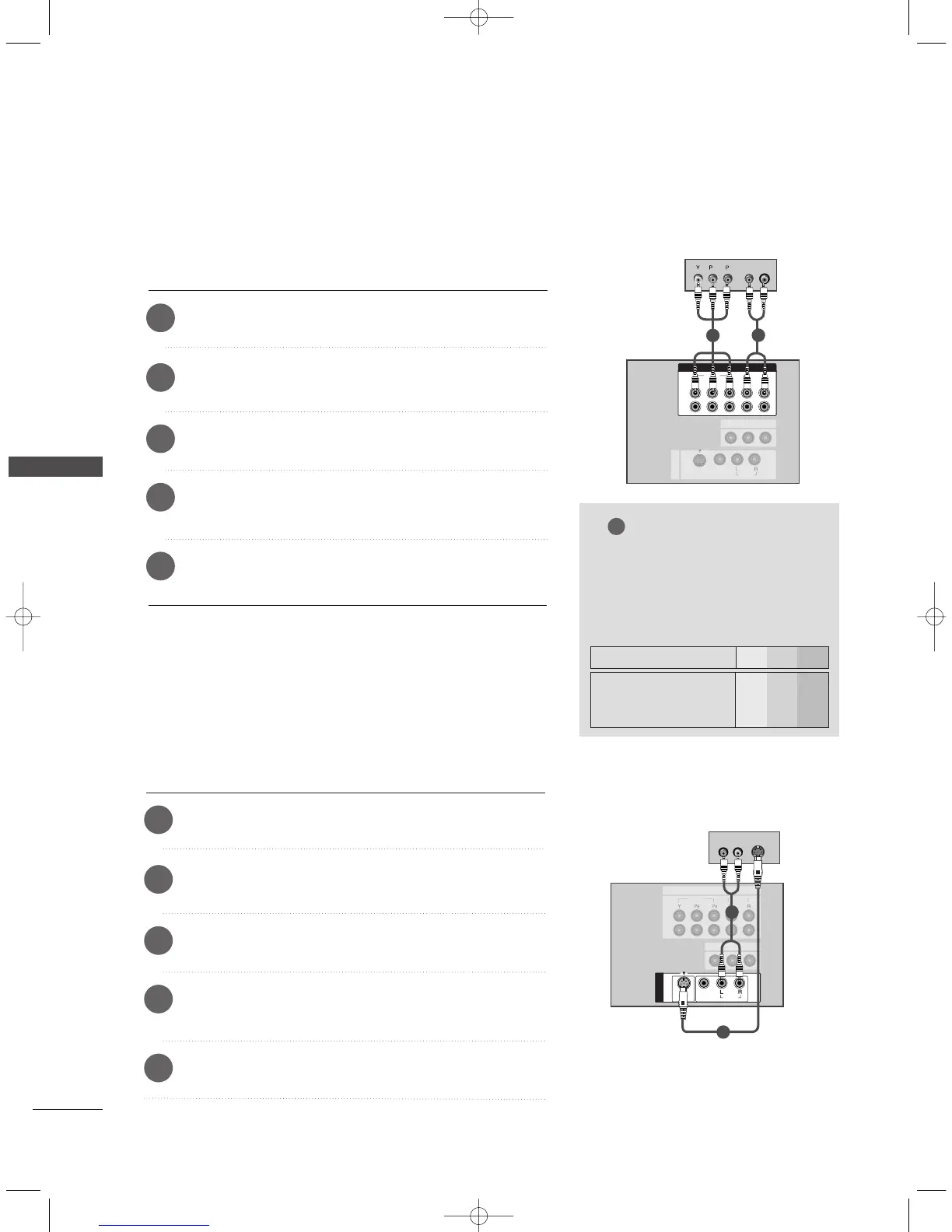DDVVDD
1
2
When connecting with a component cable
Connect the video outputs (Y, PB
, PR) of the DVD to the
CCOOMMPPOONNEENNTT VVIIDDEEOO
jacks on the set.
Connect the audio outputs of the DVD to the
CCOOMMPPOO--
NNEENNTT AAUUDDIIOO
jacks on the set.
Turn on the DVD player, insert a DVD.
1
2
3
Select Component1 or Component2 input source
with using the
IINNPPUUTT
button on the remote control.
4
Refer to the DVD player's manual for operating instruc-
tions.
5
When connecting with a S-Video cable
Connect the S-VIDEO output of the DVD to the
SS--VVIIDDEEOO
input on the set.
Connect the audio outputs of the DVD to the
AAUUDDIIOO
input jacks on the set.
Turn on the DVD player, insert a DVD.
1
2
3
Select AV 1 input source with using the
IINNPPUUTT
button on
the remote control.
4
Refer to the DVD player's manual for operating instruc-
tions.
5
NOTE
GG
CCoommppoonneenntt IInnppuutt ppoorrttss
To get better picture quality,
connect a DVD player to the
component input ports as shown
below.
Y PB
P
R
Component ports on the TV
Y
Y
Y
Y
Pb
B-Y
Cb
PB
Pr
R-Y
Cr
PR
Video output ports
on DVD player
0323G_1-en_rev04 6/5/06 3:34 PM Page 22
