
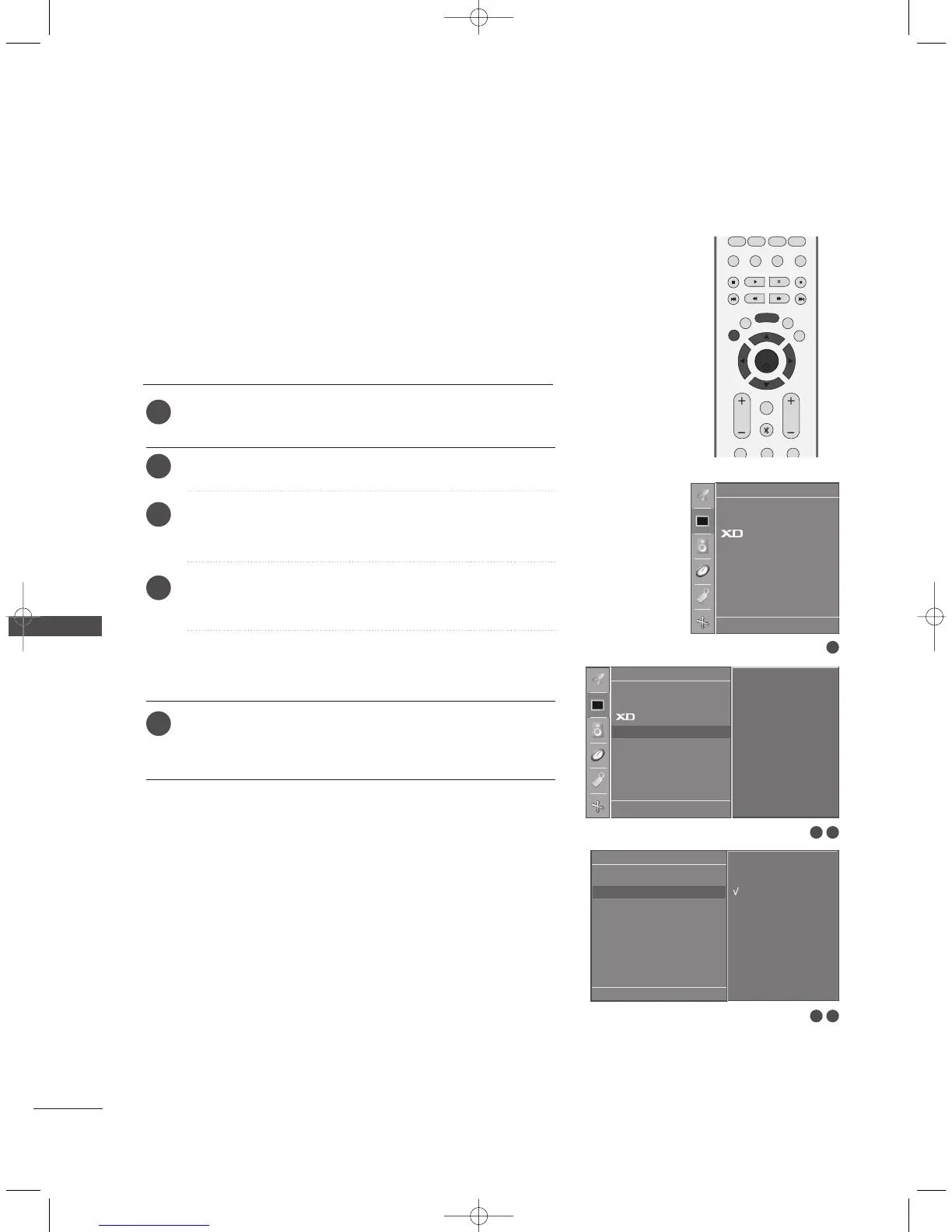 Loading...
Loading...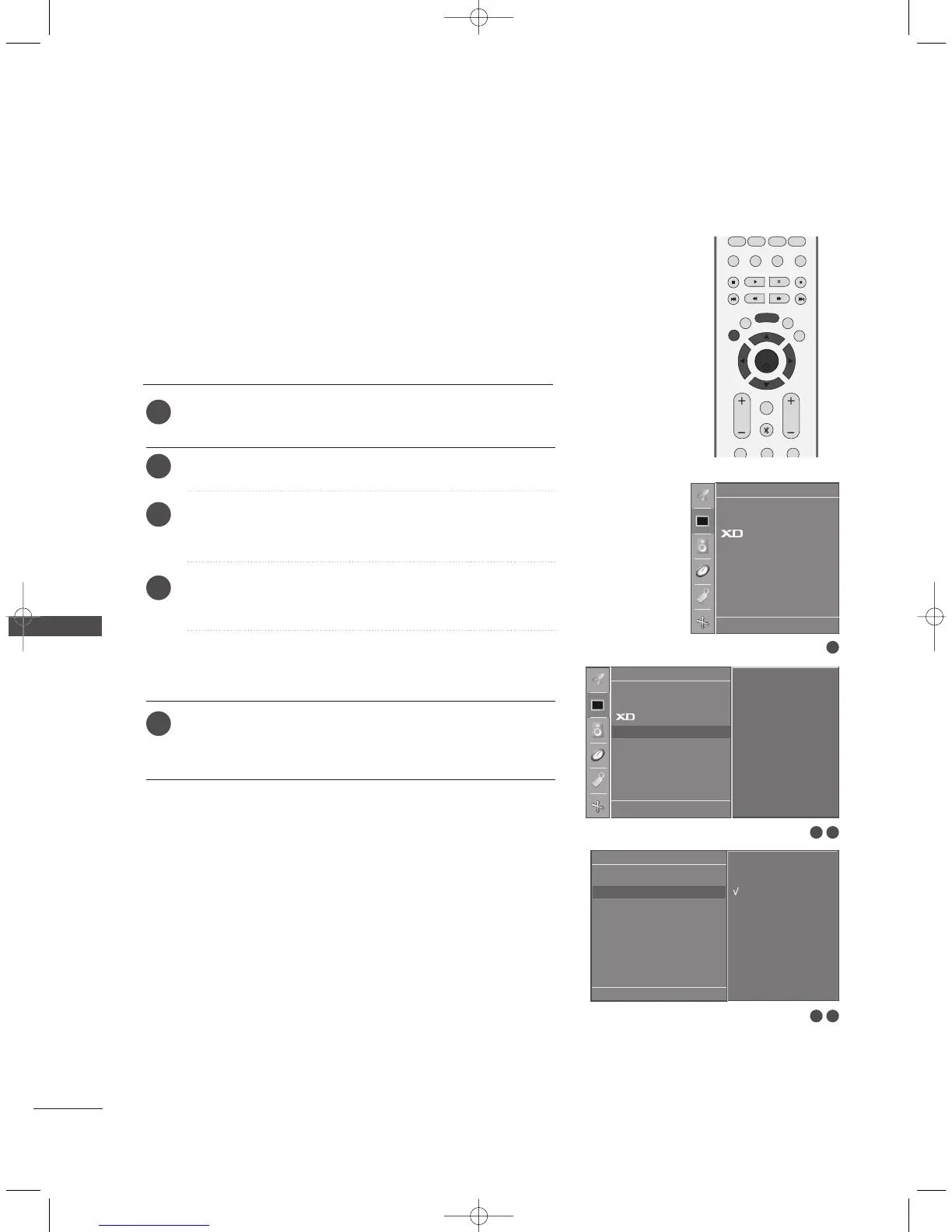
Do you have a question about the LG 26LC2R-TJ and is the answer not in the manual?
Details about the front panel controls of the TV models.
Details on connecting external devices to the back panel of the TV.
Description of the back panel connection ports for TV models.
Front panel controls specific to 26LC2R* and 32LC2R* TV models.
Explains the functions of each button on the remote control.
Instructions on how to insert batteries into the remote control.
Step-by-step guide for attaching the TV stand to the unit.
Specific instructions for stand installation on 32LC2R* models.
Methods for arranging cables using the cable management system.
Instructions for connecting cables and using the cable holder.
Procedure for detaching the cable management component.
Instructions for proper electrical grounding to prevent shock.
Guidelines for desktop installation, including ventilation clearances.
Information on horizontal wall mounting, including bracket recommendations.
Steps to secure the TV to the wall to prevent tipping and ensure safety.
Methods for connecting the TV to various types of antenna systems.
Instructions for connecting and setting up a VCR using RCA cables.
Details on connecting a VCR using an S-Video cable for improved quality.
Connecting camcorders or game consoles using AV cables.
Instructions for connecting a DVD player via component or S-Video cables.
Guide for connecting a DVD player using an HDMI cable for high-quality output.
Connecting digital set-top boxes via component or HDMI to DVI cables.
Connecting digital set-top boxes using D-sub or HDMI cables.
Instructions for connecting a PC to the TV using a D-sub cable.
Tables listing compatible display resolutions for PC connection.
Steps to power on the TV and its basic operation.
How to control the TV's audio volume using the remote.
Methods for changing TV channels using the remote control.
Procedure to set the display language for the TV's menus.
Explanation of the Picture-In-Picture feature for viewing multiple sources.
How to activate and switch between PIP display modes.
Selecting channels for the sub picture within PIP mode.
Choosing the input source for the inset picture in PIP mode.
Resizing the inset picture within the PIP display.
Repositioning the inset picture within the PIP display.
Introduction to the teletext service, its features, and availability.
Using the SIMPLE teletext system for page selection.
Guide to using the TOP teletext system for navigation.
Instructions for using the FASTEXT teletext system for quick access.
Details on advanced teletext features like Reveal, Update, Time, and Hold.
Guide to navigating and adjusting TV settings using the on-screen display.
Automated process for scanning and storing all receivable TV channels.
Manually tuning and arranging TV channels for preferred order.
Adjusting reception for optimal picture and sound quality.
Procedure to assign custom names of up to five characters to TV channels.
Function to delete, copy, move, or skip stored TV programmes.
Selecting and storing preferred TV channels for quick access.
Displaying and navigating the list of stored TV programmes.
Overview of picture adjustment settings available in the TV menu.
Selecting preset picture modes for optimal viewing based on content.
Customizing picture settings like Contrast, Brightness, Colour, Sharpness, Tint.
Adjusting automatic colour settings to Cool, Normal, Warm, or User.
Fine-tuning red, green, and blue colour temperature settings.
Utilizing LG's XD technology for enhanced HD picture quality.
Optimizing picture settings for viewing movies, including 3:2 Pull-Down.
Adjusting contrast and brightness using black level for better movie appearance.
Restoring all picture settings to their original factory defaults.
Selecting preferred sound settings like Surround MAX, Flat, Music, Movie, Sports, or User.
Customizing sound equalizer settings for user-defined audio preferences.
Automatically maintains an equal volume level across different programmes.
Adjusting the sound balance between the left and right speakers.
Configuring the status of the internal speakers (On/Off).
Selecting sound modes like Mono, Stereo, or Dual for broadcast languages.
Receiving high-quality digital sound (NICAM) based on broadcast type.
Choosing audio output for left and right speakers in various input modes.
Setting the correct time for the TV's internal clock.
Programming automatic turn-on and turn-off times for the TV.
Automatically turns off the TV after a period of inactivity or no signal.
Setting a timer to automatically switch the TV to standby.
Enabling a lock to prevent unauthorized TV operation or viewing.
Preventing screen burn-in from static images using White Wash, Orbiter, or Inversion.
Reducing the TV's power consumption by enabling a low power mode.
Demonstrating the difference between XD Demo on and off modes.
Automatically adjusts picture position and minimizes shaking in PC mode.
Manually adjusting picture phase, clock, and position for clear display.
Selecting various screen aspect ratios like 4:3, 16:9, and Zoom.
Matching PC resolution to VGA or XGA mode for optimal picture.
Restoring all screen settings to factory default values.
Instructions for programming the remote to control other devices.
List of codes for programming the remote control for DVD brands.
List of codes for programming the remote control for VCR brands.
Common issues and solutions for TV operation problems.
Solutions for audio issues, PC mode problems, and signal range.
Guidelines for cleaning the screen and cabinet, plus safety precautions.
Instructions for safely cleaning the TV screen with a soft cloth.
Procedure for cleaning the TV cabinet with a dry, lint-free cloth.
Recommendation to unplug the TV when leaving it unused for a long period.
Technical details including dimensions, weight, and power for 26/32-inch models.
Technical details including dimensions, weight, and power for 42-inch models.
Connecting external control devices like computers or A/V systems via RS-232C.
Details on connecting a PC or control system using the RS-232C port.
Pin configurations for 7-wire and 3-wire RS-232C cables.
Specifying a unique set ID number for external control.
Technical parameters for RS-232C communication, including baud rate and parity.
List of commands for controlling TV functions via serial interface.
Commands for Power, Aspect Ratio, Screen Mute, and Volume control.
Commands for Sharpness, OSD Select, Remote Lock, PIP/DW, PIP Position, and Balance.
Commands for Abnormal State, ISM Method, Low Power, Orbiter Settings, Auto Configure, and Programme Selection.
Commands for IR remote key codes and input selection for main and PIP pictures.
Explanation of IR code transmission, waveform, and frame configuration.
Table mapping IR codes to remote control functions and buttons.