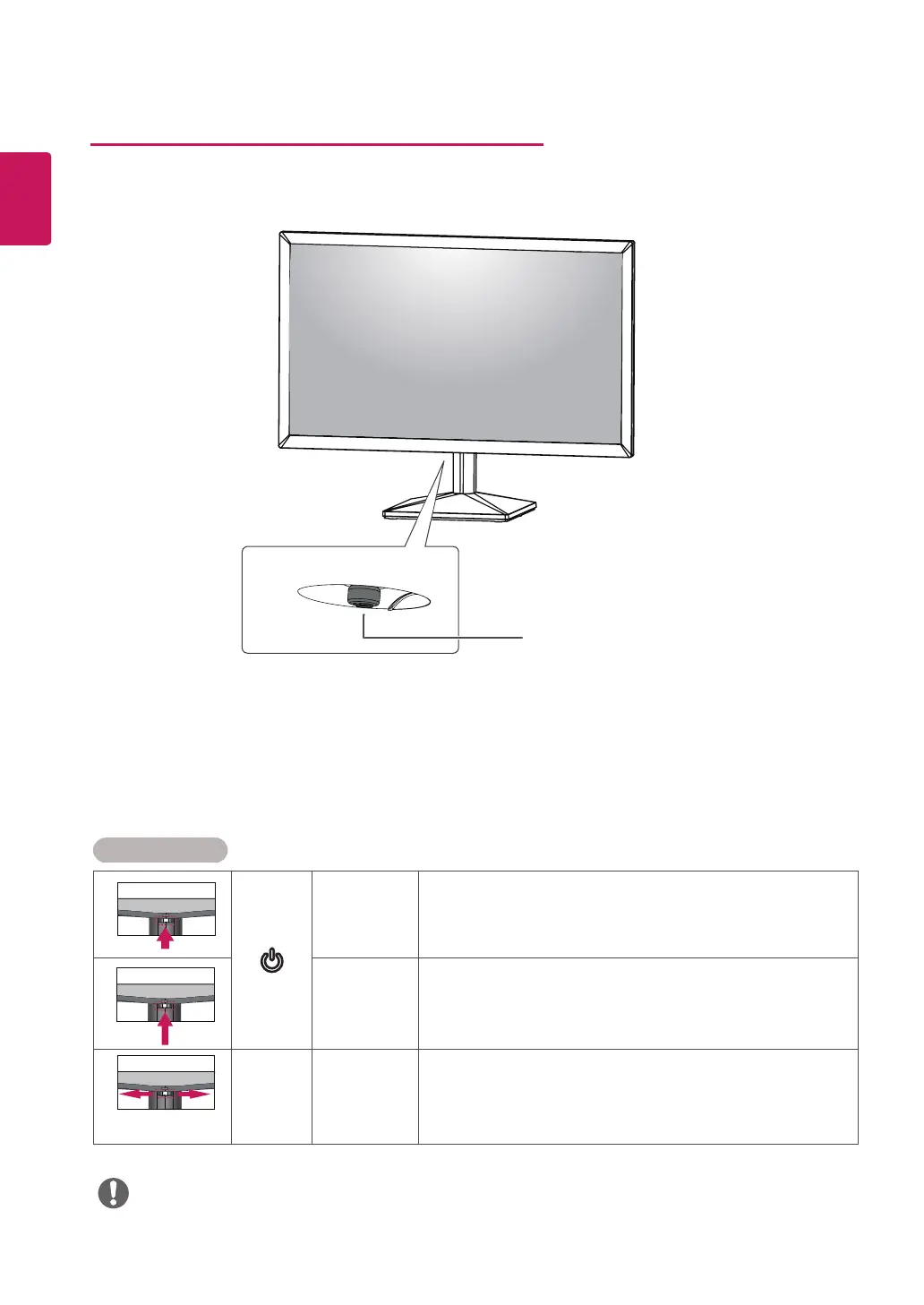E
Eric BrownAug 20, 2025
How to fix no image on my LG 27MK430H?
- AAdam CollinsAug 20, 2025
If no image appears on your LG Monitor, first, ensure the power cord is properly connected to the power outlet. If that's not the issue, check the signal cable between the PC and the monitor to ensure it's securely connected. Finally, this issue might occur when the signal from the PC (video card) is out of the horizontal or vertical frequency range of the display. Refer to the 'Specifications' section of this manual and configure your display again.