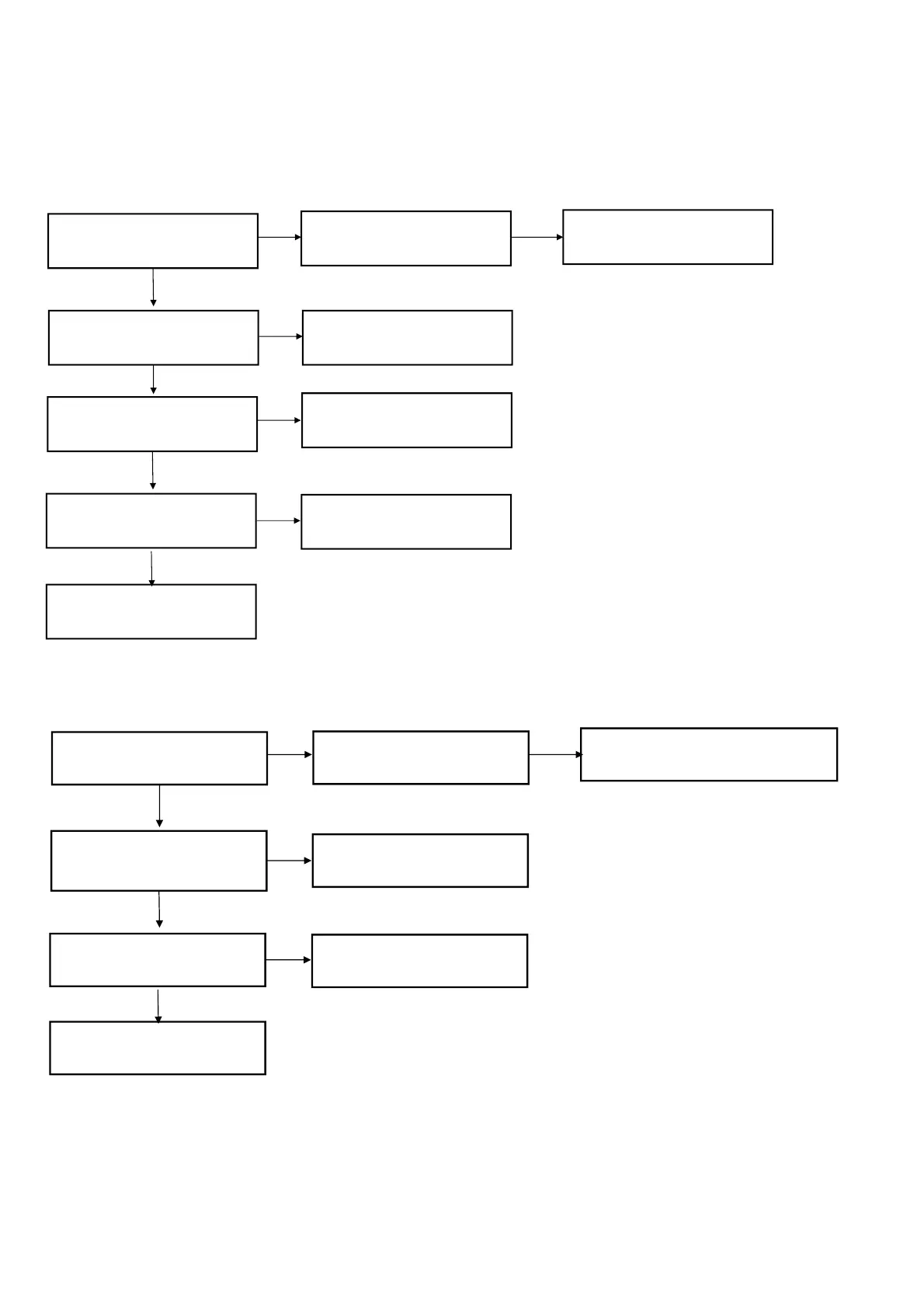TROUBLE SHOOTING GUIDE
First of all, Check whether there is SVC Bulletin in GCSC System for these model.
No Power
No Screen on
- 30 - Copyright © 2019 LG Electronics Inc. All rights reserved.
Only training and service purposes
Replace X200
N
Check JP400
Voltage Level (19V)
Check Power connector
OK ?
Replace Adapter
Y
N Y
Check IC405, IC403, IC404 Output
Voltage Level (5V,1.8V, 1.15V)
Replace IC405, IC403, IC404
&Recheck
Y
N
Check X200 Clock
12MHz
Check IC601 Output
Voltage Level (+3.3V)
Replace IC601 &
Recheck
N
Y
Replace IC202 Flash Memory
Y
Replace Cable
N
Module Back Light On?
Check IC 601
Replace Main Scaler IC
Y
N N
Check Panel Power
10V(JP209)
Replace IC402 &
Recheck
Y
N
Check e-DP Cable for
Damage or Open
Conductors
Check WLED_ENABLE High?
(IC601 Pin #27)
Replace T-Con Board or
Module
Y
