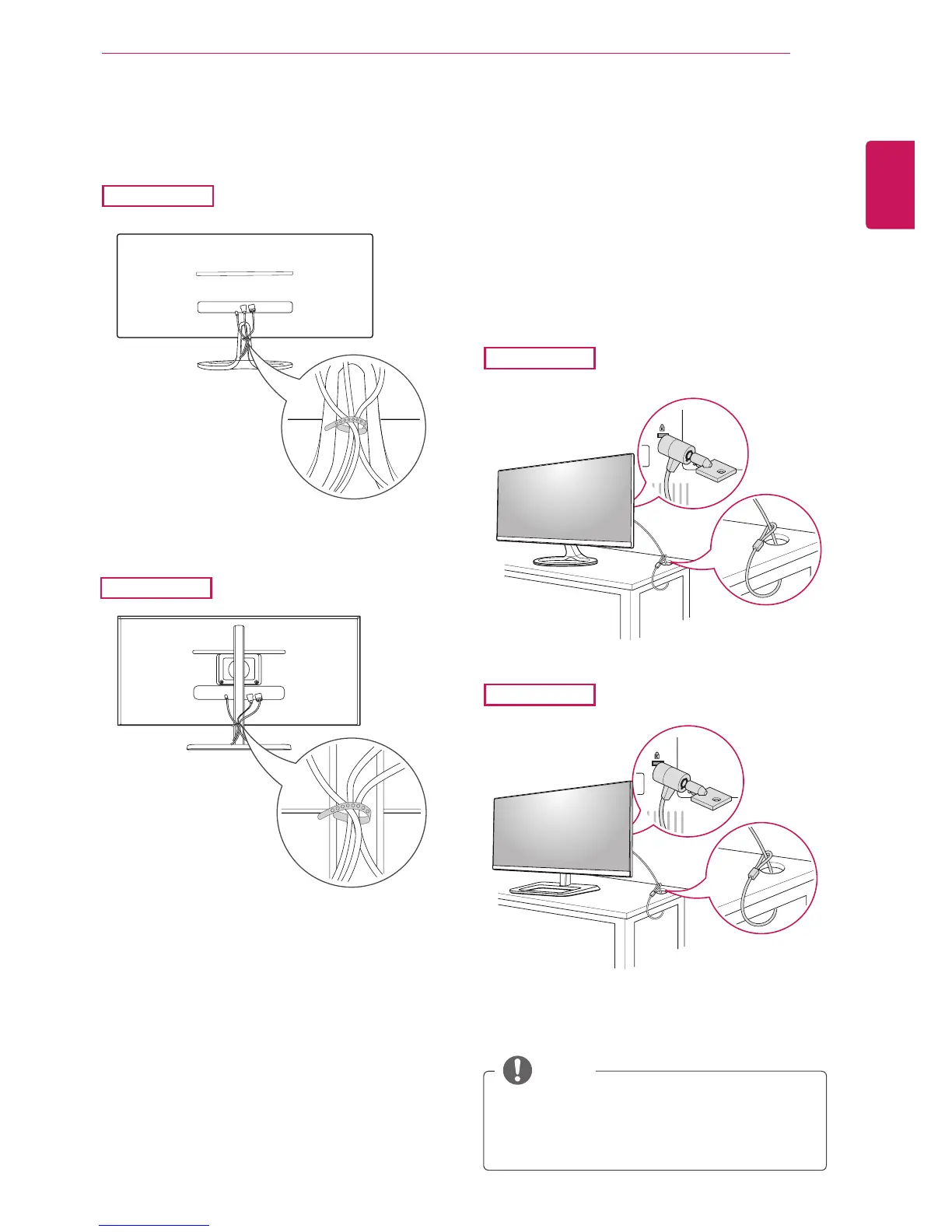15
ENG
ENGLISH
ASSEMBLING AND PREPARING
Tidying cables
Gatherandbindthecableswiththesuppliedcabletie.
29EA73
29EB73
Using the Kensington lock
TheconnectorfortheKensingtonlockislocatedat
therearofthemonitor.
Formoreinformationoninstallationandusage,
refertotheKensingtonlockusermanualorvisit
thewebsiteathttp://www.kensington.com.
ConnectthemonitortothetablewiththeKensing-
tonlockcable.
UseoftheKensingtonlockisoptional.The
accessoriescanbepurchasedatyourlocal
electronicsstore.
NOTE
29EA73
29EB73