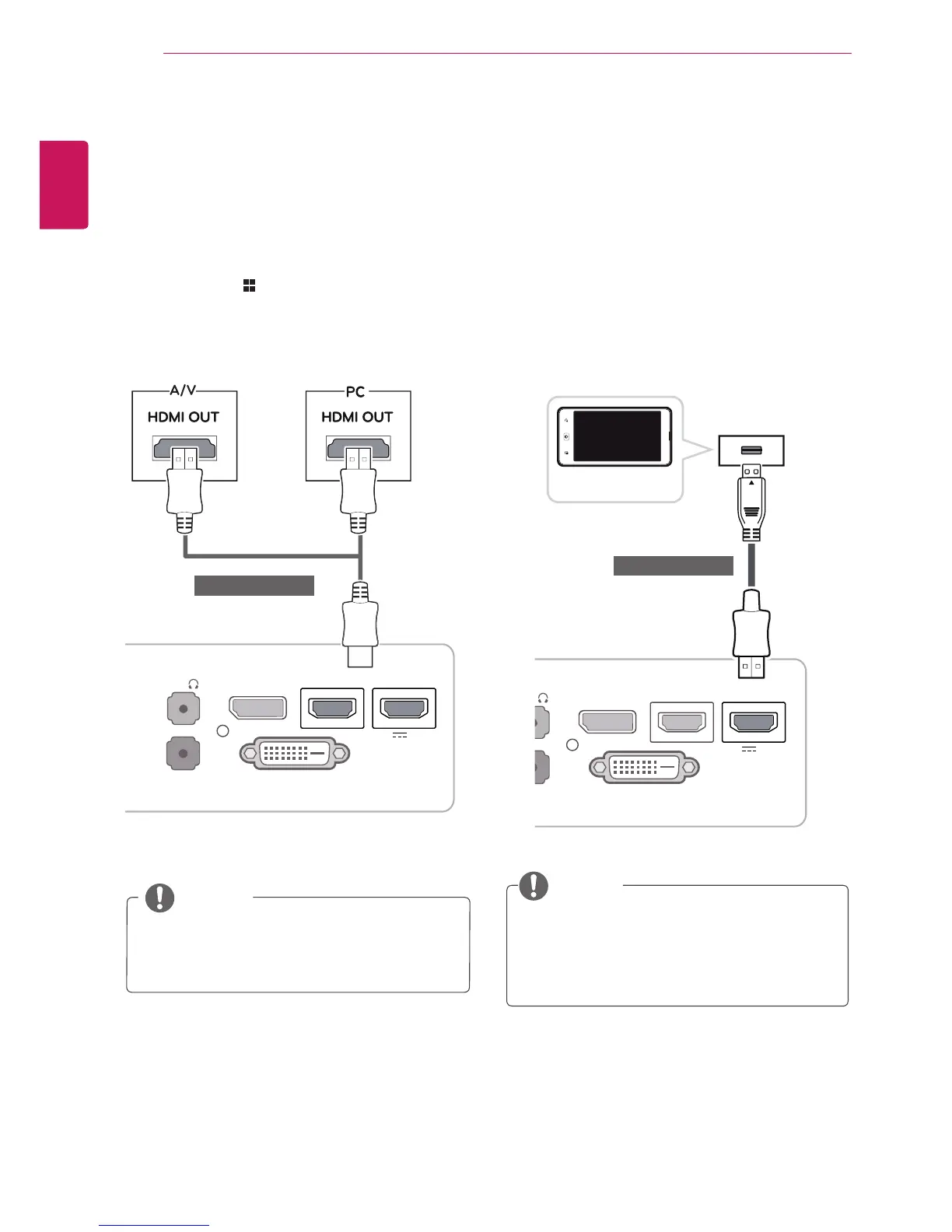20
ENG
ENGLISH
USING THE MONITOR
Connecting to AV Devices
HDMI connection
Transmitsthedigitalvideoandaudiosignalsfrom
yourPCandA/Vdevicestothemonitor.Connect
yourPCandAVdevicetothemonitorwiththe
HDMIcableasillustratedbelow.
Pressthemenu( )buttonandthenselectthe
inputoptionfromtheinputmenu.
UsingaDVItoHDMIcablemaycausecom-
patibilityissues.
NOTE
(soldseparately)
Thisfunctiononlyworksforsmartphones
thatsupportMHL.
-Theremaybecompatibilityissueswith
othermobilephones.
NOTE
Connecting to External Devices
Smartphone (MHL) connection
Mobile High-definition Link (MHL)isaninter-
facethatallowsyoutoplayvideoandaudiofrom
yoursmartphoneonthemonitorbyconnectingthe
monitortoyoursmartphone.Connectthesmart-
phonetotheHDMI2/MHLportofthemonitorusing
thesuppliedMHL signal cableandswitchthe
inputbypressingtheinputbuttononthemonitor.