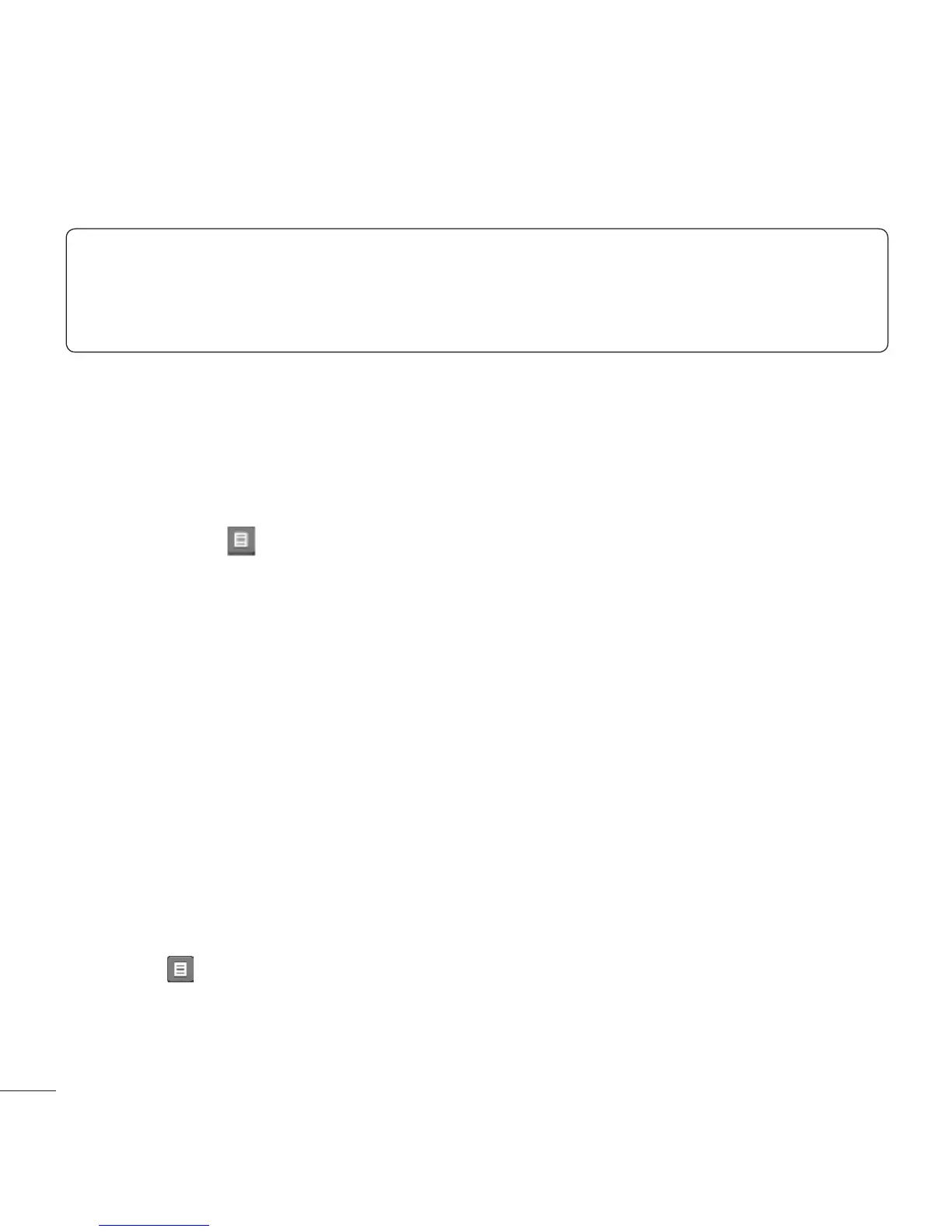46
Mensajes
NOTA: Si aparece el mensaje "Buzón de mensajes lleno. Borre
mensajes antiguos”, es necesario que borre algunos mensajes del
Buzón de Entrada.
Buzón de Entrada
Se le dará una notificación cuando reciba un mensaje. Se almacenarán
en el Buzón de Entrada. Cada mensaje puede ser identificado por los
iconos. Toque para las siguientes opciones.
Ƭ Borrar: Le permite borrar mensajes.
Ƭ Ordenar por: Le permite ordenar todos los mensajes por Fecha, Desde,
Leído/No leído y Asunto.
Ƭ Config. de Mensaje: Le permite establecer ajustes de mensaje.
Ƭ Borrar todos los mensajes leídos: Le permite borrar todos los mensajes
leídos.
Los siguientes modos de vista están disponibles en su Buzón de Entrada.
Vista predeterminada
Le permite ver mensajes individualmente. Cuando ve un mensaje, las
siguientes opciones están disponibles en la vista predeterminada después
de tocar :
