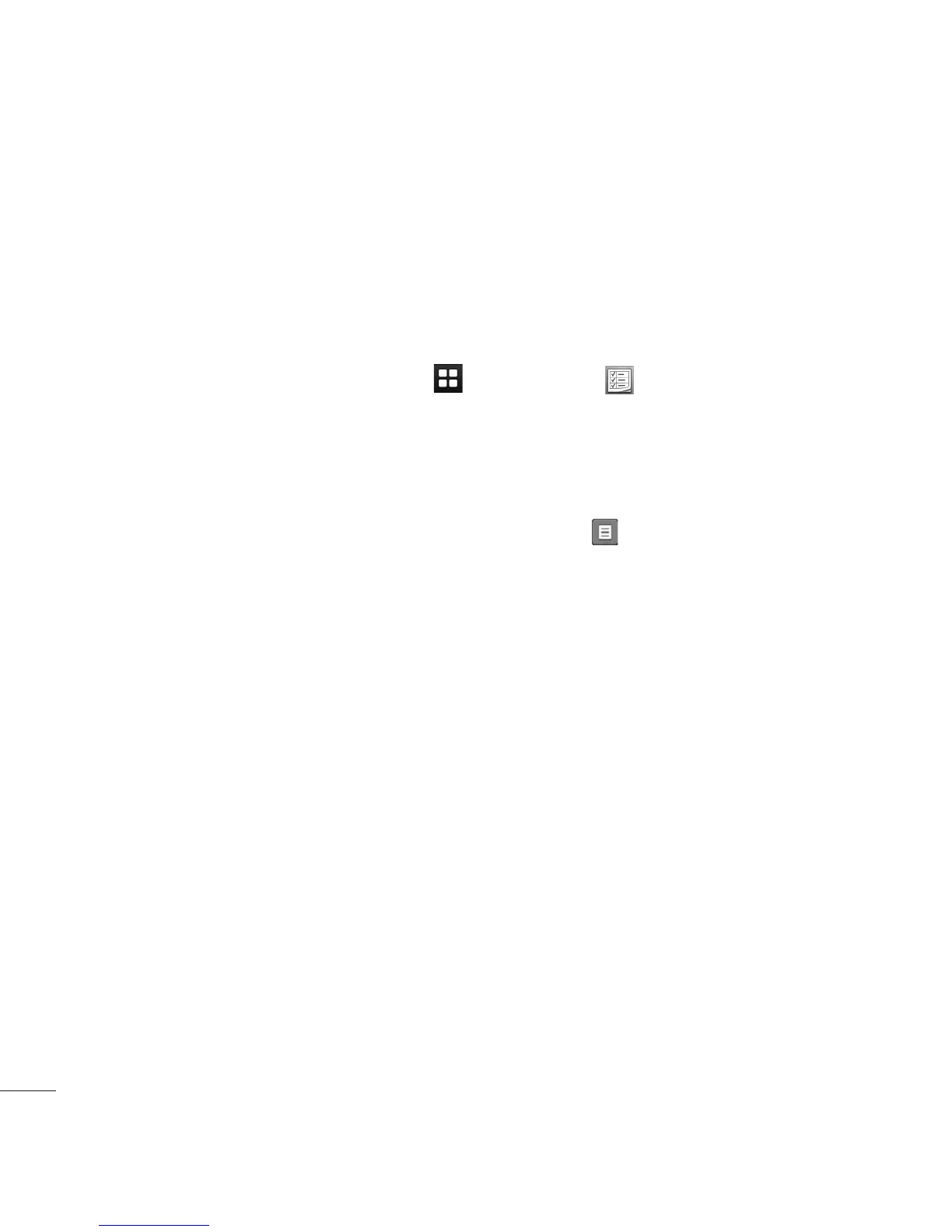64
Utilities
Tasks
This feature allows you to save and manage a task.
To add a New Task
1. From the Home screen, touch , then touch to access Tasks.
2. Touch New Task.
3. Enter the Due Date, Note and Priority for the new Task.
4. Touch Save to save the Task item.
The following options are available by touching in the main Tasks
menu:
Ƭ New Task: Allows you to create a new task.
Ƭ Delete: Allows you to delete any tasks created.
Ƭ Delete All: Allows you to delete all tasks.
Ƭ Send Task Via: Allows you to send tasks via Multimedia Message, Email
and Bluetooth.
Ƭ Sort By: Allows you to sort tasks by Date, Status, and Priority.
Ƭ View Calendar: Allows you to view the Calendar.
