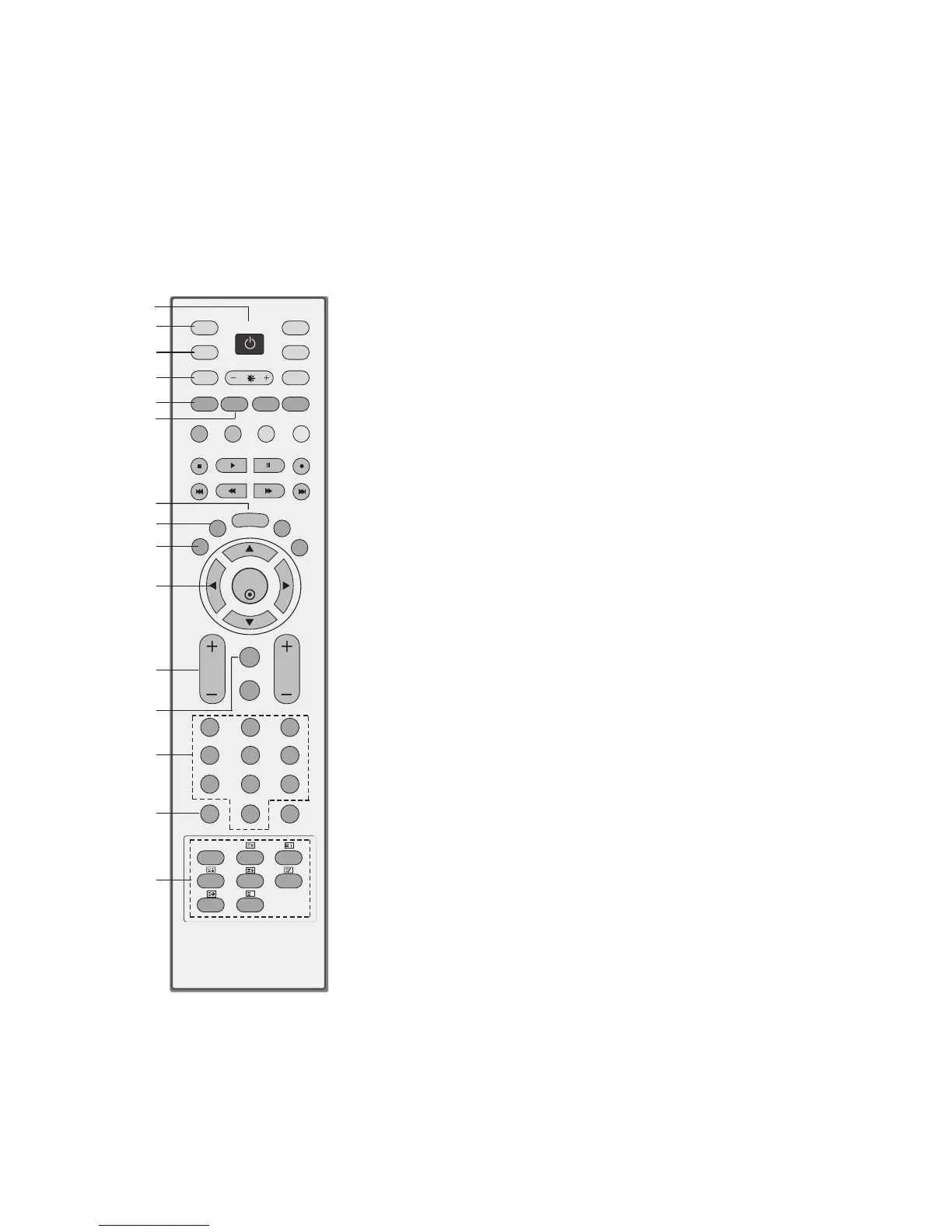All the functions can be controlled with the remote control hand-
set. Some functions can also be adjusted with the buttons on the
front panel of the set.
Remote control handset
Before you use the remote control handset, please install the bat-
teries. See the next page.
1. POWER
Switches the set on from standby or off to standby.
2. D/A (Digital TV / Analogue TV)
Selects digital or analogue mode.
Switches the set on from standby.
3. INPUT
External input modes rotate in regular sequence: Digital,
Analogue, AV1-3, Component 1-2, HDMI/DVI.
Switches the set on from standby.
4. ARC (Aspect Ratio Control)
Selects your desired picture format.
5. SLEEP
Sets the sleep timer.
6. GUIDE
Shows a programme schedule.
7. MENU
Selects a menu.
8. LIST
Displays the programme table.
9. EXIT
Clears all on-screen displays and returns to TV viewing from
any menu.
10. OK
Accepts your selection or displays the current mode.
DD
/
EE
or
FF
/
GG
Adjusts menu settings.
Selects menu item.
11. VOL +/- (Volume Up/Down)
Increases/decreases sound level.
12. Q.VIEW
Returns to the previously viewed programme.
13. NUMBER BUTTONS
Switches the set on from standby or directly select a number.
14. PSM (Picture Status Memory)
Recalls your preferred picture setting.
15. TELETEXT BUTTONS
These buttons are used for teletext.
For further details, see the ‘Teletext’ section.
Text button is used to enable teletext services while other but-
tons are for teletext functions.
2
3
4
5
8
10
11
13
14
15
12
9
1
6
7