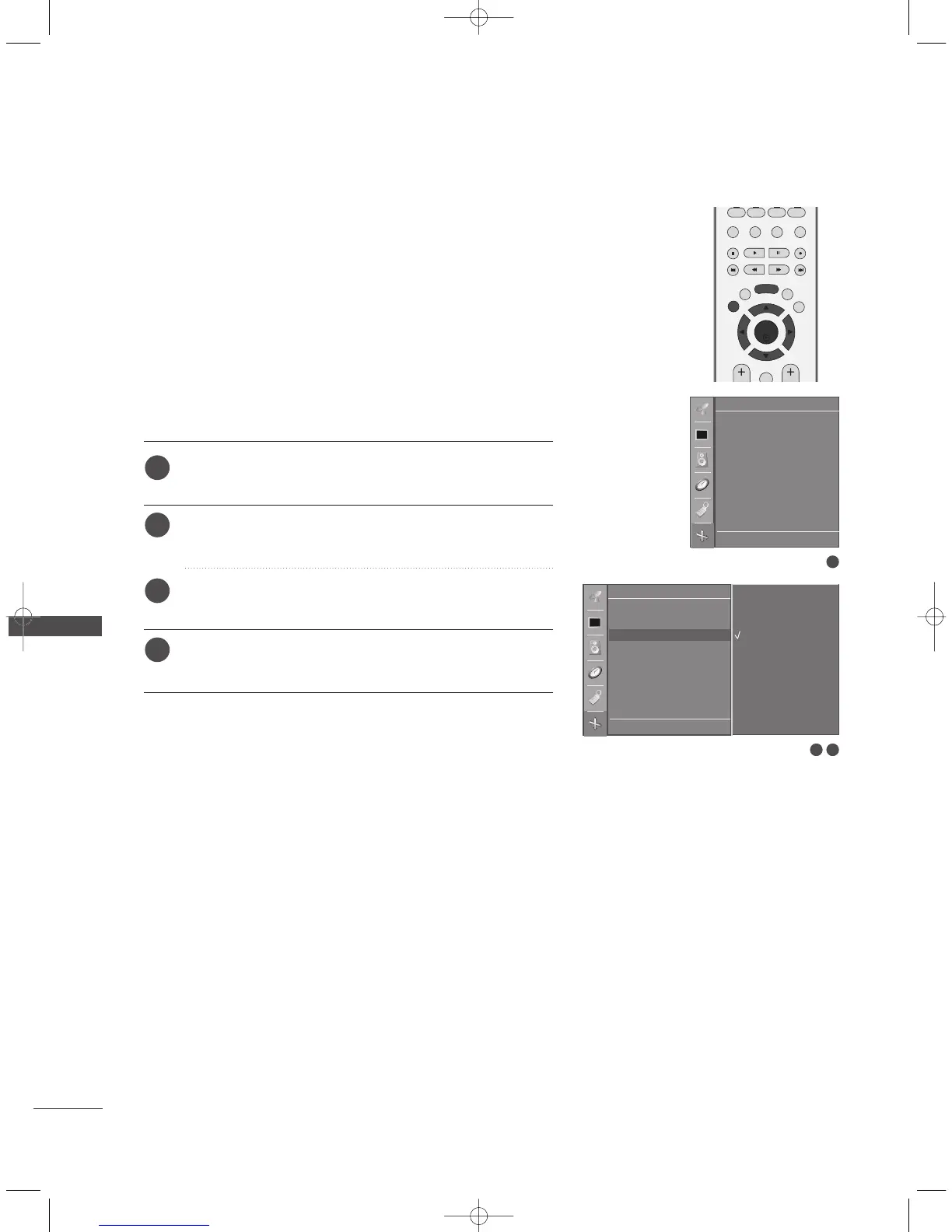68
TV MENU
Screen Menu Options
TV MENU
To see a normal picture, match the resolution of RGB mode and
selection of VGA/XGA mode.
This function works in the following mode: RGB[PC] mode.
VGA Mode: 42PC1RV
*
, 42PC3RV
*
XGA Mode: 26LC2R
*
, 32LC2R
*
Press the
MMEENNUU
button and then use
DD
//
EE
button to
select the
Screen menu.
Press the
GG
button and then use
DD
//
EE
button to select
VGA Mode (or XGA Mode).
Press the
GG
button and then use
DD
//
EE
button to select
the desired VGA/XGA resolution.
Press the
EEXXIITT
button to return to TV viewing or press the
MMEENNUU
button to return to the previous menu.
