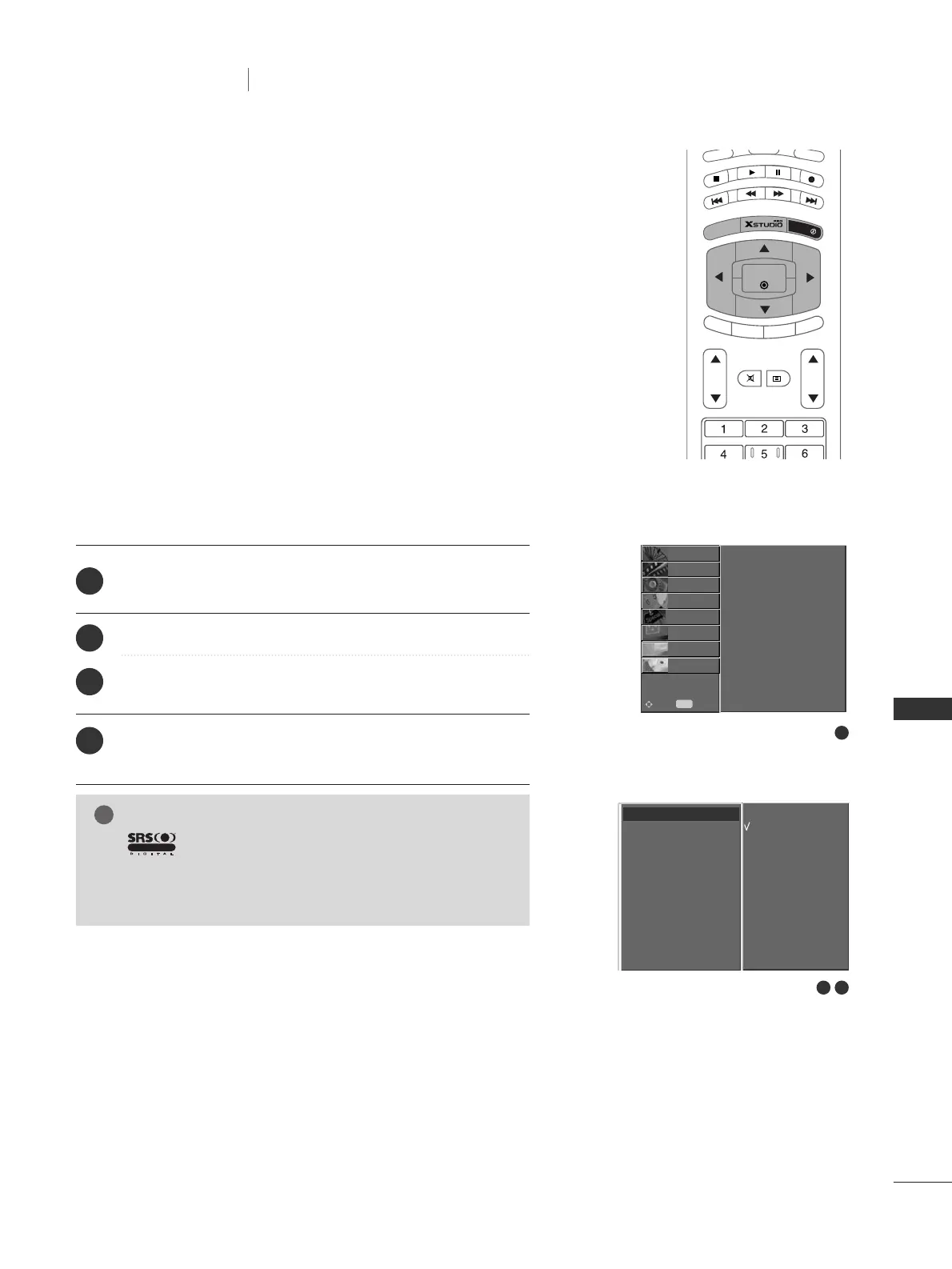TV MENU
63
TV MENU
Sound Menu Options
SSM (SOUND STATUS MEMORY)
- This function lets you enjoy the best sound without any special
adjustment because the set automatically selects the appropri-
ate sound option based on the program content.
- When adjusting sound options (treble and bass) manually,
SSM is automatically changed to User.
- The sound SRS TSXT, Flat, Music, Movie and Sports are pro-
grammed for good sound reproduction at the factory and can-
not be changed.
Press the
MMEENNUU
button and then
DD
//
EE
button to select
the SOUND menu.
Press the
GG
button and then
DD
//
EE
button to select SSM.
Press the
GG
button and then
DD
//
EE
button to select SRS
TSXT
, Flat, Music, Movie, Sports or User.
Press the
EEXXIITT
button to return to normal TV viewing.
1
2
3
4
1
2 3
SSM
AVL
Balance 0
Treble 50
Bass 50
TV Speaker
SSM
GG
NOTE
a. is a trademark of SRS Labs, Inc.
b. TruSurround XT technology is incorporated under license
from SRS Labs, Inc.