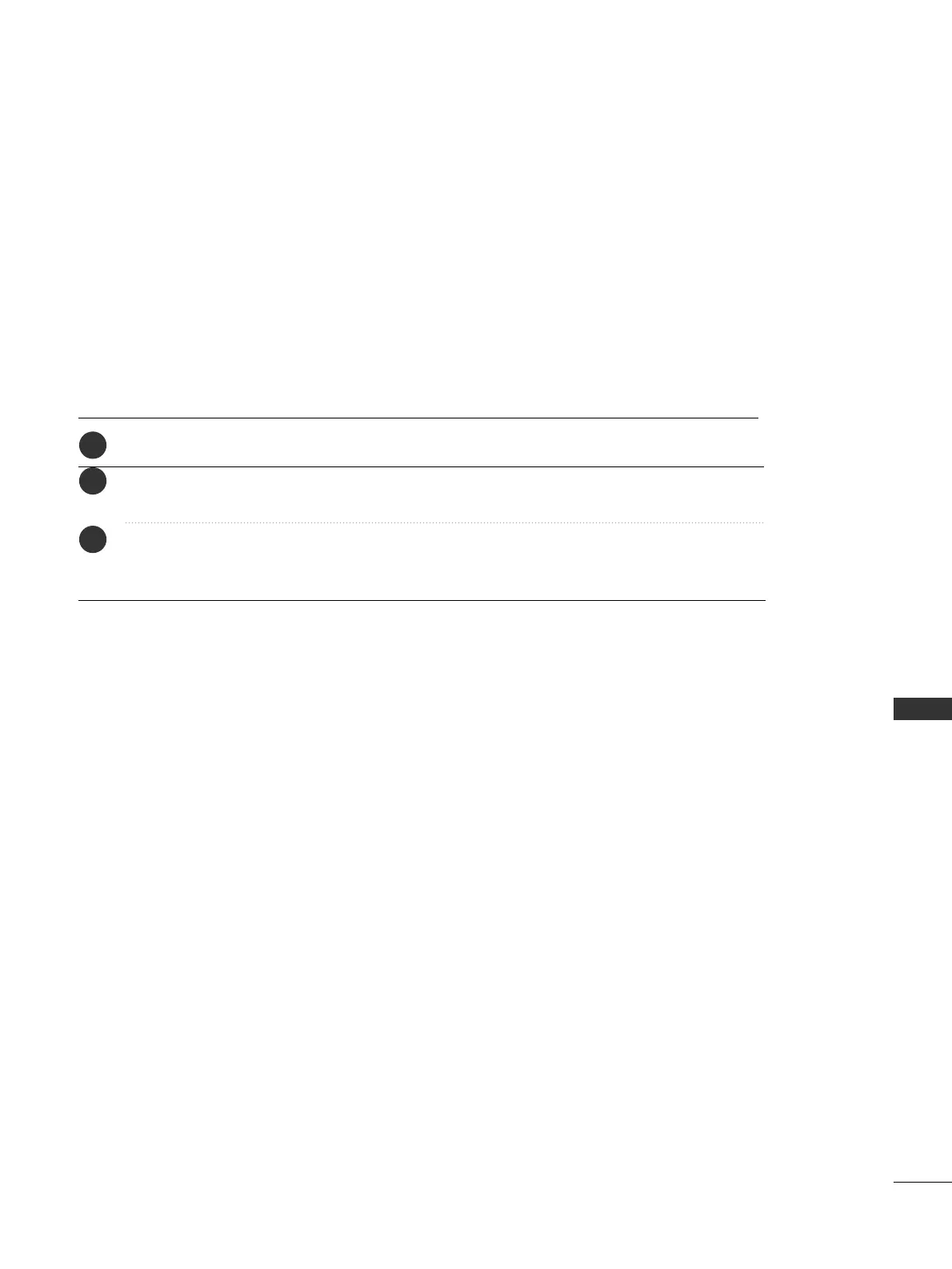TV MENU
67
When NICAM mono is received, you can select NICAM MONO or FM MONO.
When NICAM stereo is received, you can select NICAM STEREO or FM MONO. If the
stereo signal is weak, switch to FM mono.
When NICAM dual is received, you can select NICAM DUAL I, NICAM DUAL II, NICAM
DUAL I + II, or MONO. When FM mono is selected the display MONO appears on the
screen.
NICAM RECEPTION (OPTION)
If the set is equipped with the receiver for NICAM reception, the high quality NICAM
(Near Instantaneous Companding Audio Multiplex) digital sound can be received.
Sound output can be selected according to the type of received broadcast as follows by press-
ing the
II//IIII
button repeatedly.
SOUND OUTPUT SELECTION
- In AV, Component, RGB or HDMI/DVI mode, you can select output sound for the left and right
loudspeakers.
Repeatedly press the I/II button to select the sound output.
•
L+R : Audio signal from audio L input is sent to left loud-speaker and audio signal from
audio R input is sent to right loud-speaker.
• L+L : Audio signal from audio L input is sent to left and right loud-speakers.
•
R+R : Audio signal from audio R input is sent to left and right loud-speakers.
1
2
3