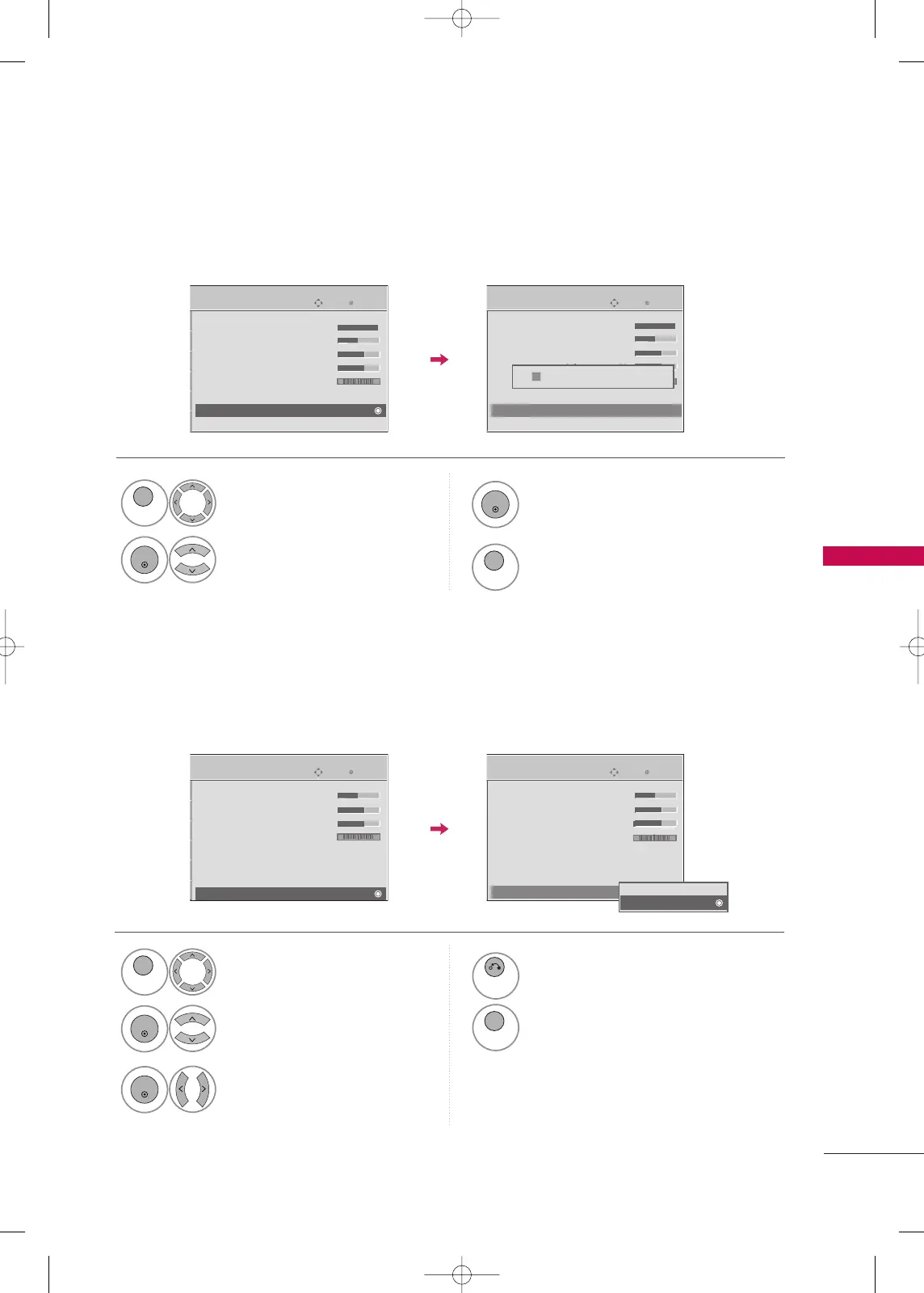PICTURE CONTROL
103
PICTURE RESET
Settings of the selected picture modes return to the default factory settings.
Select
PPIICCTTUURREE
.
Select
PPiiccttuurree RReesseett
.
Initialize the adjusted value.
1
Return to TV viewing.
Enter
Move
PICTURE
E
RG
• Contrast 100
• Brightness 50
• Sharpness 70
• Color 70
• Tint 0
• Advanced Control
• Picture Reset
Screen
Enter
Move
PICTURE
E
RG
• Contrast 100
• Brightness 50
• Sharpness 70
• Color 70
• Tint 0
• Advanced Control
• Picture Reset
Screen
Resetting video configuration...
ii
Enter
Move
PICTURE
E
RG
• Brightness 50
• Sharpness 70
• Color 70
• Tint 0
• Advanced Control
• Picture Reset
Screen
LED Local Dimming
: On
Enter
Move
PICTURE
E
RG
• Brightness 50
• Sharpness 70
• Color 70
• Tint 0
• Advanced Control
• Picture Reset
Screen
LED Local Dimming
: On
LED LOCAL DIMMING
-
For 42/47LH90QR
After analyzing the signal of the input video by areas of the screen, it adjusts the backlight to improve the
contrast ratio. This feature is disabled in “
PPiiccttuurree MMooddee--GGaammee
”.
Select
PPIICCTTUURREE
.
Select
LLEEDD LLooccaall DDiimmmmiinngg
.
1
Return to the previous menu.
Return to TV viewing.
Off
On
(For 22/26/32LD330, 42LD420, 32LD340,
26/32LD331C : EXIT Button)
MFL58486305-Edit4-en- 5/28/10 2:42 PM Page 103