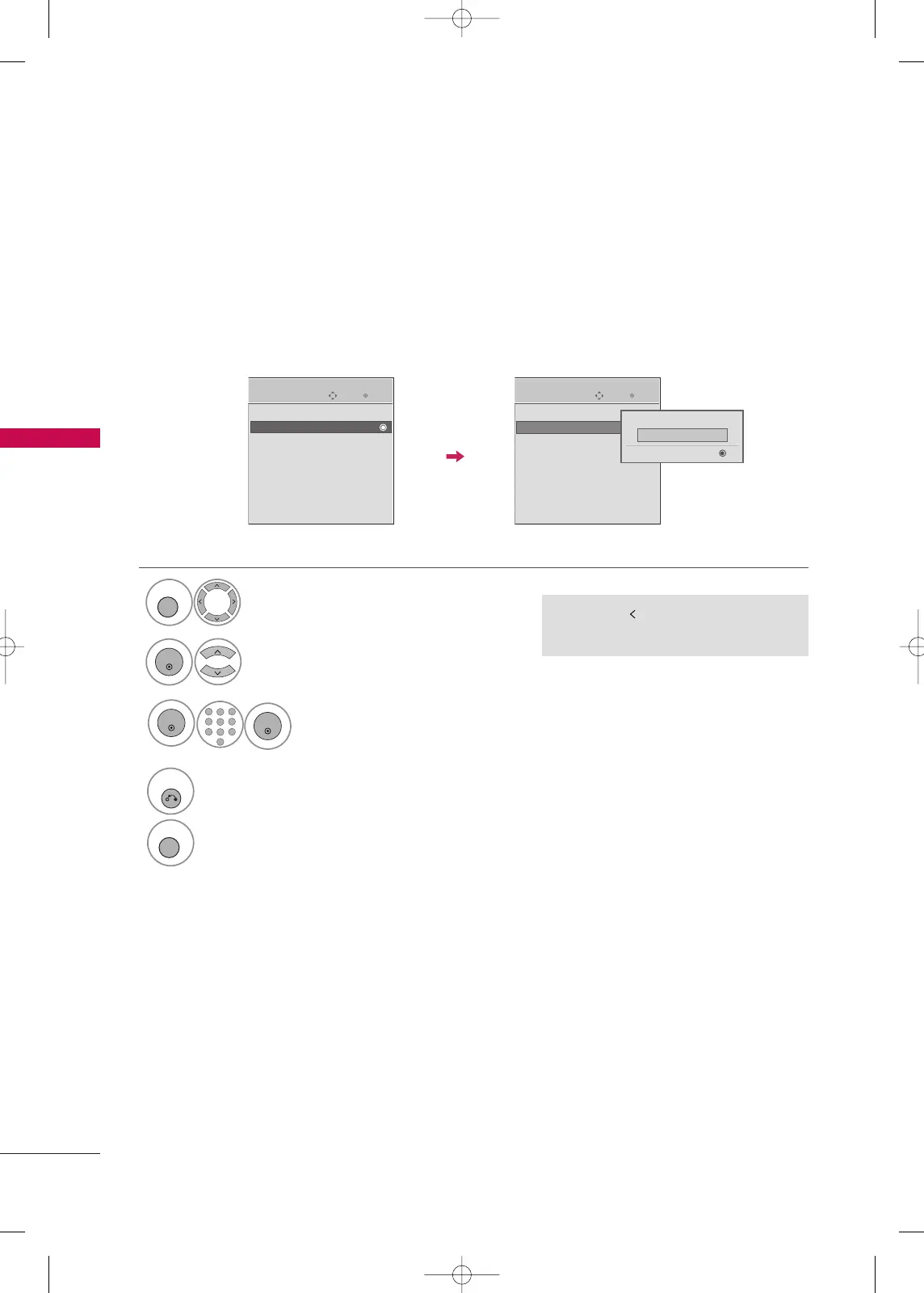SET TV PIN
BLUETOOTH
BLUETOOTH
76
To accept a connection from an external Bluetooth device or to connect to an external Bluetooth device.
For details on how to set the PIN of the external Bluetooth device, refer to the user manual of the applicable
device.
The TV PIN must have more than 1 digit.
Enter
Move
BLUETOOTH : On
TV PIN : 0000
Bluetooth Headset : Disconnected
Registered Bluetooth Device
My Bluetooth Info.
BLUETOOTH
Enter
Move
BLUETOOTH : On
TV PIN : 0000
Bluetooth Headset : Disconnected
Registered Bluetooth Device
My Bluetooth Info.
BLUETOOTH
TV PIN : 0000
TV PIN : 0000
Set TV PIN
Delete
E
Enter
0 0 0 0_
Select
BBLLUUEETTOOOOTTHH
.
Select
TTVV PPIINN
.
1