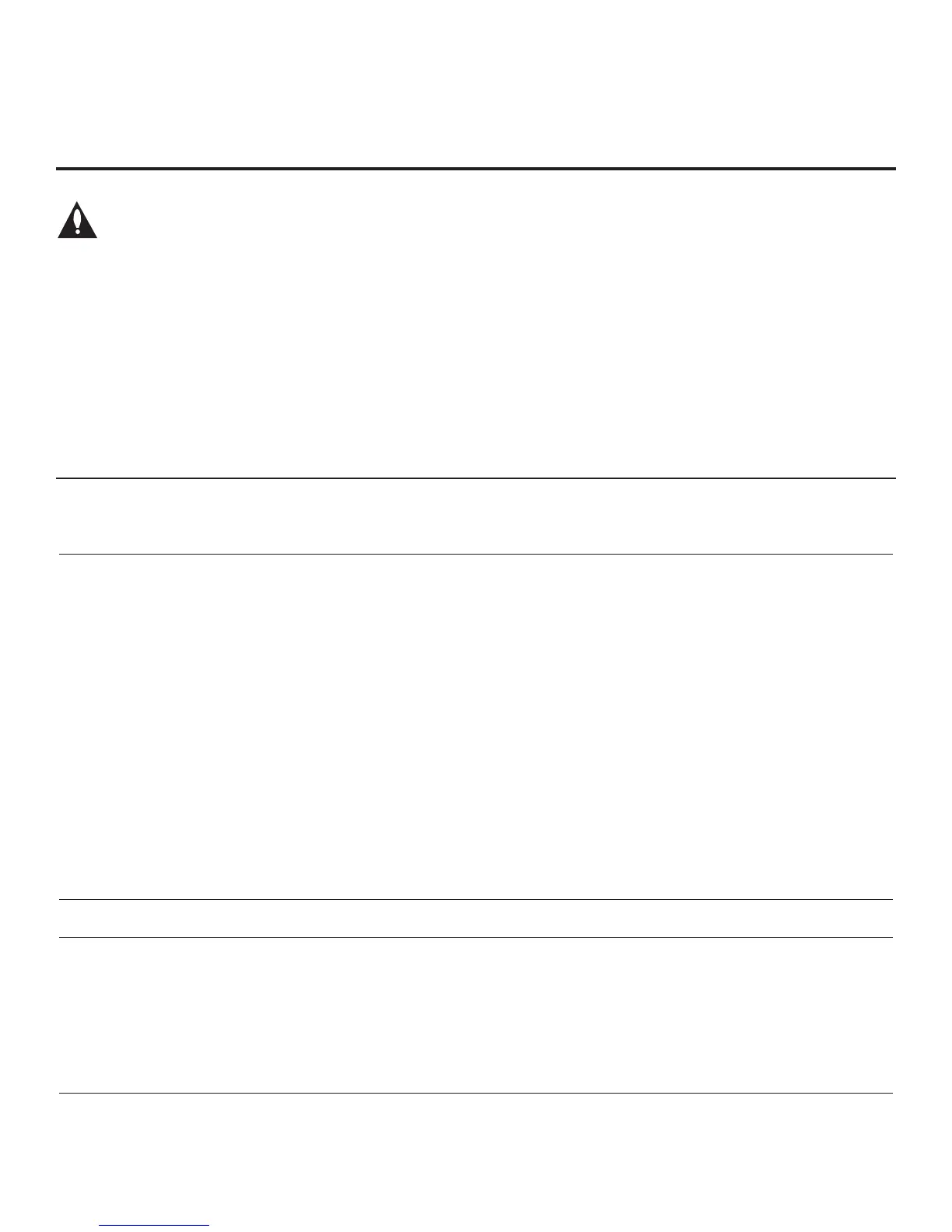45
206-4177
Warning: Do not connect a clone programmer to a
PPV card installed in the Master or Target TVs, as this
will damage the clone programmer and the PPV card.
Reset Clone Programmer After Static Shock
After replacing exhausted batteries (LT2002 only), or if the clone
programmer behaves strangely after a static shock:
• TLL-1100A: Turn the TLL-1100A OFF and then ON.
• LT2002: Use a paper clip or similar instrument inserted through the
small hole marked RESET to activate the internal reset switch and
restore normal operation.
After a reset, check the real-time clock setting. It may be necessary
to set the clone programmer clock from a TV containing the correct
time.
• After cloning operations are complete, unplug the TLL-1100A/LT2002 from the TV.
• If the TV does not display a picture (blank screen) after a few seconds, just change channels.
Clone Programmer
Clone copies setup in less
than 30 seconds.
Not enough time to copy entire
TV setup.
TLL-1100A: Turn the TLL-1100A Off and then ON.
LT2002: Press RESET on clone programmer.
Then redo Learn/Teach. (Learning usually takes about 90 seconds;
Teaching usually takes 3 to 4 minutes.)
Remote does not operate
clone programmer.
Wrong Installer Remote. Only use an LG Installer Remote to operate clone programmer
with TV.
Clone menu does not dis-
play on TV screen, TLL-
1100A shows error mes-
sage, or LT2002 LED does
not blink.
MPI cord not connected. Connect MPI cord properly, and ensure good connection.
TV not turned ON. TV must be powered ON for clone programmer to work.
(LT2002 only) Weak batteries. Install four (4) fresh AA high-quality alkaline batteries.
(TLL-1100A only) No charge. Ensure the TLL-1100A is fully charged or connected to AC power.
Clone menu hard to read. Weak signal. Connect TV to a reliable analog channel signal source.
No time set. Time not available. Set time on a TV, and copy time to clone programmer.
Clone not working. Clone programmer problem.
• Try a different clone programmer.
• Reset the clone programmer.
Clone scans channels
more than once.
Clone should only scan channels
once.
Ensure TV is set up correctly, and try cloning again.
Master and Target TVs
Cloning did not work. Procedure interrupted. Wait until procedure complete message is displayed.
Different TV models. Cloning is only possible with identical model TVs.
Step(s) omitted or not per-
formed.
Refer to the applicable cloning procedure(s), and make sure all
tasks were performed.
(LT2002 only) Clone time
disappeared.
Batteries were removed. Batteries must remain installed to retain time settings.
New setup not present. Target TV not reset. Disconnect Target TV from AC power for fifteen (15) seconds.
Troubleshooting (Cont.)
Clone Programmer Troubleshooting
Symptom Possible Cause(s) Possible Solution(s)
Notes
• The TLL-1100A and LT2002 clone programmers are
designed to be used with TVs containing the 221-
01006 and later processors. Use with earlier TVs may
give unpredictable results. Processors used before
the 221-01006-04 have a limited screen display ca-
pability; they cannot display entire screens as shown
in the setup instructions accompanying the clone
programmer. Use the printed menu illustrations in the
documentation as an aid to making your programming
choices.
• The Master and Target TVs must be in Pass-through
Mode for cloning purposes. See also IMPORTANT
CLONING INFORMATION on page 23.