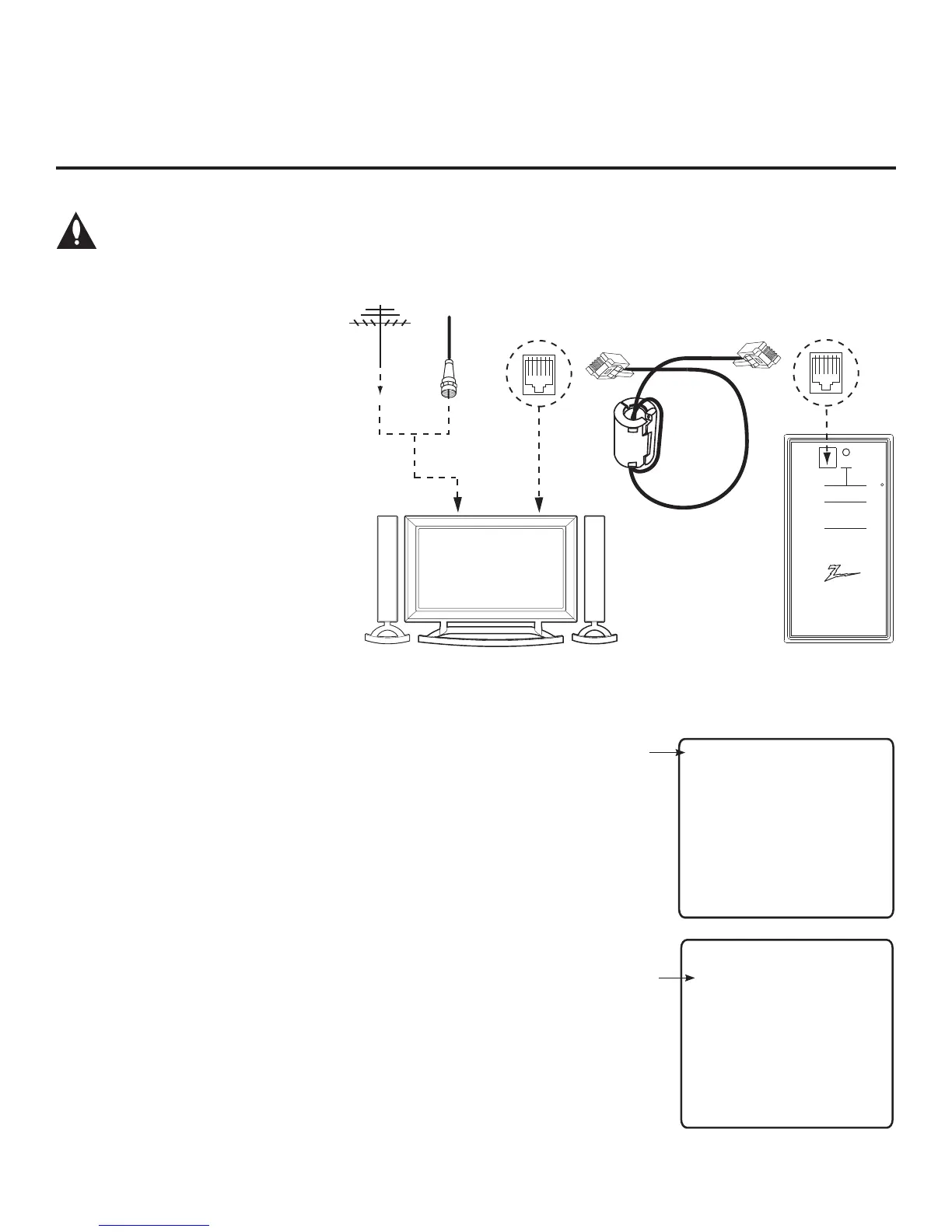27
206-4186
Learn Setup from Master TV
1. Ensure the Master TV is set up completely and in Pass-through Mode.
2. If an analog channel is not available, direct tune the TV to an Aux source,
or select an Aux source, such as AV-1, from the Input Menu. Then, plug
one end of the MPI cable into the TV MPI port.
3. If there is a good connection after the LT2002 is connected to the TV MPI
port, “THE CLONE HAS CONTROL OF THE TV” message will
appear on the TV screen. Press any key on the Installer Remote to
access the LT2002 Clone Selection Menu.
4. Press 1 on the Installer Remote to select LEARN FROM TV from the
Clone Selection Menu; then press ENTER to proceed to the Memory
Bank Selection Menu (see sample screen on next page).
5. Press 1, 2, or 3 on the Installer Remote to select the clone Memory Bank in
which to store the Master Setup. Then, press ENTER.
Note: If you choose a Memory Bank that already has a Master device’s
setup programmed into it, that setup will be overwritten by the new Master
TV Setup.
Cloning Procedures (Cont.)
Learning / Teaching a Master TV Setup using an LT2002 Clone Programmer
Cloning is accomplished using the TV/
clone programmer MPI ports for com-
munication (see figure).
LT2002 Cloning Notes
• Read the IMPORTANT CLONING
INFORMATION on page 23 before
beginning any cloning procedures.
• A slow ashing green light indicates
that there are communication problems
between the TV and the LT2002 clone
programmer. If this is the case, check
for a damaged cable, poor contacts, or
other connection troubles.
• If the status indicator is red, the LT2002
batteries are low and should be re-
placed. Install four (4) high-quality
alkaline AA batteries.
• Learning and Teaching is only possible
between identical model TVs; however, the
LT2002 clone programmer can store up to
three different Master TV Setups.
Warning: Do not connect a clone programmer to a PPV card installed in the Master or Target
TVs. Also, if the TV is in LodgeNet PPV Mode (check with the site administrator if you are
not certain), do not connect a clone programmer to the GAME CONTROL/MPI port. Either of
these actions will damage the clone programmer and, if applicable, the PPV card.
Ferrite Core
(TDK, ZCAT
2035-0930)
Antenna
or CATV
QuickSet II Programmer
LT2002
®
ZENITH ELECTRONICS CORPORATION, LINCOLNSHIRE, ILLINOIS, USA
• heartbeat power on
communications ok
• slow power on
no communications
• green battery ok
• red battery low
Blink pattern
Color
Reset
Status
Indicator
Connect cable to
TV MPI Jack and
follow on screen
instructions
MPI
THE CLONE HAS CONTROL OF THE TV
THE CLONE IS VERSION XX
THE TV IS VERSION XX
THE SW IS REViSION XX
CLONE CLOCK = XX:XX
TV CLOCK = XX:XX
- PRESS ANY KEY TO CONTINUE
MPI
Cable
LT2002 Clone
Programmer
(Continued on next page)
THE CLONE HAS CONTROL OF THE TV
THE CLONE IS VERSION XX
THE TV IS VERSION XX
THE SW IS REVISION XX
CLONE CLOCK = XX:XX
TV CLOCK = XX:XX
- PRESS ANY KEY TO CONTINUE.
- DISCONNECT CLONE WHEN DONE.
CLONE SELECTION MENU
(1) LEARN FROM TV
(2) TEACH TO TV
(3) SET CLONE CLOCK FROM TV
(4) SET TV CLOCK FROM CLONE
(5) DISPLAY TV SETUP
(6) DISPLAY CLONE SETUP
-
-
TO CHANGE MENU ITEMS, PRESS
CHANNEL KEYS OR DIGITS.
TO EXECUTE ITEM, PRESS ON/OFF,
POWER, OR ENTER.