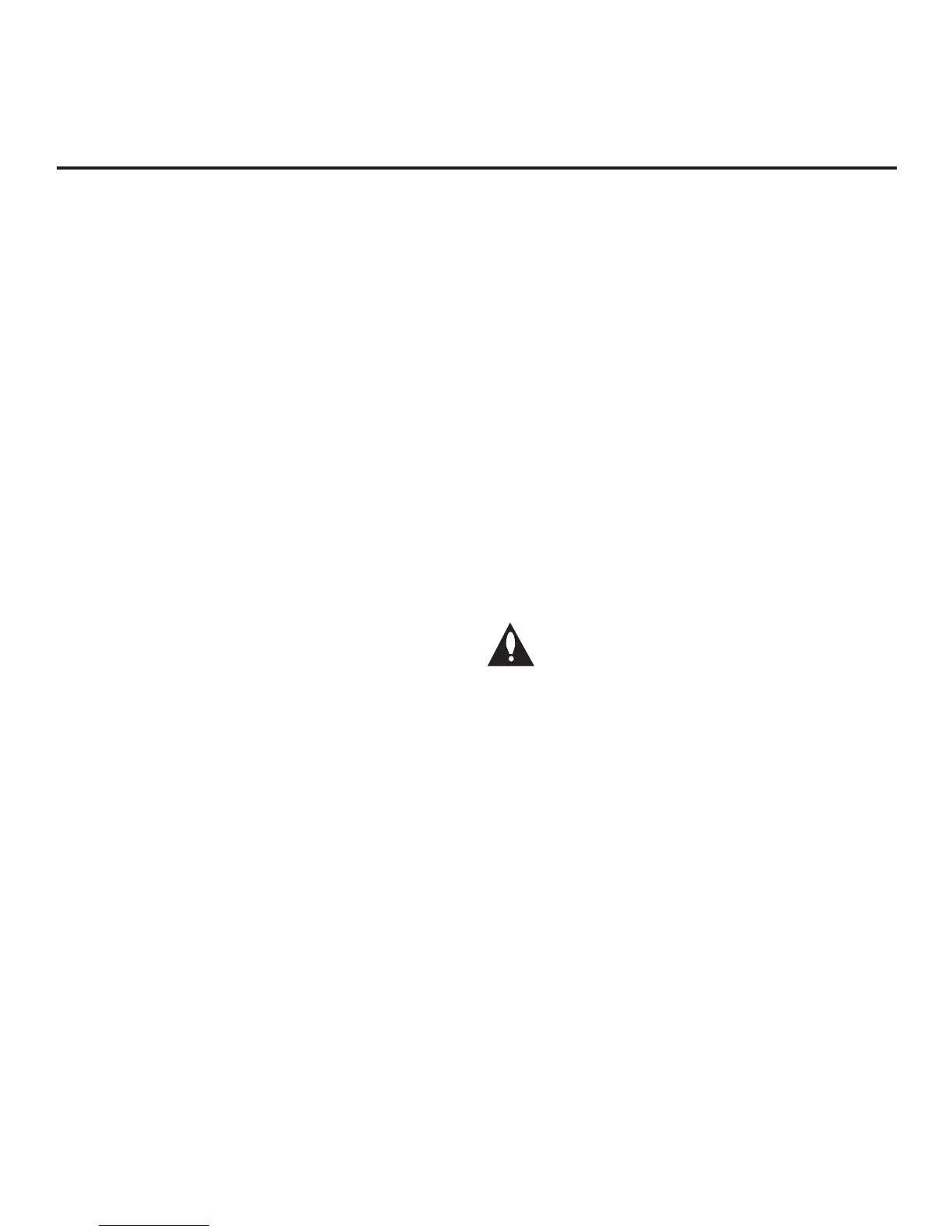20
206-4186
• 6 = Scaler Model RJPs: DVI Mode
Enables RJP feature for use with reduced cable bundle models.
In this mode, when an HDMI/DVI source is connected to the
RJP, only digital video is expected via the HDMI cable. Analog
audio is provided via separate cable, from the source, connect-
ed to an RJP AUDIO IN. If no analog audio cable is connected,
tuner audio will be heard.
Notes:
See Reference section, “RJP Model List and Input Auto-sensing
Hierarchy.” If RJP AVAILABLE is set to 1, 2, 5, or 6, item 040
AUTO CAMPORT is automatically set to 0. Settings 1, 2, 5, and 6
allow the lodge staff to customize each TV’s RJP setup based on
customer requirements.
094 - SAP MENU EN (2nd Audio Program)
Set to 1 to enable SAP feature on Function Menu, if Function
Menu is available. Set to 0 to disable SAP feature on Function
Menu, if Function Menu is available.
096 - DEF. ASP. RATIO (Default Aspect Ratio)
Selects default aspect ratio at power up.
• Set to 0 for Set By System.
• Set to 1 for 4:3.
• Set to 2 for 16:9 (Factory Default).
• Set to 3 for Just Scan.
• Set to 4 for Zoom.
Note: Only applies if item 106 ASP RATIO LOCK is disabled, set
to 0.
098 - PRO:CENTRIC
Selects the Pro:Centric Mode. Set to 0 (default) to disable
Pro:Centric operation. Set to 1 for Flash Mode. Set to 2 for GEM
(Java Application) Mode.
099 - BACK LIGHTING
Sets the TV screen brightness at power up. Default setting is 100.
• 1 - 100 Static Back Lighting
(1 = Dimmest picture, 100 = Brightest picture)
• 101 - 200 Dynamic Back Lighting
(101 = Dimmest picture, 200 = Brightest picture)
If set between 101 and 200, the TV automatically controls back
lighting depending upon the picture level of the current program. If
set to 255, back lighting is controlled via the Picture settings in the
TV’s setup menus.
102 - ATSC BAND
Sets up TV to receive different types of incoming signals:
0 = Broadcast, 1 = CATV, 2 = HRC, 3 = IRC, 4 = Same as NTSC.
103 - ATSC TUNE MODE
Sets ATSC tuning mode: Default set to 1 for Physical Channel
scan. Set to 0 for Virtual Channel scan.
104 - START MINOR CHANNEL
Sets Minor Start Channel number at power up. 0 = NTSC. If not
0, number selected is the digital channel’s Minor Start Channel
number.
106 - ASP RATIO LOCK (Aspect Ratio Lock)
Set to 1 to retain previous aspect ratio with power off. Set to 0 to
retain default aspect ratio with power off. See item 096 DEF. ASP.
RATIO above.
116 - VIDEO MUTE EN (Video Mute Enable)
Set to 0 for Normal. Set to 1 for Blank.
117 - FACT DEFAULT (Factory Default)
Set to 0 for normal. Set to 1 to load presets of all Installer Menu
item settings.
Warning: If set to 1, this will reload the factory
defaults and clear the Channel List, including any
assigned channel icons and custom channel labels.
118 - POWER SAVINGS
Default set to 3—the embedded b-LAN module is only powered
when the TV is turned ON. If set to 1, the b-LAN module is always
powered.
Note: MPI cards with b-LAN technology—LMT7Z5, LMT7Z7,
LMT7Z9—are NOT supported in TVs in which b-LAN technology
is already integrated.
Note: See Reference section, “b-LAN Setup & Overview,” for
further information.
119 - DATA CHANNEL
Set to 0 (default) to disable. Set to the RF channel number of the
Data Channel for Pro:Centric or E-Z Installation (splash screen,
configuration, or firmware) data.
Note: Pro:Centric updates are downloaded from the Pro:Centric
server to the TV when the TV is turned OFF. Also, while
Pro:Centric updates are in progress, it is not possible to turn the
TV ON. The TV may take several minutes to load EPG data after
the initial download of the Pro:Centric application. Subsequent
updates generally will take less than one minute.
Installer Menu (Cont.)
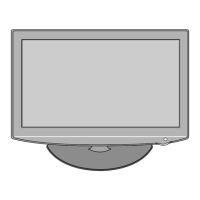