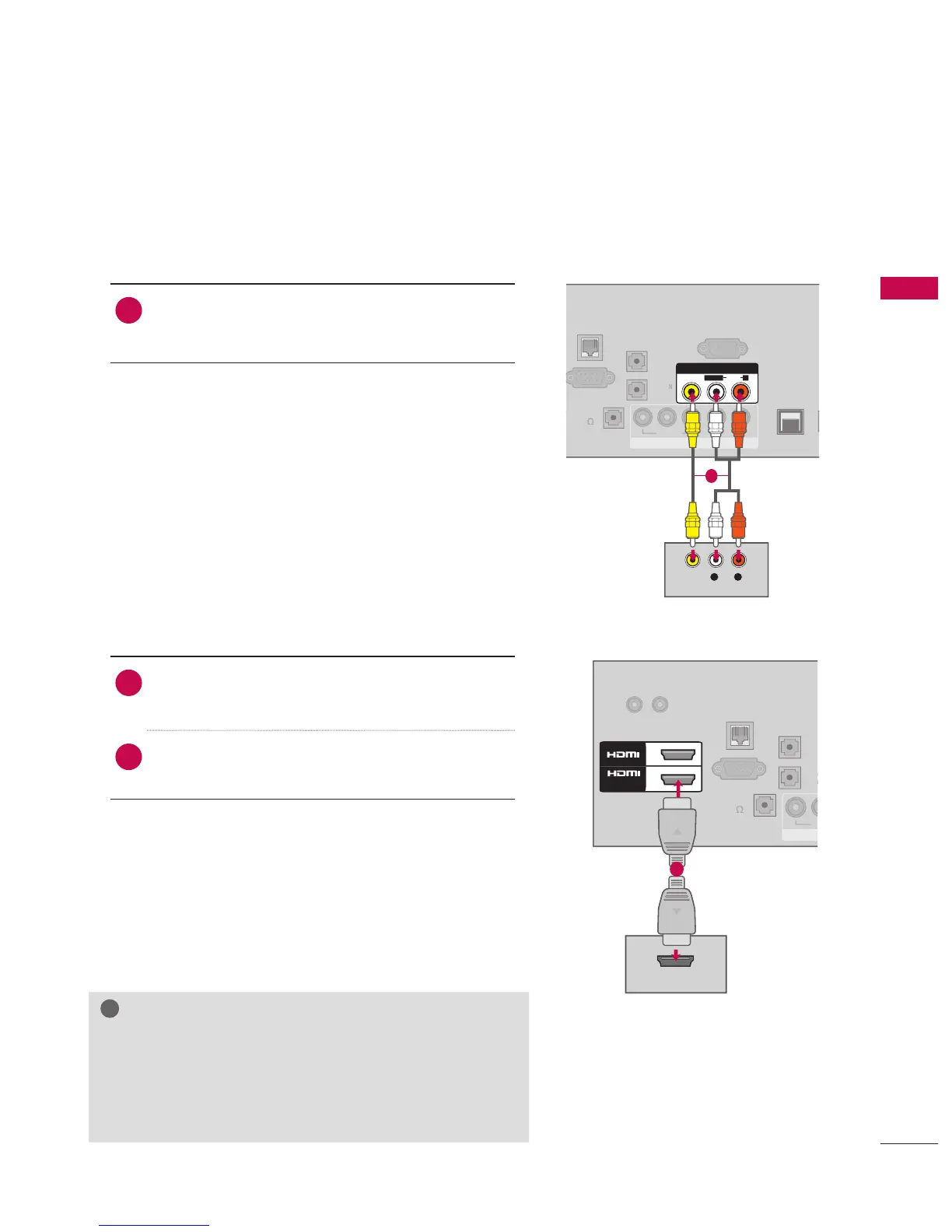27
EXTERNAL EQUIPMENT SETUP
Composite (RCA) Connection
1. How to connect
1
Connect the AUDIO/VIDEO jacks between TV
and DVD. Match the jack colors (Video = yellow,
Audio Left = white, and Audio Right = red)
2. How to use
Turn on the DVD player, insert a DVD.
Select the AV1 or AV2 input source on the TV
using the INPUT button on the remote control.
Refer to the DVD player's manual for operating
instructions.
HDMI Connection
1. How to connect
1
Connect the HDMI output of the DVD to the
HDMI/DVI IN 1 or HDMI 2 jack on the TV.
2
No separate audio connection is necessary.
HDMI supports both audio and video.
2. How to use
Select the HDMI1 or HDMI2 input source on the TV
using the INPUT
button on the remote control.
Refer to the DVD player's manual for operating
instructions.
NOTE
► If an HDMI cable doesn’t support High Speed HDMI,
it can cause flickers or no screen display. In this case
use the latest cables that support High Speed HDMI.
► HDMI Audio Supported Format: Dolby Digital (32 kHz, 44.1
kHz, 48 kHz), Linear PCM (32 kHz, 44.1 kHz, 48 kHz)
RGB IN (PC)
COMPONENT IN
VIDEO
AUDIO
Y P
B
P
R
L R
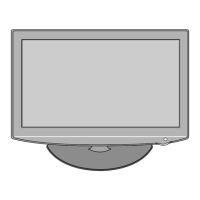