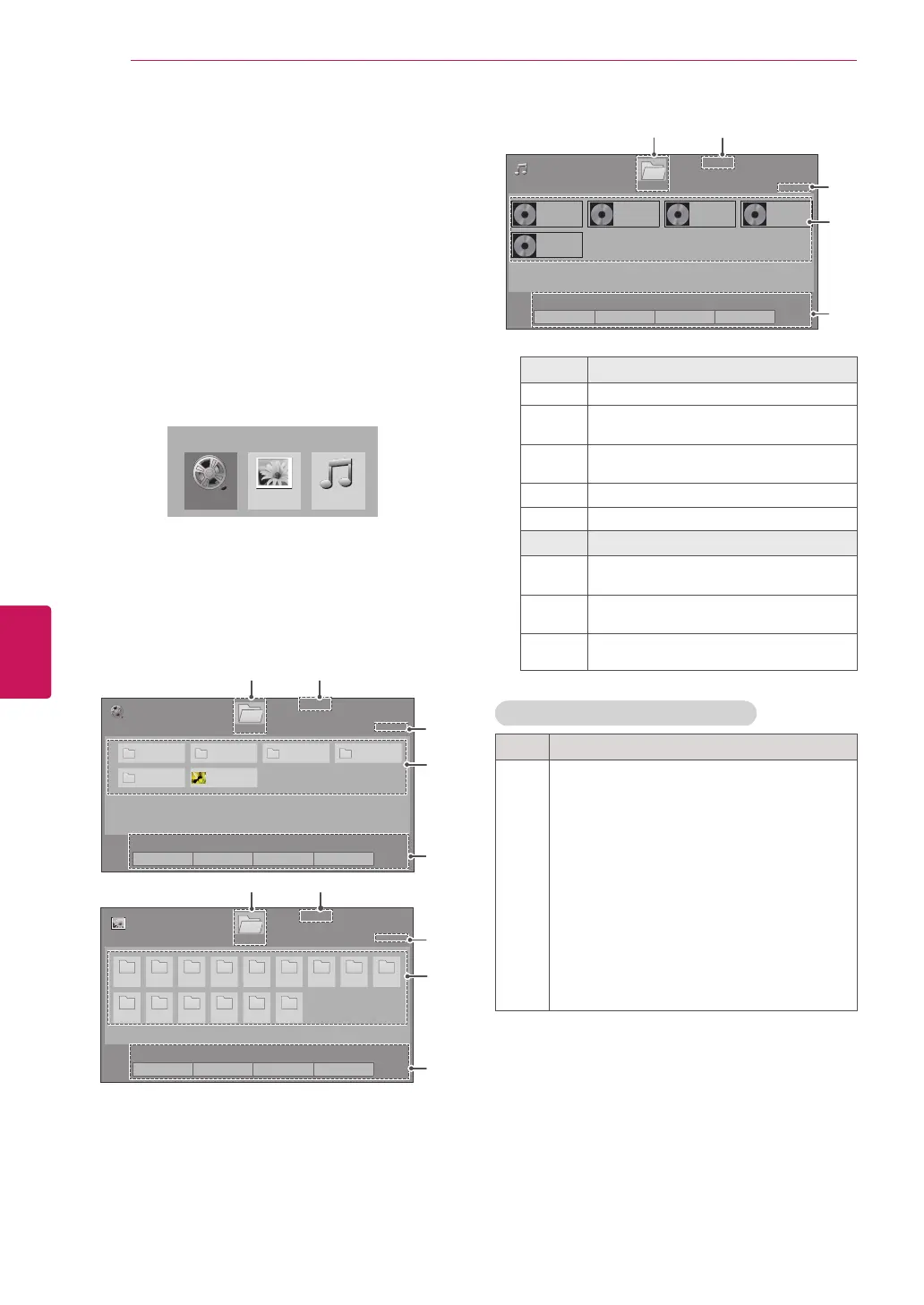56
ENG
ENGLISH
ENTERTAINMENT
Browsing files
Access the photo, music, or movie lists and
browse files.
1
Connect a USB storage device.
2
Press
Home
or
MENU
to access the main
menus.
3
Press the Navigation buttons to scroll to
MY
MEDIA
and press
ENTER
.
4
Press Navigation buttons to scroll to
MOVIE
LIST
,
PHOTO
LIST
, or
MUSIC LIST
and press
ENTER
.
5
Select
Drive1
to access the connected USB
storage device.
6
Press the Navigation buttons to Select a folder/
file you want.
1 2
3
4
5
1 2
3
4
5
1 2
3
4
5
No.
Description
1
Moves to the upper level folder.
2
Current page number/total number of
pages
3
Current page number/total number of
pages
4
Contents under the folder focused on
1
5
Available buttons on the remote control
Button
Description
Green
button
Moves to
Photo List
,
Music List
, or
Movie List
.
Yellow
button
Change Numbers
: Changes the number
or thumbnails displayed at a time.
Blue
button
Allows you to mark certain files.
Tips for using USB storage devices
Type Supported File Formats
Video
MPG, MPEG, DAT, TS, TRP, TP, VOD, MP4,
MOV, MKV, DivX, AVI, Motion JPEG (AVI,
MP4, MKV), ASF, WMV, FLV
Resolution:
under 1920 pixel (width) x 1080 pixel (height)
Frame Rate:
under 30 frame/sec (1920 x 1080), under 60
frame/sec (1280 x 720)
Max bitrate of playable movie file: 20 Mbps
(Mega bit per second)
Bit rate of audio format: within 32 kbps to
320 kbps (MP3)
Supported subtitle format: *.smi, *.srt, *.sub
(MicroDVD, SubViewer 1.0/2.0), *.ass, *ssa,
*txt (TMPlayer), *.psb (PowerDivX)