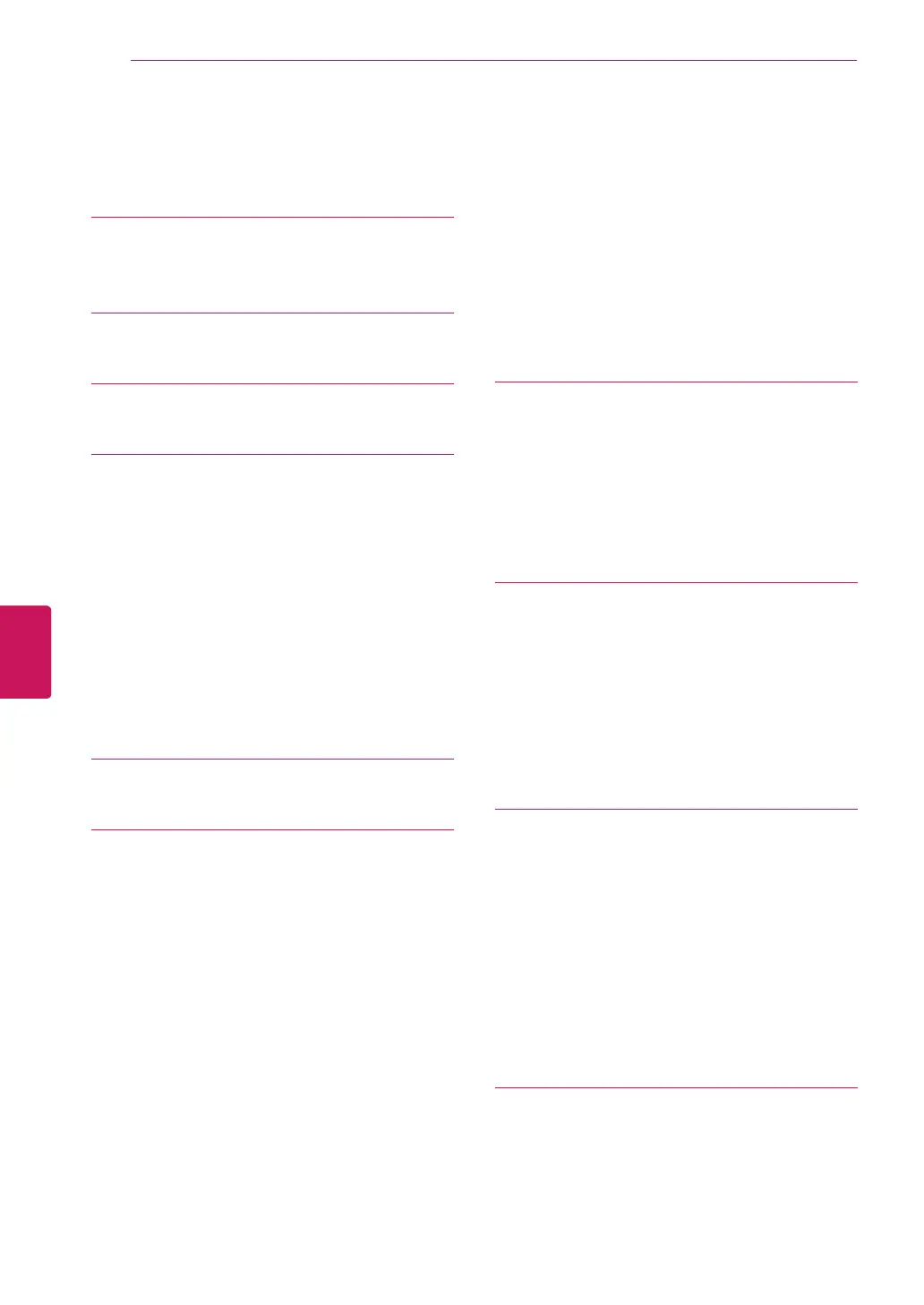8
ENG
ENGLISH
TABLE OF CONTENTS
TABLE OF CONTENTS
2 LICENSES
3 IMPORTANT SAFETY IN-
STRUCTIONS
8 TABLE OF CONTENTS
10 ASSEMBLING AND PREPARING
10 Unpacking
14 Optional Extras
15 Parts and buttons
28 Lifting and moving the TV
28 Setting up the TV
28 - Attaching the stand
33 - Mounting on a table
35 - Mounting on a wall
36 - Tidying cables
37 REMOTE CONTROL
41 WATCHING TV
41 Connecting to an antenna or cable
41 - Connecting an antenna or basic cable
41 - Connecting a cable box
42 Connecting to the AC/DC adapter
42 Turning the TV on for the first time
43 Watching TV
43 Managing channels
43 - Setting up channels
44 - Using favorite channels
45 - Checking current program info
47 Using additional options
47 - Adjusting aspect ratio
48 - Changing AV modes
48 - Using the input list
49 - Locking the buttons on the TV (Child
Lock)
49 Using the quick menu
50 Using the customer support
50 - Testing the Picture / Sound
50 - Using the product or service informa-
tion
51 3D IMAGING (FOR 3D TV)
51 3D Technology
51 - When watching 3D imaging
52 - When using 3D Glasses
52 - 3D Imaging Viewing Range
53 Viewing 3D Imaging
55 ENTERTAINMENT
55 - Connecting USB storage devices
56 - Browsing files
58 - Viewing Videos
61 - DivX registration code
62 - Viewing Photos
64 - Listening to music
66 CUSTOMIZING TV SETTINGS
66 The Main Menus
67 Customizing Settings
67 - CHANNEL Settings
68 - PICTURE Settings
73 - AUDIO Settings
74 - TIME Settings
75 - LOCK Settings
77 - OPTION Settings
79 MAKING CONNECTIONS
80 Connection Overview
81 Connecting to a HD receiver, DVD or VCR
player
81 - HDMI Connection
81 - DVI to HDMI Connection
82 - Component Connection