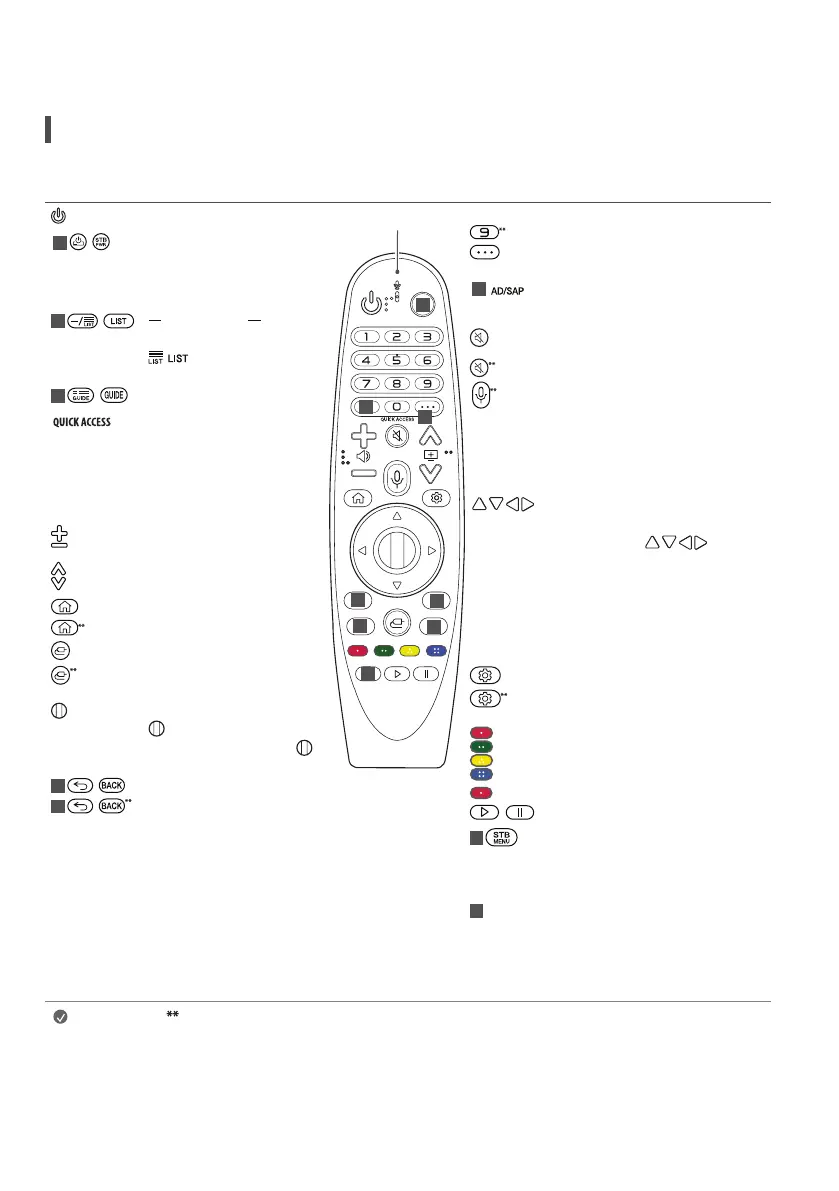13
Using Remote Control
Using Magic Remote Control
(Depending on model)
The descriptions in this manual are based on the buttons on the remote control. Please read this manual carefully and use the TV correctly.
Power Turns the TV on or off.
1
,
STB Power You can turn your
set-top box on or off by adding
the set-top box to the universal
remote control for your TV.
2
,
(Dash) Inserts a between
numbers such as 2-1 and 2-2.
, Accesses the saved
programmes list.
5
,
Shows programme guide.
**
Edits QUICK ACCESS.
- QUICK ACCESS is a feature that
allows you to enter a specified
app or Live TV directly by
pressing and holding the
number buttons.
Volume buttons Adjusts the
volume level.
Programme buttons Scrolls
through the saved programmes.
Home Accesses the Home menu.
Home Shows the previous history.
Input Changes the input source.
Input Accesses the [Home
Dashboard].
Wheel (OK) Press the centre of
button to select a menu. You
can change channels by using
button.
4
,
Back Returns to the previous level.
4
,
Back Clears on-screen displays
and returns to last input viewing.
Microphone
1
2
3
4
5
6
6
6
Number buttons Enters numbers.
Accesses the [Quick Help].
More actions Displays more remote
control functions.
3
**
Audio descriptions function will be
enabled.
Mute Mutes all sounds.
Mute Accesses the [Accessibility] menu.
Voice recognition Network connection
is required to use the voice recognition
function. Once the voice display bar is
activated on the TV screen, press and hold
the button and speak your command
out loud.
Up/Down/Left/Right Press the up,
down, left or right button to scroll the
menu. If you press buttons
while the pointer is in use, the pointer
will disappear from the screen and Magic
Remote will operate like a general remote
control. To display the pointer on the
screen again, shake Magic Remote to the
left and right.
Q. Settings Accesses the Quick Settings.
Q. Settings Displays the [All Settings]
menu.
These access special functions in some
menus.
**
Runs the record function.
,
Control buttons Controls media contents.
6
Displays the set-top box Home menu.
- When you are not watching via a
set-top box: the display changes to the
set-top box screen.
6
Streaming Service buttons Connects to
the Video Streaming Service.
(Some buttons and services may not be provided depending on models or regions.)
Note
To use the button, press and hold for more than 1 second.
