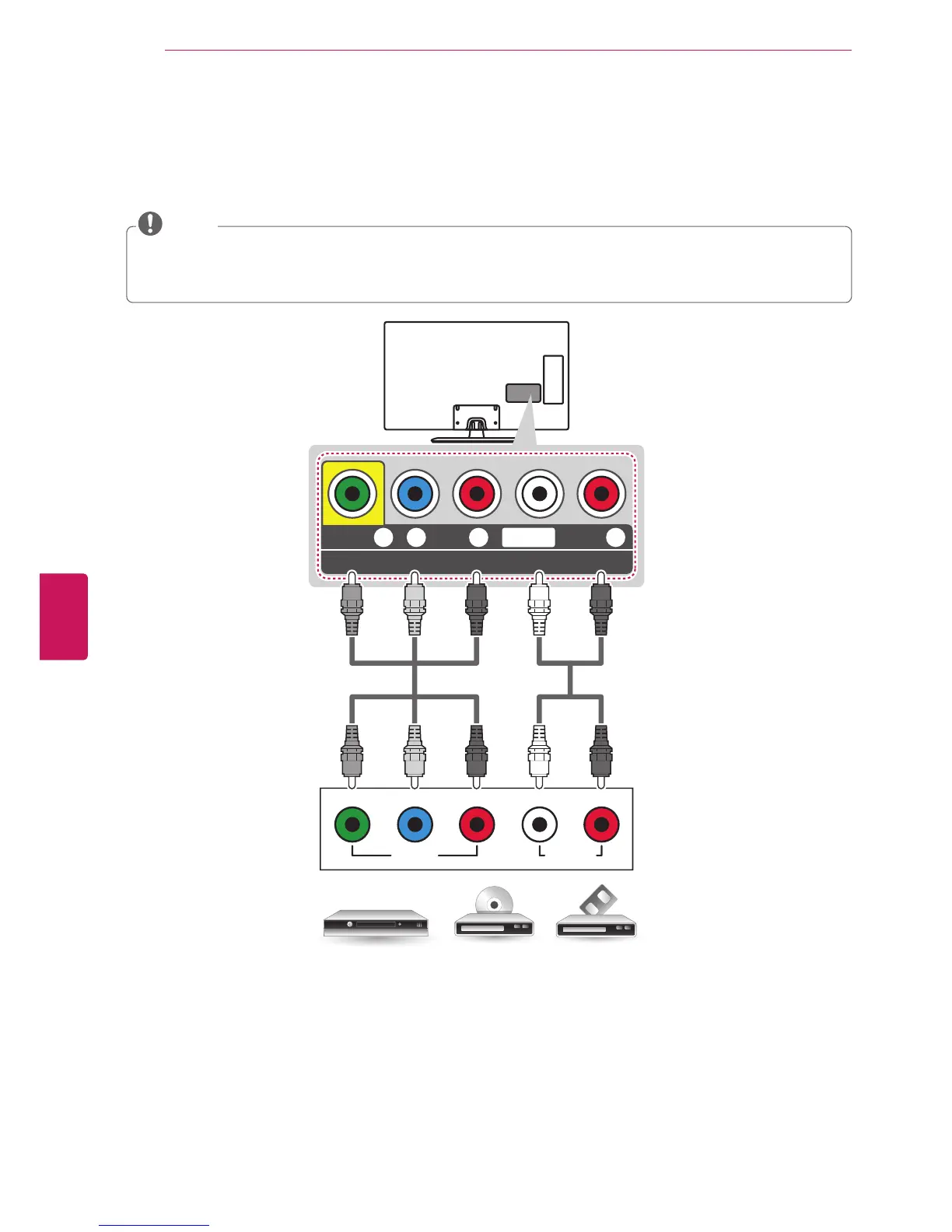ENGLISH
48
MAKING CONNECTIONS
Component Connection
Transmits analog video and audio signals from an external device to the TV. Connect the external device
and the TV with a component cable as shown in the following illustration.
If cables are installed incorrectly, it could cause the image to display in black and white or with
distorted color.
Check to ensure the cables are matched with the corresponding color connection.
NOTE
COMPONENT IN / AV IN
VIDEO/
PB PR
Y R
AUDIO
L/MONO
PB PR
Y RL
VIDEO AUDIO
VCR / DVD / Blu-Ray / HD Cable Box
GREEN
RED
BLUE
(*Not Provided)
RED
WHITE
GREEN
RED
BLUE
RED
WHITE
(*Not Provided)