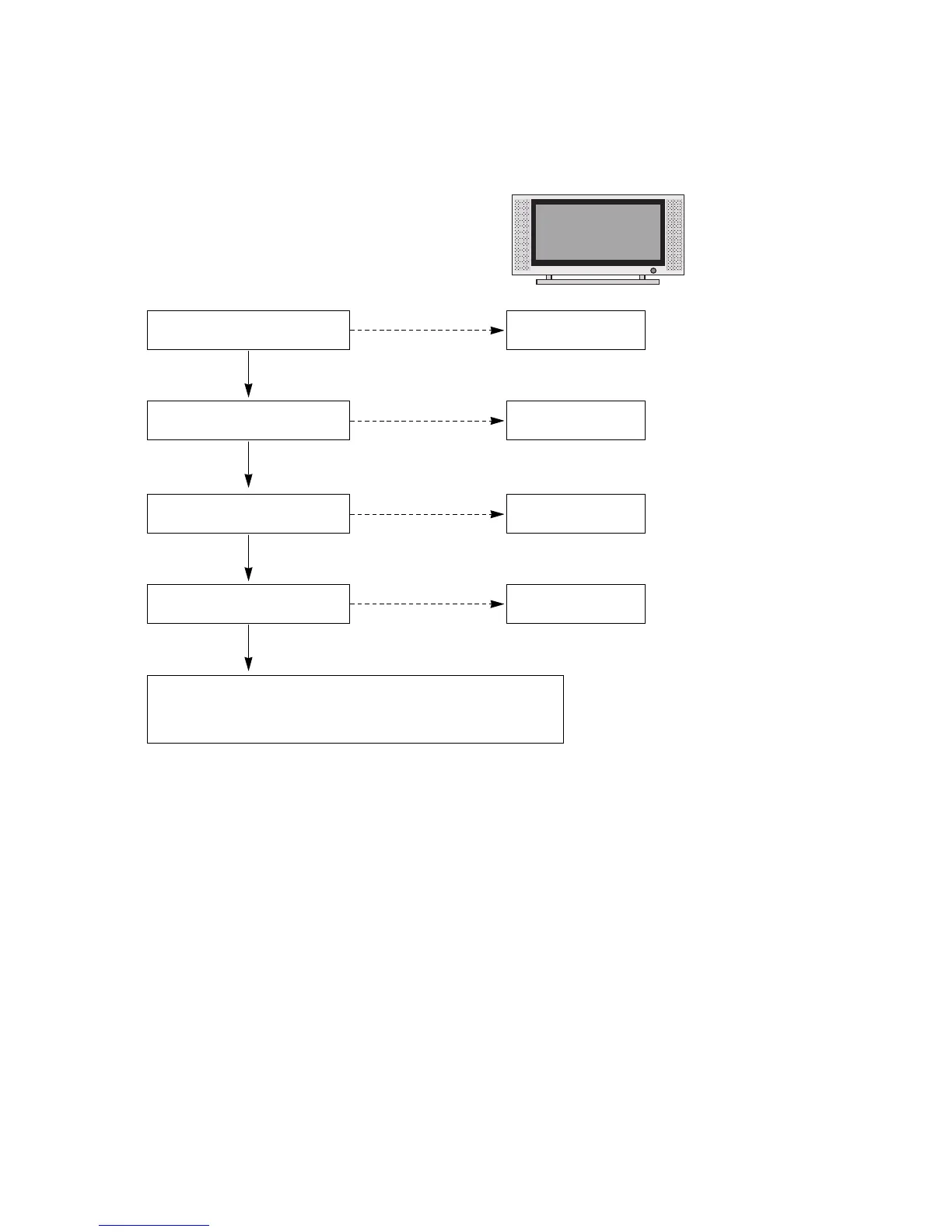LGE Internal Use OnlyCopyright © 2007 LG Electronics. Inc. All right reserved.
Only for training and service purposes
- 14 -
1. No Power
(1) Symptom
1) Does not minute discharge at module.
2) Non does not come into the front LED.
(2) Procedure check
Is the power cord plugged in? Plug in the power cord.
Yes
No
Is the Line Filter and Power
Board Cable connected?
Connect the Cable.
Yes
No
Is the appropriate Fuse(F100) on
the Power Board?
Replace the Fuse.
Yes
No
Is the Power Board and 13P of
VSC Board Cable connected?
Connect the Cable.
Yes
No
After removing the cables, connect them to the Power Board(except the
SC101 connection cable), and change the AC voltage marking to manual.
When ST-BY 5V does not operate, replace the Power Board.
TROUBLESHOOTING
