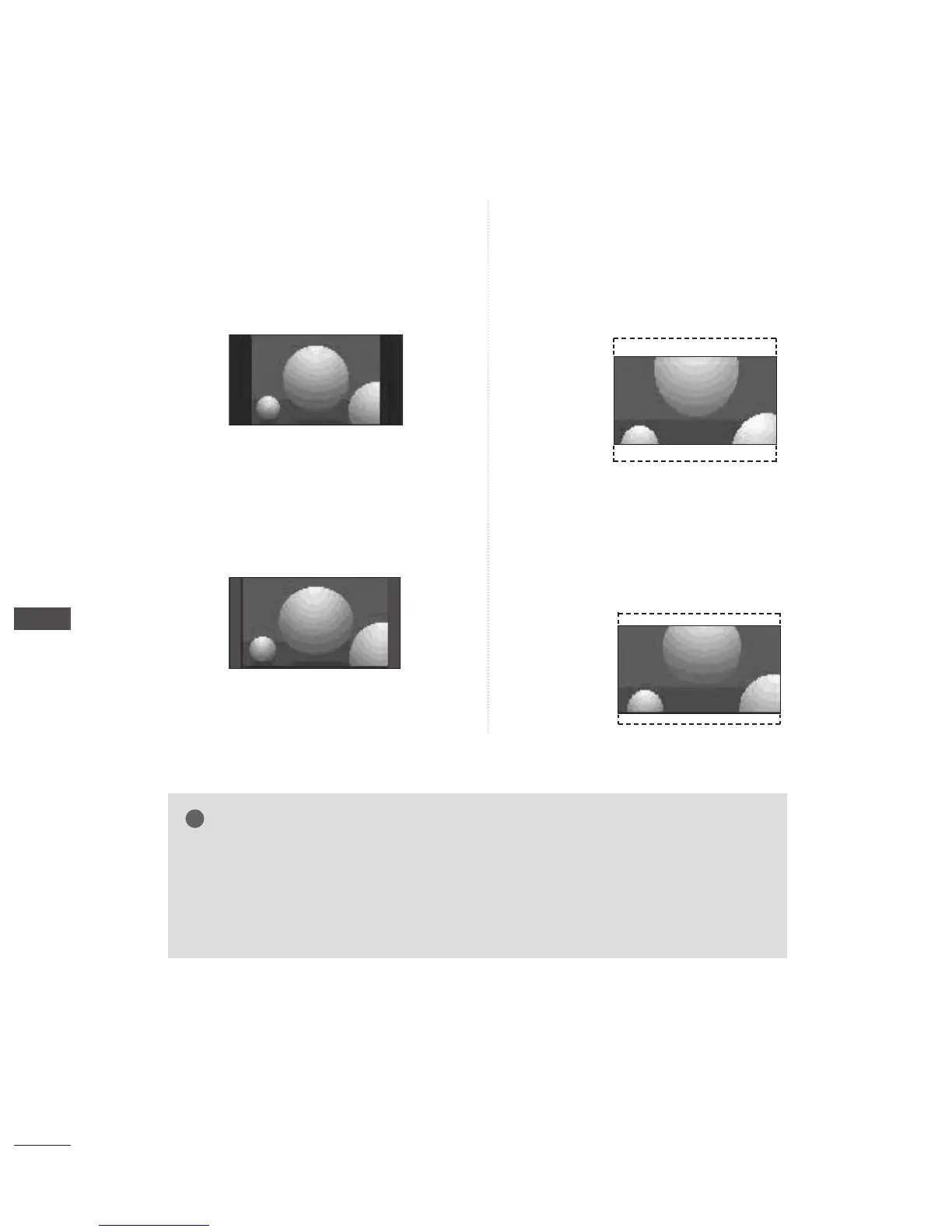72
PICTURE CONTROL
•
44::33
The following selection will allow you to view a picture
with an original 4:3 aspect ration, grey bars will appear
on both the left and right of the screen.
•
1144::99
You can view a picture format of 14:9 or a general TV
programme in the 14:9 mode. The 14:9 screen is
viewed in the same way as in 4:3, but is magnified to
the left and right.
•
ZZoooomm11
The following selection will allow you to view
the picture without any alteration, while filling
the entire screen. However, the top and bot-
tom of the picture will be cropped.
•
ZZoooomm22
Choose Zoom 2 when you wish the picture to
be altered, both horizontally extended and
vertically cropped. The picture adopting a
compromise between alteration and screen
coverage.
NOTE
GG
You can only select
1166::99
(Wide),
44:: 33
, Zoom 1/2 in Component, HDMI mode.
GG
You can only select
1166::99
(Wide),
44:: 33
, in RGB mode only.
GG
You can only select
1166::99
(Wide),
44:: 33
,
1144::99
, Zoom 1/2 in a delayed mode and
during the playback of recordings of TV, AV1, AV2 and AV3 input.
GG
Aspect ratio control of the delayed mode and the playback is managed separately
with the normal input mode.
14:9
DE
Zoom1
DE
Zoom2
DE
4:3
PICTURE CONTROL
